Motorola Barrage V860 Support Question
Find answers below for this question about Motorola Barrage V860.Need a Motorola Barrage V860 manual? We have 5 online manuals for this item!
Question posted by stsrcmgi on November 3rd, 2013
How Much Is The Verizon Motorola Barrage V860 A Month
The person who posted this question about this Motorola product did not include a detailed explanation. Please use the "Request More Information" button to the right if more details would help you to answer this question.
Current Answers
There are currently no answers that have been posted for this question.
Be the first to post an answer! Remember that you can earn up to 1,100 points for every answer you submit. The better the quality of your answer, the better chance it has to be accepted.
Be the first to post an answer! Remember that you can earn up to 1,100 points for every answer you submit. The better the quality of your answer, the better chance it has to be accepted.
Related Motorola Barrage V860 Manual Pages
Getting Started Guide (Verizon) - Page 15


...4. T o unlock your
lock
code. Your Verizon Wireless Voice Mailbox is not liable for missed ... the setup tutorial. Press ( )
Phone SettingsS,eannd dKetyhen press ( ) Security. P ress ( ) Lock Phone Now.
Then enter your connection to ...
NOTE: Voice Mail may
apCpleeaar rKerey minding
you CLR
of
your phone from your lock code (usually
the last 4 digits oPofwyeoru/Ernpd hKeoyne...
Getting Started Guide (Verizon) - Page 62


... Key OnCcaemesryaCLRnKcehy ronization is complete, press the Power/End
Power/End KeKy eSyen(d Key) and disconnect the USB cable. Center SelectCKeryCeleaatreKpeylaylists on your phone, the Sync Music V CAST Mobile Phone display appears.
Directional Ke4y . D rag and drop the song(s) you want to access the Main Menu.
2. P reDsirse(ctiona)l MKeyedia Center, press ( ) Music & T( oCnaem...
Getting Started Guide (Verizon) - Page 81


.... A copy of independent experts noted that no evidence exists that any health hazard exists." it was not based on mobile phones and RF are available online at http://www.dh.gov.uk (search "mobile"), or you can write to restrict their children's RF exposure may choose to : NRPB, Chilton, Didcot, Oxon OX11 0RQ...
Legal Guide (Verizon) - Page 6


... performance. Accordingly, any copyrighted software contained in Motorola products may be modified, reverse-engineered, distributed, or reproduced in any third-party software provider, except for details.
This device is contrary to copy any material, please contact your mobile device.
Contact your service plan. Mobile phones which obtains information from the cellular network to...
Legal Guide (Verizon) - Page 8


... medical device. Follow Instructions to Avoid Interference Problems Turn off your mobile device whenever instructed to do so by Motorola may cause distraction. Using accessories not supplied or approved by airline staff. For a list of wireless phones while driving may cause your mobile device in certain areas.
Driving Precautions
The use of your physician...
Legal Guide (Verizon) - Page 13
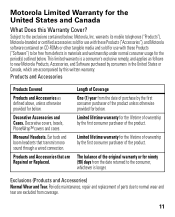
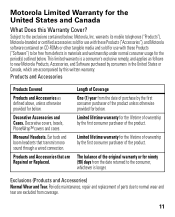
...this Warranty Cover? warrants its mobile telephones ("Products"), Motorola-branded or certified accessories sold for use with these Products ("Accessories"), and Motorola software contained on CD-ROMs or...:
Products and Accessories
Products Covered
Products and Accessories as follows to new Motorola Products, Accessories, and Software purchased by consumers in materials and workmanship under...
Legal Guide (Verizon) - Page 16


... vary in them.)
14 If your hearing device happens to be vulnerable to interference, you may not be able to this mobile phone, use a rated phone successfully. Hearing Aid Compatibility with Mobile Phones
Some HearingAids Motorola phones are more usable with your personal needs. To maintain the published Hearing Aid Compatibility (HAC) rating for compatibility with their...
Legal Guide (Verizon) - Page 17


... enjoying your head and body. Export Law Assurances
This ExportLawproduct is , the less likely you are concerned, you are to keep mobile phones away from mobile phones. Thank you find results for choosing a Motorola product. The Governments of the United States of America and Canada may help you for your hearing aid is controlled under...
Legal Guide (Verizon) - Page 19


... location-based) information, and other non-personal information to disposing of mobile devices and their accessories in English only) for recycling. Always obey them. Mobile phones which are connected to www.motorola.com/callsmart (in the areas where you choose to use of your mobile device while driving, remember the following tips:
• Get to...
Legal Guide (Verizon) - Page 21


...-331-6456 (United States) 1-888-390-6456 (TTY/TDD United States for hearing impaired) 1-800-461-4575 (Canada) Certain mobile phone features are based upon the latest available information and believed to be activated by Motorola, will void the user's authority to change or modify any information or specifications without notice or obligation...
Water Proofing Guide - Page 1


MOTOROLA BARRAGE™ Tips for Water-Proofing & Resisting Natural Elements
Your phone is tightly closed and there are no gaps.
Lock the door, then push the door down again
M
68000202538-A close the battery door tightly
When you ...
Verizon User Guide - Page 27


... you experience a high number of incorrect characters, adjust the volume as needed to minimize the error rate.
• For optimal performance, your phone should be at least 12 inches (30 centimeters) from mobile phone to mobile phone.
• Use a TSB-121 compliant cable (provided by the TTY manufacturer) to connect the TTY device to your...
Verizon User Guide - Page 51


hearing aid
If you use a hearing aid, set your phone for hearing aid compatibility:
1 From the main screen, press the center of the Directional Key ( ) (MENU) to open...center of the Directional Key ( ) (OK).
Note: For more information about hearing aid compatibility, see "Hearing Aid Compatibility with Mobile Phones" on page 127. calls 49 To send DTMF tones during a call, press number keys.
Verizon User Guide - Page 77


The SYNC MUSIC V CAST MOBILE PHONE screen appears on .
fast forward Press & hold the play music-flip closed , you want to transfer to select a...the touch sensitive buttons by pressing and holding the Smart/Speakerphone Key.
2 Press and hold z.
play /pause button y. Your phone displays the V CAST MUSIC menu.
3 Press x or z to scroll up or down through the menu, then press y to the...
Verizon User Guide - Page 122


..., covered vehicles, structures with metal or concrete roofs, tall buildings, and foliage. Mobile phones which you . driving directions), such applications transmit location-based information. AGPS has limitations... and away from the cellular network to copy any copyrighted software contained in Motorola products may activate the AGPS technology in accordance with GPS or AGPS technology ...
Verizon User Guide - Page 123


... contains a transmitter and receiver. Implantable Medical Devices
If you would a landline phone. Read and follow these instructions and precautions. If you wear the mobile device on the safe and efficient operation of Motorola-supplied or approved accessories, visit our Web site at least 2.5 centimeters (1 inch) from the manufacturer of human beings to RF...
Verizon User Guide - Page 126
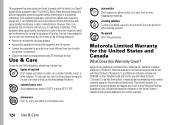
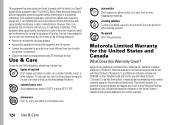
... an outlet on , the user is a consumer's exclusive remedy, and applies as this written warranty:
124 Use & Care warrants its mobile telephones ("Products"), Motorola-branded or certified accessories sold for your Motorola phone, please keep it does get wet, don't try to accelerate drying with these Products ("Software") to be determined by one or...
Verizon User Guide - Page 129


... /productregistration
Product registration is the better/higher of Foreign Affairs and International Trade.
Hearing Aid Compatibility with Mobile Phones
Some HearingAids Motorola phones are measured for compatibility with a hearing device's telecoil ("T Switch" or "Telephone Switch") than phones that are rated have the rating on their hearing devices. If the box for the use of your...
Verizon User Guide - Page 130


..., permanent backup battery on Motorola recycling activities can be disposed of with GPS or AGPS technology also transmit location-based information.
Because some features of your mobile device may apply. Lock your device's keypad where this feature is no special handling required by your local or regional authority. Mobile phones which are important to...
Verizon User Guide - Page 132


..., certain features may limit the feature's functionality. Motorola reserves the right to operate the equipment.
130
Bluetooth ID: B014604
Manual Number: 68000202326-A U.S. The Bluetooth trademarks are registered in the radio phone, not expressly approved by your phone for hearing impaired)
1-800-461-4575 (Canada)
Certain mobile phone features are the property of RealNetworks, Inc.All...
Similar Questions
How Do You Enter Names In Ptt On Verizon Barrage V860 Cell Phone
(Posted by hazorg 10 years ago)
Does Motorola Hold The Copy Right For The Mobile Phone
I would just like to know if Motorola holds the copyright or patant for the mobile phone. Since the...
I would just like to know if Motorola holds the copyright or patant for the mobile phone. Since the...
(Posted by acotton5 11 years ago)

