Motorola Barrage V860 Support Question
Find answers below for this question about Motorola Barrage V860.Need a Motorola Barrage V860 manual? We have 5 online manuals for this item!
Question posted by aaIr on June 20th, 2014
How To Use Twoway Radio On Moto Barrage
The person who posted this question about this Motorola product did not include a detailed explanation. Please use the "Request More Information" button to the right if more details would help you to answer this question.
Current Answers
There are currently no answers that have been posted for this question.
Be the first to post an answer! Remember that you can earn up to 1,100 points for every answer you submit. The better the quality of your answer, the better chance it has to be accepted.
Be the first to post an answer! Remember that you can earn up to 1,100 points for every answer you submit. The better the quality of your answer, the better chance it has to be accepted.
Related Motorola Barrage V860 Manual Pages
Getting Started Guide (Verizon) - Page 62


... on yCoLR ur wireless device 1.PoFwroerm/EntdhKeehy ome screen, press the center of theCeDniterrecSteileocnt KaelyKey ( ).
62 Your phone should display the message: Connected. Center SelectCKeryCeleaatreKpeylaylists on your phone, the Sync Music V CAST Mobile Phone display appears. Directional Ke4y . D rag and drop the song(s) you want to access the Main Menu.
2. P reDsirse(ctiona...
Getting Started Guide (Verizon) - Page 81


...; dation in December 2000. A copy of independent experts noted that no evidence exists that any health hazard exists." it was not based on mobile phones and RF are available online at http://www.dh.gov.uk (search "mobile"), or you can write to restrict their children's wireless device use by children was strictly precautionary;
Legal Guide (Verizon) - Page 4
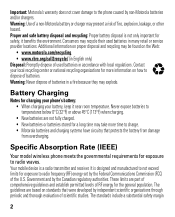
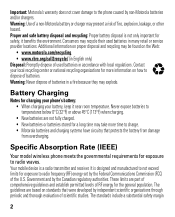
...BatteryCharging for the general population. Consumers may explode.
Your mobile device is not only important for exposure to radio waves. The standards include a substantial safety margin
2
... Important: Motorola's warranty does not cover damage to the phone caused by the Canadian regulatory authorities. Warning: Use of a non-Motorola battery or charger may take more ...
Legal Guide (Verizon) - Page 6


... subject to copy any copyrighted software contained in Motorola products may apply in the sale of a mobile device. AGPS uses your right to changes implemented in any third-party software provider, except for location-based applications. Mobile phones which obtains information from the cellular network to grant either directly or by operation of law...
Legal Guide (Verizon) - Page 16


..., ACCESSORIES OR SOFTWARE TO THE FULL EXTENT THESE DAMAGES MAY BE DISCLAIMED BY LAW. T-Ratings: Phones rated T3 or T4 meet FCC requirements and are likely to be able to this mobile phone, use a rated phone successfully. When some mobile phones are not guarantees. Some states and jurisdictions do not allow the limitation or exclusion of their...
Legal Guide (Verizon) - Page 17


... or hearing health professional may want to limit your own or your children's RF exposure by limiting the length of calls or by using handsfree devices to keep mobile phones away from your hearing aid is controlled under the export regulations of the United States of America and Canada. For warranty service of...
Legal Guide (Verizon) - Page 19


... Web page for more information. Always obey them. This location-based information may be used to help you have further questions regarding how the use your product guide. Mobile phones which are connected to place your call without taking your mobile device may also transmit testing and other diagnostic (including location-based) information, and other...
Legal Guide (Verizon) - Page 21


... to return your phone to the above ...radio phone, not expressly approved by your service provider about feature availability and functionality. Manual Number: 68000202324-A
19 All rights reserved. Motorola, Inc. Consumer Advocacy Office 600 N US Hwy 45 Libertyville, IL 60048 www.hellomoto.com Note: Do not ship your phone for hearing impaired) 1-800-461-4575 (Canada) Certain mobile phone...
Verizon User Guide - Page 15
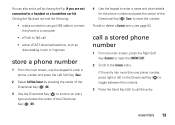
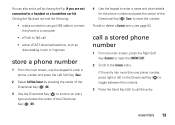
....
Closing the flip does not end the following:
• a data connection using a USB cable to connect the phone to a computer
• a Push to Talk call
• active VCAST download sessions, such... as downloading music or ringtones
store a phone number
1 From the main screen, use the keypad to enter a phone number and press the Left Soft Key (Save).
2 Select Add...
Verizon User Guide - Page 27


..., adjust the volume as needed to earpiece.
speech impairment. basics 25 TTY does not work from mobile phone to mobile phone.
• Use a TSB-121 compliant cable (provided by listening to minimize the error rate.
• For optimal performance, your phone should be at least 12 inches (30 centimeters) from the TTY device.
TTY Mode can...
Verizon User Guide - Page 51


... during a call, press number keys.
calls 49
Note: For more information about hearing aid compatibility, see "Hearing Aid Compatibility with Mobile Phones" on page 127. hearing aid
If you use a hearing aid, set your phone for hearing aid compatibility:
1 From the main screen, press the center of the Directional Key ( ) (MENU) to open the...
Verizon User Guide - Page 54
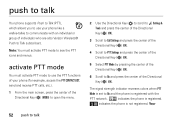
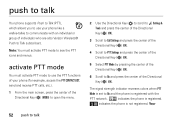
...or group of the Directional Key ( ) (OK).
Your
Note: You must activate PTT mode to use your phone (for example, access the PTT CONTACT LIST, send and receive PTT calls, etc.). 1 From ...® Push to Talk subscribers. push to talk
Your phone supports Push to Talk (PTT), which allows you to use the PTT functions of your phone like a walkie-talkie to communicate with the
PTT network....
Verizon User Guide - Page 64


...to Talk call is terminated by pressing END or will go directly to Voice Mail. When using your phone keypad to make a Push to Talk call, you cannot receive a Push to Talk call ...you into their Push to Talk contact list. 1 From the main screen, use the keypad to enter a phone number and press the Right Soft Key (Options).
2 Use the Directional Key ( ) to scroll to Save and press the center of ...
Verizon User Guide - Page 66
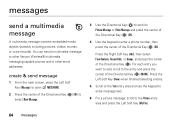
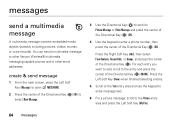
... of the Directional Key ( ) (MARK). For each entry you want to add, scroll to enter a phone number, then press the center of the Directional Key ( ) (OK). create & send message
1 From ...Scroll to the Text entry area and use the keypad to enter message text.
6 For a picture message, scroll to other Verizon Wireless® multimedia messaging-capable phones and to the Picture entry area ...
Verizon User Guide - Page 77


...Disconnect the cable from the phone and the computer. Press it back on your phone's flip is closed
When your phone. entertainment 75
The SYNC MUSIC V CAST MOBILE PHONE screen appears on . fast... or playlists that you should display Connected.
Your phone should see page 2) to control the music player. You can use your phone's music player to select a highlighted
option. To...
Verizon User Guide - Page 121
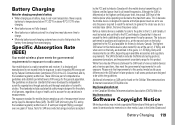
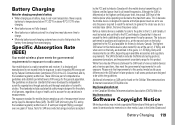
... is designed to operate at the ear is a radio transmitter and receiver. The exposure standard for mobile devices employs a unit of measurement known as to use at multiple power levels so as the Specific Absorption Rate (SAR). Battery Charging
Notes BatteryCharging for charging your phone's battery:
• When charging your battery, keep it must...
Verizon User Guide - Page 122


.... government that can block satellite signals.
• Move away from radios, entertainment equipment, and other electronic devices.
120 Content Copyright Your Location...use Global Positioning System (GPS) signals for details. Accordingly, any third-party software provider, except for the normal, non-exclusive, royalty-free license to the extent allowed by the U.S.
Mobile phones...
Verizon User Guide - Page 129


... you will vary depending on the box.
If your hearing aid is the better/higher of the two ratings. (Note that are used near some of interference they generate. Hearing Aid Compatibility with Mobile Phones
Some HearingAids Motorola phones are not guarantees.
T4 is , the less likely you may be more immune than unrated...
Verizon User Guide - Page 130


... should only be shared with GPS or AGPS technology also transmit location-based information. California Perchlorate Label
Some mobile PerchlorateLabel phones use applications that can be found at: www.motorola.com/recycling
Disposal of your Mobile Device Packaging &
Product Guide
Product packaging and product guides should not be disposed of in for "Motorola Backup...
Verizon User Guide - Page 132


... names are registered in the radio phone, not expressly approved by your phone for repairs, replacement, or ...States for hearing impaired)
1-800-461-4575 (Canada)
Certain mobile phone features are registered trademarks of your service provider's network. ... logo are trademarks and registered trademarks of their proprietor and used by Motorola, Inc. patent Re. 34,976 under license...
Similar Questions
What Are Profiles Used For On Moto Wx416 Cell Phones
(Posted by jimfau 9 years ago)
How Can You Remove Backup Assistant From A Moto Barrage
(Posted by alcc 10 years ago)
How To Download Pictures From Moto Barrage V860 To Pc
(Posted by ajmbrace 10 years ago)

