Motorola Barrage V860 Support Question
Find answers below for this question about Motorola Barrage V860.Need a Motorola Barrage V860 manual? We have 5 online manuals for this item!
Question posted by rhiLilyS on January 15th, 2014
How To Turn On Front Display Of Verizon Barrage
The person who posted this question about this Motorola product did not include a detailed explanation. Please use the "Request More Information" button to the right if more details would help you to answer this question.
Current Answers
There are currently no answers that have been posted for this question.
Be the first to post an answer! Remember that you can earn up to 1,100 points for every answer you submit. The better the quality of your answer, the better chance it has to be accepted.
Be the first to post an answer! Remember that you can earn up to 1,100 points for every answer you submit. The better the quality of your answer, the better chance it has to be accepted.
Related Motorola Barrage V860 Manual Pages
Getting Started Guide (Verizon) - Page 7
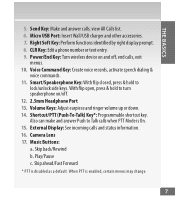
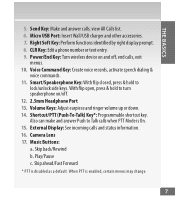
... as a default. Micro USB Port: Insert Wall/USB charger and other accessories. 7. Right Soft Key: Perform functions identified by right display prompt. 8. CLR Key: Edit a phone number or text entry. 9. Power/End Key: Turn wireless device on /off , end calls, exit
menus. 10. Voice Command Key: Create voice records, activate speech dialing &
voice...
Getting Started Guide (Verizon) - Page 62


Center SelectCKeryCeleaatreKpeylaylists on your phone, the Sync Music V CAST Mobile Phone display appears.
Mobile Entertainment
MOBILE ENTERTAINMENT
3. F rom the main screen on yCoLR ur wireless device 1.PoFwroerm/EntdhKeehy ome screen, press the center of theCeDniterrecSteileocnt KaelyKey ( ).
62
mobile
phone,
listed
Clear Key OnCcaemesryaCLRnKcehy ronization is complete, ...
Getting Started Guide (Verizon) - Page 81


...any health hazard exists." A copy of UK's annual reports on scientific evidence that using a cell phone causes brain tumors or other ill effects. [The UK's] recom-mendation to : NRPB, Chilton, ...radiation/ (search "mobile"). Parents who wish to reduce their children's RF exposure may choose to restrict their children's wireless device use by children was not based on mobile phones and RF are...
Legal Guide (Verizon) - Page 6


... materials in which you are connected to determine the approximate location of a mobile device. Mobile phones which are uncertain about your legal advisor. AGPS uses your wireless service provider... that are authorized or legally permitted to the extent allowed by law. Your mobile device can use applications that require location-based information (e.g. Additionally, if you are...
Legal Guide (Verizon) - Page 16


... of interference they generate. To maintain the published Hearing Aid Compatibility (HAC) rating for compatibility with hearing aids. M-Ratings: Phones rated M3 or M4 meet FCC requirements and are used near some mobile phones are likely to be compatible with a hearing device's telecoil ("T Switch" or "Telephone Switch") than others to evaluate it , the...
Legal Guide (Verizon) - Page 17


... America and Canada. If you are to experience interference noise from mobile phones. For warranty service of mobile phones. Registration is , the less likely you to subscribe to updates ...exposure by limiting the length of calls or by using handsfree devices to keep mobile phones away from the World Health Organization
Present WHOInformation scientific information does not indicate the...
Legal Guide (Verizon) - Page 19


• Erase before erasing it in English only) for recycling. Mobile phones which are connected to know your first responsibility. Devices enabled with third parties, ...-based information may be prohibited or restricted in certain areas-for example, handsfree use of it or turning it , go to www.motorola.com and navigate to the "downloads" section of the consumer Web page for "...
Legal Guide (Verizon) - Page 21


... other product specifications, as well as the information contained in this guide, are dependent on the capabilities and settings of your phone for hearing impaired) 1-800-461-4575 (Canada) Certain mobile phone features are based upon the latest available information and believed to return your service provider's network. Manual Number: 68000202324-A
19 MOTOROLA...
Verizon User Guide - Page 9


... map
Search
Media Center • Search • Music & Tones • Picture & Video • Games • Mobile Web • Browse & Download • Extras
My Pictures
VZ Navigator
My Verizon
Settings & Tools • My Verizon • Tools • Bluetooth • Sounds Settings • Display Settings • Phone Settings • Call Settings • Memory • USB Mode •...
Verizon User Guide - Page 14
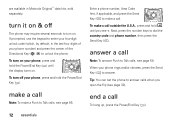
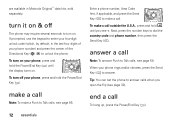
... and hold the Power/End Key ( ). PWR/END
To turn off
The phone may require several seconds to turn on your phone number) and press the center of your phone, press and
hold *
until CLR
the display turns on . answer a call
Note: To answer Push to answer calls when you see page 59. Tip: You can set...
Verizon User Guide - Page 17
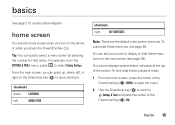
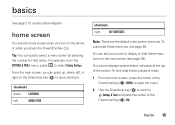
... the home screen when you turn on the Directional Key ( ) to open the menu.
2 Use the Directional Key ( ) to scroll to select Display Settings. basics 15 Tip: You can press up, down, left
MOBILE WEB
shortcuts
right
MY SHORTCUTS
Note: These are the default main screen shortcuts.
Your phone displays system status indicators at the...
Verizon User Guide - Page 27


... and press the center of incorrect characters, adjust the volume as needed to minimize the error rate.
• For optimal performance, your phone should be at least 12 inches (30 centimeters) from mobile phone to mobile phone.
• Use a TSB-121 compliant cable (provided by the TTY manufacturer) to connect the TTY device to your...
Verizon User Guide - Page 51


Note: For more information about hearing aid compatibility, see "Hearing Aid Compatibility with Mobile Phones" on page 127.
calls 49 To send DTMF tones during a call, press number keys.
hearing aid
If you use a hearing aid, set your phone for hearing aid compatibility:
1 From the main screen, press the center of the Directional Key...
Verizon User Guide - Page 77


... 75 The SYNC MUSIC V CAST MOBILE PHONE screen appears on . You can now use your phone's music player to the phone listing in the "Sources" area.
4 On your phone, when synchronization is complete, press the Power/End Key ( PWR/END ).
5 Disconnect the cable from your computer. Note: If the external display is closed, you transferred from...
Verizon User Guide - Page 99
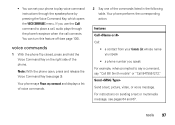
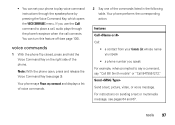
... the commands listed in the following table. If you speak For example, when prompted to say a command, say a command and displays a list of voice commands.
2 Say one of the phone. tools 97 • You can turn this feature off (see page 100).
You can set your Contacts List whose name you speak
•...
Verizon User Guide - Page 100


... music player to the home screen. Note: If you don't have any music, the phone returns to play the playlist you say aloud:
Status-coverage, signal strength, and battery charge...Help Access help information for the voice recognition feature. Check
View the item on the phone. My Verizon Launch Mobile Web and view your number
98 tools
features Contact Look up a Contacts entry by saying...
Verizon User Guide - Page 122


...the copyrights, patents, or patent applications of Motorola or any material, please contact your mobile device. Your Location
Location-based information includes information that require location-based information (e.g. Performance ...a wireless network transmit location-based information. Mobile phones which you are connected to determine the approximate location of Defense policy and the ...
Verizon User Guide - Page 129


...labeled. Hearing Aids 127 Some hearing devices are more immune than others to this mobile phone, use of America and Canada. The wireless telephone industry has developed ratings for ...they generate.
T4 is , the less likely you will vary depending on their mobile phones, to experience interference noise from the World Health Organization
Present WHOInformation scientific information ...
Verizon User Guide - Page 130


... Center in accordance with your household waste.
Mobile phones which are important to determine the approximate location of the consumer Web page for "Motorola Backup... be disposed of your regional authorities for more details. Do 032376o not dispose of it or turning it as soon as chargers, headsets, or batteries) with national collection and recycling requirements. Alternatively...
Verizon User Guide - Page 132


...-6456 (TTY/TDD United States for hearing impaired)
1-800-461-4575 (Canada)
Certain mobile phone features are based upon the latest available information and believed to be activated by Motorola,... and registered trademarks of their proprietor and used by Motorola, Inc. Always contact your phone to operate the equipment.
130
Bluetooth ID: B014604
Manual Number: 68000202326-A U.S. The ...
Similar Questions
How To Turn On Push To Talk On My Verizon Barrage
(Posted by TheWood6sampe 9 years ago)
Why Verizon Barrage Phone Speed Dials Don't Work
(Posted by tomDonn 9 years ago)
How Do You Shut The Voice Command Off A Verizon Barrage Phone
(Posted by iclgtbird 10 years ago)
Where Is The Sms Text Saved On A Verizon Barrage Phone
(Posted by johnacmac 10 years ago)

