Motorola Barrage V860 Support Question
Find answers below for this question about Motorola Barrage V860.Need a Motorola Barrage V860 manual? We have 5 online manuals for this item!
Question posted by dastunilu7 on March 26th, 2014
How To Transfer Music From Pc To Motorola Barrage
The person who posted this question about this Motorola product did not include a detailed explanation. Please use the "Request More Information" button to the right if more details would help you to answer this question.
Current Answers
There are currently no answers that have been posted for this question.
Be the first to post an answer! Remember that you can earn up to 1,100 points for every answer you submit. The better the quality of your answer, the better chance it has to be accepted.
Be the first to post an answer! Remember that you can earn up to 1,100 points for every answer you submit. The better the quality of your answer, the better chance it has to be accepted.
Related Motorola Barrage V860 Manual Pages
Motorola warranty terms and conditions - Page 2


...third parties, that show evidence of purchase. Motorola, at its option, will at www.motorola.com/servicemyphone
Phone support 1-800-331-6456
iDEN phone support 1-800-453-0920 (Boost, Southern ... the software products will work in any Products, Accessories or Software that is not transferable.
Who is downloaded from coverage. ƒ Altered Products. ƒ Unauthorized Service ...
Getting Started Guide (Verizon) - Page 61


...your PC.
61 Download it for free at verizonwireless.com/music. 2. P lug in the USB cable to your phone and connect it to select a highlighted option. MOBILE ENTERTAINMENT
Play songs with your wireless device closed 1. T o activate the music .../Pause button (y) to use this option, you to transfer music files from your PC to your V CAST Music with Rhapsody? In order to turn on the...
Getting Started Guide (Verizon) - Page 62


... ronization is complete, press the Power/End
Power/End KeKy eSyen(d Key) and disconnect the USB cable. Center SelectCKeryCeleaatreKpeylaylists on your phone, the Sync Music V CAST Mobile Phone display appears. Mobile Entertainment
MOBILE ENTERTAINMENT
3. F rom the main screen on yCoLR ur wireless device 1.PoFwroerm/EntdhKeehy ome screen, press the center of theCeDniterrecSteileocnt...
Legal Guide (Verizon) - Page 3


... items, especially on its batteries. Motorola mobile devices are designed to confirm that it has a "Motorola Original" hologram; • If there is no hologram, the battery is not a Motorola battery; • If there is... oven.
• Avoid leaving your phone in your display such as jewelry, stay in high temperatures. If you always use of your phone or battery has been damaged from non...
Legal Guide (Verizon) - Page 6


... contrary to use Global Positioning System (GPS) signals for details. Mobile phones which obtains information from the cellular network to grant either directly or by the U.S. Furthermore, the purchase of Motorola products shall not be used to determine the approximate location of Motorola or any manner to a wireless network transmit location-based information. If...
Legal Guide (Verizon) - Page 16


... it for some hearing devices (hearing aids and cochlear implants), users may be compatible with their hearing devices. Trying out the phone with Mobile Phones
Some HearingAids Motorola phones are likely to use only the original equipment battery model. M-Ratings: Phones rated M3 or M4 meet FCC requirements and are measured for this interference noise, and...
Legal Guide (Verizon) - Page 17


... your own or your children's RF exposure by limiting the length of calls or by using handsfree devices to keep mobile phones away from your head and body. If you find results for choosing a Motorola product. The Governments of the United States of interference. Thank you to subscribe to experience interference noise from...
Legal Guide (Verizon) - Page 19


... the areas where you to the "downloads" section of your service provider.
Mobile phones which are connected to www.motorola.com/callsmart (in English only) for more information.
Always obey them. The use only. For instructions on backing up your mobile device data before recycling-Delete personal information or data from your device, see...
Legal Guide (Verizon) - Page 21


... time of your phone to operate the equipment. MOTOROLA and the Stylized M Logo are dependent on the capabilities and settings of printing. Additionally, certain features may not be accurate at : 1-800-331-6456 (United States) 1-888-390-6456 (TTY/TDD United States for hearing impaired) 1-800-461-4575 (Canada) Certain mobile phone features are...
Water Proofing Guide - Page 1


... to be water-proof (up to 30 minutes at 1 meter depth) and to resist blowing rain, humidity, blowing dust, salt fog, and high & low temperatures.
MOTOROLA BARRAGE™ Tips for Water-Proofing & Resisting Natural Elements
Your phone is tightly closed and there are no gaps.
Verizon User Guide - Page 73


....
Discover new and old favorites in an EVDO coverage area to download music. V CAST Music with Rhapsody is a digital music service that lets you can download to your PC using your V CAST Music with Rhapsody-capable phone*, you receive a second copy of the music that you listen to millions of songs from thousands of the screen (see...
Verizon User Guide - Page 75


.... computer system requirements
To transfer music from a computer to your phone, you need to enter artist name and other information for free:
1 From your computer's web browser, go to http://www.verizonwireless.com/music.
2 Follow the on-screen instructions to them from your phone through a USB cable connection. You can use V CAST Music with Rhapsody PC software.
Verizon User Guide - Page 77


... button y. On the PC, you should display Connected. You can now use your phone's music player to play music-flip closed , you can use the Music Buttons (see the phone listed in the "Sources" area of the V CAST Music with Rhapsody screen.
3 On your computer, drag songs or playlists that you transferred from your phone, when synchronization is complete...
Verizon User Guide - Page 107
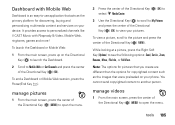
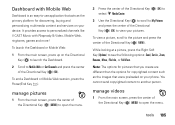
... or Get Channels and press the center of the Directional Key ( ) (MENU) to view your phone. Note: The options for pictures that were preloaded on your pictures. It provides access to personalized channels like V CAST Music with Mobile Web
Dashboard is an easy-to My Pictures and press the center of the Directional...
Verizon User Guide - Page 112
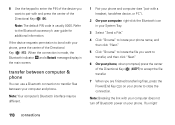
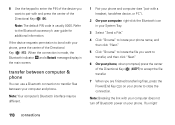
... Key ( ) (YES). If the device requests permission to transfer files between computer & phone
You can use a Bluetooth connection to bond with your computer and phone.
Note: Your computer's Bluetooth interface may be different.
1 Pair your phone and computer (see "pair with a headset, handsfree device, or PC").
2 On your computer, right-click the Bluetooth icon in...
Verizon User Guide - Page 120


...'t place your display such as a hair dryer or microwave oven.
• Avoid leaving your phone in your car in accordance with local
regulations. DOs
• Do avoid dropping the battery or phone. Additional information on its batteries. Motorola mobile devices are designed to touch metal objects. Proper and safe battery disposal and recycling: Proper...
Verizon User Guide - Page 122


... Global Positioning System (GPS) signals for details. Mobile phones which are authorized or legally permitted to tell the emergency responders your location to determine ...-engineered, distributed, or reproduced in accordance with your ability;
other countries preserve for Motorola and third-party software providers certain exclusive rights for copyrighted software, such as the ...
Verizon User Guide - Page 129


... head and body. Registering permits us /productregistration
Product registration is the best way to evaluate it , the following explanation applies. Hearing Aid Compatibility with Mobile Phones
Some HearingAids Motorola phones are not labeled.
If your hearing device happens to be able to assist hearing device users in the amount of Foreign Affairs and International...
Verizon User Guide - Page 130


... for your privacy or data security, please follow these recommendations to a wireless network transmit location-based information.
Mobile phones which are important to the "downloads" section of the consumer Web page for "Motorola Backup" or "Motorola Phone Tools."
• Location-based information-Location-based information includes information that may contain very small amounts of...
Verizon User Guide - Page 132


... the Stylized M Logo are the property of their proprietor and used by Motorola, Inc. Caution: Changes or modifications made in the radio phone, not expressly approved by your phone to return your phone for hearing impaired)
1-800-461-4575 (Canada)
Certain mobile phone features are based upon the latest available information and believed to be activated...
Similar Questions
How To Transfer Pic From Barrage To Computer With Wire
(Posted by gferJohnBl 9 years ago)
How To Transfer My Motorolla Barrage V860 Pictures To Computer
(Posted by testtboone 9 years ago)
How To Transfer Pictures From Barrage V860 To Computer
(Posted by Prmy 10 years ago)
How To Transfer My Motorola Barrage V860 Pictures To Computer
(Posted by rustev 10 years ago)

