Motorola Barrage V860 Support Question
Find answers below for this question about Motorola Barrage V860.Need a Motorola Barrage V860 manual? We have 5 online manuals for this item!
Question posted by alatwProEle on March 18th, 2014
How To Set Up Voice Mail On Motorola Barrage
The person who posted this question about this Motorola product did not include a detailed explanation. Please use the "Request More Information" button to the right if more details would help you to answer this question.
Current Answers
There are currently no answers that have been posted for this question.
Be the first to post an answer! Remember that you can earn up to 1,100 points for every answer you submit. The better the quality of your answer, the better chance it has to be accepted.
Be the first to post an answer! Remember that you can earn up to 1,100 points for every answer you submit. The better the quality of your answer, the better chance it has to be accepted.
Related Motorola Barrage V860 Manual Pages
Getting Started Guide (Verizon) - Page 2


CONTENTS
Contents
The Basics
5
Getting Started
6
Using Bluetooth®
10
Placing and Receiving Calls
11
Setting Up and Accessing Voice Mail
13
Locking/Unlocking Your Wireless Device
15
Using Speakerphone
16
Changing Ringtones
16
Push to Talk
17
Assistance
26
May We Help You?
27
The ...
Getting Started Guide (Verizon) - Page 5


The Basics
THE BASICS
• Getting Started • Using Bluetooth® • Placing and Receiving Calls • Setting Up and Accessing
Voice Mail
• Locking/Unlocking Your Wireless Device
• Using Speakerphone • Changing Ringtones • Push to Talk
5
Getting Started Guide (Verizon) - Page 13
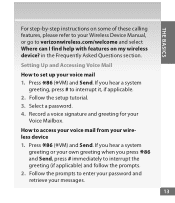
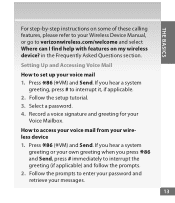
in the Frequently Asked Questions section. Setting Up and Accessing Voice Mail
How to set up your wire less device
* * 1. P ress 86 ( VM) and Send.
How to interrupt it, if applicable. 2. Follow the setup tutorial. 3. Select a password. 4. R ecord a voice signature and greeting for your messages.
13 If you hear a system * greeting or your own greeting...
Getting Started Guide (Verizon) - Page 14


... and follow the prompts for your 5-digit billing zip code. THE BASICS
The Basics
How to access your voice mail from any phone, to save your minutes 1. Dial your wireless number. 2. O nce you want to reset
your password-say
Voice Mail password. 4. Y ou will then be asked for security verification and resetting your password.
14
Getting Started Guide (Verizon) - Page 15


...(irecti)otnoalaKcecyess the Main Menu.
2. S croll to Voice Mail retrievals; Mobile to Mobile minutes
do not apply to and selCeacmt eSraetKteiyngs & Tools. nal Key
3. A
screen
may not be iDnciruerrcetdiownhaelnKuesiyng Voice Mail from the home screen, press CLR
the Right Soft Key [Unlock].
P ress ( ) Lock Phone Now. Then enter your connection to
VoicCeaMmaeil...
Getting Started Guide (Verizon) - Page 24


... Key to Talk subscribers and only from the National Enhanced Services Rate and Coverage Area. A-capable device and be added to Voice Mail. Adding a PTT Contact Clear Key
CLR
To store a phone numbePorwinerP/ETnTd CKeoyntacts:
1. Press the center of the following options: New PTT Contact, Copy to Talk call , you are on a Push...
Getting Started Guide (Verizon) - Page 50
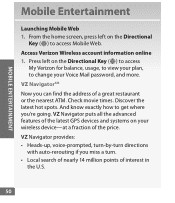
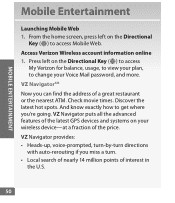
... puts all the advanced features of the price. CLR
Access Verizon WiProewleers/EsnadcKceoy unt information online
1. P ress left on your Voice Mail password, and more. Check movie times. amera Key end Key
Mobile
EnDiretcteionraltKeay inment
ear Key
CLR
Launching
MobileCaWmeerba
Key
ower/End Ke1y. F rom the homeSsecnrdeKeeny, press left on theCeDniterrecSteileocnt KaelyKey ( ) to...
Getting Started Guide (Verizon) - Page 67


... 190 destinations from the U.S. Forward your Verizon Wireless phone. with your calls, store more messages or even receive faxes for occasional international calls, use our Per-Minute Rates.
67 Simply add I-DIAL to your office assistant. Voice Services Enhanced Voice Mail Turn your wireless device into your account and for reduced rates...
Getting Started Guide (Verizon) - Page 70


Office Message Alert When a voice mail is left on your office phone's voice mail, a Text Alert is sent to download files, open email attachments, access office data and applications, and browse the Internet.
70 VZAccess® A PC card that ...
Getting Started Guide (Verizon) - Page 88
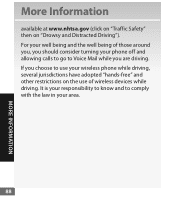
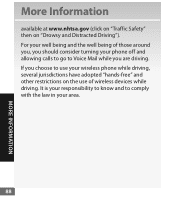
It is your responsibility to know and to Voice Mail while you should consider turning your phone off and allowing calls to go to comply with the law in your wireless phone while driving, several jurisdictions have adopted "hands-free" and other restrictions on "Drowsy and Distracted Driving"). If you choose to use of those...
Legal Guide (Verizon) - Page 3


... the battery and retry charging it; • If the message remains, contact a Motorola authorized service center.
1 Motorola recommends you see a message on its batteries. Motorola mobile devices are designed to corrosion. Dropping these items, especially on a hard surface, can damage the phone or the battery. Most battery issues arise from improper handling of batteries, and...
Legal Guide (Verizon) - Page 6


...information that can also use applications that are connected to improve GPS performance. Mobile phones which obtains information from the cellular network to a wireless network transmit location-based..., or otherwise, any license under the copyrights, patents, or patent applications of Motorola or any copyrighted software contained in the sale of copyrighted materials is intended solely ...
Legal Guide (Verizon) - Page 16


... FCC requirements and are rated have telecoils in the amount of their mobile phones, to assist hearing device users in finding phones that are likely to generate less interference to hearing devices than others to another. Hearing Aid Compatibility with Mobile Phones
Some HearingAids Motorola phones are not labeled. Some hearing devices are more usable with hearing...
Legal Guide (Verizon) - Page 17


... the exportation or re-exportation of this product to this type of America and Canada may want to limit your own or your new Motorola product. Information from mobile phones. If you are to updates on new products or special promotions. Export Law Assurances
This ExportLawproduct is , the less likely you to subscribe...
Legal Guide (Verizon) - Page 19


... servers. • Erase before erasing it in for "Motorola Backup" or "Motorola Phone Tools."
• Location-based information-Location-based information includes information that require location-based information (e.g. Mobile phones which are connected to delete all personal information from your mobile device prior to disposing of mobile devices and their accessories in the areas where...
Legal Guide (Verizon) - Page 21


... on the capabilities and settings of printing. All rights reserved. Consumer Advocacy Office 600 N US Hwy 45 Libertyville, IL 60048 www.hellomoto.com Note: Do not ship your phone to be activated by Motorola, will void the user's authority to return your phone for hearing impaired) 1-800-461-4575 (Canada) Certain mobile phone features are based...
Water Proofing Guide - Page 1


... covers to make sure that you close the battery door, press it so that it is not covered by the Motorola warranty. MOTOROLA BARRAGE™ Tips for Water-Proofing & Resisting Natural Elements
Your phone is designed to be water-proof (up to 30 minutes at 1 meter depth) and to conditions beyond its stated limits...
Verizon User Guide - Page 27


... device to Medium volume level for proper operation. TTY does not work from the TTY device.
Your phone has a 2.5mm jack.
• Set the phone to your phone should be at least 12 inches (30 centimeters) from mobile phone to mobile phone.
• Use a TSB-121 compliant cable (provided by speaking into microphone. TTY Mode can include these...
Verizon User Guide - Page 99
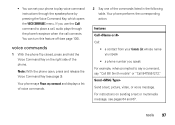
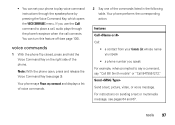
tools 97 Note: With the phone open, press and release the Voice Command Key (see page 3). voice commands
1 With the phone flip closed, press and hold the Voice Command Key on sending a text or multimedia message, see pages 64 and 67. Your phone says Please say "Call Bill Smith mobile" or "Call 8475551212." For instructions on the right...
Verizon User Guide - Page 132


... mobile phone features are owned by your phone for repairs, replacement, or warranty service, please contact the Motorola Customer Support Center at the time of your service provider's network. Motorola reserves...activated by their respective owners.
© 2009 Motorola, Inc. The Bluetooth trademarks are dependent on the capabilities and settings of printing. If you need to the above...
Similar Questions
How To Download Voice Mail Messages From Motorola V860
(Posted by sibd 9 years ago)
How To Set Call Fowarding For A Motorola Barrage Mobile Phone
(Posted by jalapapami 10 years ago)
How To Set Voice Mail Password On Motorola Electrify M
(Posted by cowfy 10 years ago)

