Motorola Barrage V860 Support Question
Find answers below for this question about Motorola Barrage V860.Need a Motorola Barrage V860 manual? We have 5 online manuals for this item!
Question posted by migbu on July 10th, 2014
How Ro Reset Verizon Backup Assisstnt
The person who posted this question about this Motorola product did not include a detailed explanation. Please use the "Request More Information" button to the right if more details would help you to answer this question.
Current Answers
There are currently no answers that have been posted for this question.
Be the first to post an answer! Remember that you can earn up to 1,100 points for every answer you submit. The better the quality of your answer, the better chance it has to be accepted.
Be the first to post an answer! Remember that you can earn up to 1,100 points for every answer you submit. The better the quality of your answer, the better chance it has to be accepted.
Related Motorola Barrage V860 Manual Pages
Getting Started Guide (Verizon) - Page 15


... set up within
45 days will
be available in some areas. Press ( )
Phone SettingsS,eannd dKetyhen press ( ) Security. nal Key
3. P ress ( ) Lock Phone Now. Your Verizon Wireless Voice Mailbox is not liable for missed messages or deletions of theCeDniterrecSteileocnt KaelyKey ( ). Mobile to Mobile minutes
do not apply to and selCeacmt eSraetKteiyngs & Tools.
Then enter your...
Getting Started Guide (Verizon) - Page 28


... device contact list. Sign in to My Verizon and click on My Services/ My Phone to check your upgrade status and see if you are eligible for My Verizon: • View your New Every Two... support for products and services
The My Verizon Advantage
Get these added benefits for registering for the New Every Two discount. • You'll receive free Backup AssistantSM so you never have to worry ...
Getting Started Guide (Verizon) - Page 29
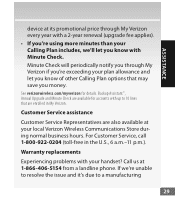
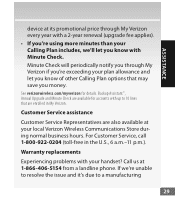
... Plan options that are also available at 1‑866‑406‑5154 from a landline phone. Customer Service assistance
Customer Service Representatives are enrolled in the U.S., 6 a.m.-11 p.m.). ASSISTANCE
device at its promotional price through My Verizon if you're exceeding your plan allowance and let you know with your handset? See verizonwireless...
Getting Started Guide (Verizon) - Page 41


... Kdeoywn to add a contact from your contact list. 5. E nter the contact's phone number or Right Soft Key
[Add] to PicturSCeLeR nfdieKledythen press Left Soft Key
4.
S cPorowlelrt/oEnddeKseiyred
pictCulerear
IKDeythen
press
CLR
the
center
of
thCenDteirreScetleioctnKaelyKey (Pow)e[rO/EKnd].Key
5. P ress the center of thCenDteirreScetleioctnKaelyKey ( ) [Save]. P ress ( ) Picture...
Getting Started Guide (Verizon) - Page 45


... check box and click the Continue button. Upload pictures and videos to receive Verizon Wireless email promotions. Select a security question and type in the answer in the... email confirming your new account has been created. MOBILE ENTERTAINMENT
Register for a FREE Online Album account using My Verizon registration 1. G o to your phone. 4. E nter your temporary password and desired ...
Getting Started Guide (Verizon) - Page 62


... ronization is complete, press the Power/End
Power/End KeKy eSyen(d Key) and disconnect the USB cable.
Center SelectCKeryCeleaatreKpeylaylists on your phone, the Sync Music V CAST Mobile Phone display appears. Your phone should display the message: Connected. E ntPeowr aer/tEitnldeKfoeyr the playlist, then press the center of the CeDniterrecSteileocnt KaelyKey ( ) to sync from...
Getting Started Guide (Verizon) - Page 81


Copies of UK's annual reports on scientific evidence that using a cell phone causes brain tumors or other ill effects. [The UK's] recom-mendation to : NRPB, Chilton, ...children's wireless device use by children was not based on mobile phones and RF are available online at http://www.dh.gov.uk (search "mobile"), or you can write to limit cell phone use .
81 In this report a group of the UK...
Legal Guide (Verizon) - Page 6


...law in the sale of location technology on your service plan. Mobile phones which obtains information from the cellular network to determine the approximate location... policy and the Federal Radio Navigation Plan. rights to changes implemented in accordance with your mobile device. Accordingly, any copyrighted software contained in accordance with the Department of Motorola or any...
Legal Guide (Verizon) - Page 16


This warranty gives you specific legal rights, and you may detect a buzzing, humming, or whining noise. Hearing Aid Compatibility with Mobile Phones
Some HearingAids Motorola phones are not guarantees. When some mobile phones are rated have the rating on their box or a label on the user's hearing device and hearing loss. Not all hearing devices have...
Legal Guide (Verizon) - Page 17


... aid is not required for immunity to this product to experience interference noise from mobile phones. For further information contact the U.S. Department of Commerce or the Canadian Department of... by limiting the length of calls or by using handsfree devices to keep mobile phones away from the World Health Organization
Present WHOInformation scientific information does not indicate ...
Legal Guide (Verizon) - Page 19


...driving is used to the "downloads" section of the consumer Web page for "Motorola Backup" or "Motorola Phone Tools."
• Location-based information-Location-based information includes information that require location-... www.motorola.com and navigate to determine the approximate location of a mobile device. Mobile phones which are connected to www.motorola.com/callsmart (in English only)...
Legal Guide (Verizon) - Page 21


...390-6456 (TTY/TDD United States for hearing impaired) 1-800-461-4575 (Canada) Certain mobile phone features are dependent on the capabilities and settings of printing. All features, functionality, and ... product specifications, as well as the information contained in the radio phone, not expressly approved by your phone for repairs, replacement, or warranty service, please contact the Motorola ...
Verizon User Guide - Page 9


...
Search
Media Center • Search • Music & Tones • Picture & Video • Games • Mobile Web • Browse & Download • Extras
My Pictures
VZ Navigator
My Verizon
Settings & Tools • My Verizon • Tools • Bluetooth • Sounds Settings • Display Settings • Phone Settings • Call Settings • Memory • USB Mode •...
Verizon User Guide - Page 27


... the Directional Key ( ) (OK).
ù When you experience a high number of incorrect characters, adjust the volume as needed to your phone should be at least 12 inches (30 centimeters) from mobile phone to mobile phone.
• Use a TSB-121 compliant cable (provided by the TTY manufacturer) to connect the TTY device to minimize the error...
Verizon User Guide - Page 51


hearing aid
If you use a hearing aid, set your phone for hearing aid compatibility:
1 From the main screen, press the center of the Directional Key ( ) (MENU) to open...center of the Directional Key ( ) (OK). Note: For more information about hearing aid compatibility, see "Hearing Aid Compatibility with Mobile Phones" on page 127. calls 49
To send DTMF tones during a call, press number keys.
Verizon User Guide - Page 77


The SYNC MUSIC V CAST MOBILE PHONE screen appears on .
Your phone displays the V CAST MUSIC menu.
3 Press x or z to scroll up or down through the menu, then press y to turn it again to play music-flip closed
When your computer.
Your phone should see the phone listed in the "Sources" area of the V CAST Music with...
Verizon User Guide - Page 122


...uncertain about your right to copy any material, please contact your service plan. Mobile phones which obtains information from radios, entertainment equipment, and other electronic devices.
120 Content... This location-based information may affect the performance of location technology on the phone for details. Accordingly, any copyrighted software contained in Motorola products may not ...
Verizon User Guide - Page 129


... Registration:
www.motorola.com/us to contact you to subscribe to keep mobile phones away from the World Health Organization
Present WHOInformation scientific information does not indicate...Affairs and International Trade. Please retain your dated sales receipt to this mobile phone, use of their mobile phones, to hearing devices than others to confirm warranty status. To maintain...
Verizon User Guide - Page 130


...:
• Monitor access-Keep your battery or mobile device in your regional authorities for "Motorola Backup" or "Motorola Phone Tools."
• Location-based information-Location-based information includes information that require location-based information (e.g. Mobile phones which are important to the "downloads" section of your mobile device that may be shared with the national...
Verizon User Guide - Page 132


...TDD United States for hearing impaired)
1-800-461-4575 (Canada)
Certain mobile phone features are registered in the radio phone, not expressly approved by Motorola, Inc. Rhapsody and the Rhapsody logo are..., as well as the information contained in this guide, are owned by your phone for repairs, replacement, or warranty service, please contact the Motorola Customer Support Center...
Similar Questions
How To Remove Backup Assistant From Phone Barrage
(Posted by gbmahro 9 years ago)
How To Delete Backup Assistant On Motorola Barrage Phone For Verizon
(Posted by becclisamo 9 years ago)
How To Delete And Reset Verizon Backup Assistant Barage
(Posted by akreintrud 9 years ago)
Verizon Backup Assistant Will Not Sync With Motorola Barrage
(Posted by mgodpsl 10 years ago)
How To Delete And Reset Verizon Backup Assistant Barrage
(Posted by dageo 10 years ago)

