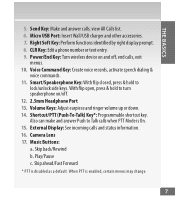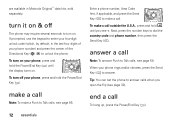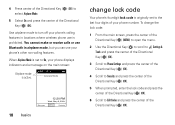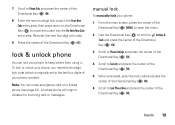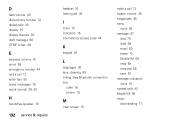Motorola Barrage V860 Support Question
Find answers below for this question about Motorola Barrage V860.Need a Motorola Barrage V860 manual? We have 5 online manuals for this item!
Question posted by zzlaholl on February 24th, 2014
All My Ringtones On My Barrage Are Locked How Do I Unlock
The person who posted this question about this Motorola product did not include a detailed explanation. Please use the "Request More Information" button to the right if more details would help you to answer this question.
Current Answers
Related Motorola Barrage V860 Manual Pages
Similar Questions
How To Set Call Fowarding For A Motorola Barrage Mobile Phone
(Posted by jalapapami 10 years ago)
Cannot Delete Locked Ringtone On Motorola Barrage
(Posted by slload 10 years ago)
Y Bf Asked Me To Use My Phone & Retrieve His Cell Bill I Accidently Put In His P
password wrong and it locked his phone as unauthorized user I was not unauthozied but I hit the wron...
password wrong and it locked his phone as unauthorized user I was not unauthozied but I hit the wron...
(Posted by Anonymous-34150 12 years ago)
Keppad Lock/unlock
I just want to know how to unlock the keypad for a motorola i475? I just purchase the phone and i ha...
I just want to know how to unlock the keypad for a motorola i475? I just purchase the phone and i ha...
(Posted by vvalencia2004 12 years ago)