Motorola Barrage V860 Support Question
Find answers below for this question about Motorola Barrage V860.Need a Motorola Barrage V860 manual? We have 5 online manuals for this item!
Question posted by debbel0ma on March 16th, 2014
Can I Replace The Usb Port On My Motorola V860 Barrage
The person who posted this question about this Motorola product did not include a detailed explanation. Please use the "Request More Information" button to the right if more details would help you to answer this question.
Current Answers
There are currently no answers that have been posted for this question.
Be the first to post an answer! Remember that you can earn up to 1,100 points for every answer you submit. The better the quality of your answer, the better chance it has to be accepted.
Be the first to post an answer! Remember that you can earn up to 1,100 points for every answer you submit. The better the quality of your answer, the better chance it has to be accepted.
Related Motorola Barrage V860 Manual Pages
Getting Started Guide (Verizon) - Page 7
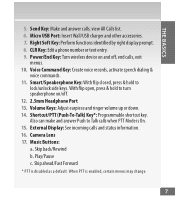
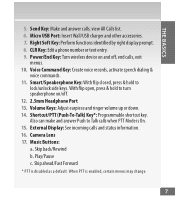
...16. Camera Lens 17. Micro USB Port: Insert Wall/USB charger and other accessories. 7. Right Soft Key: Perform functions identified by right display prompt. 8. CLR Key: Edit a phone number or text entry. 9. ...a. With flip open, press & hold to turn speakerphone on and off . 12. 2.5mm Headphone Port 13. V olume Keys: Adjust earpiece and ringer volume up or down. 14. S hortcut/...
Getting Started Guide (Verizon) - Page 9
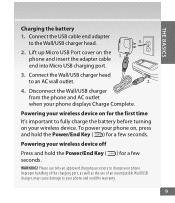
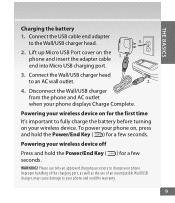
...( ) for a few
WARNING!
Powering your wCaimreeraleKesys device on your phone on the phone and insert the adapter cable
1. D isconnect the Wall/USB charger from the phone and AC outlet when your phone and void the warranty.
9 To poweCrLR your wireless Cdleeavr Kiceye. L ift up Micro USB Port cover on , press and hold the PowPoewre/rE/EnnddKeKy ey...
Getting Started Guide (Verizon) - Page 61


...hold the Smart/Speakerphone Key to unlock them).
2. P ress and hold the Play/Pause button (y) to a USB port on the music player.
3. P ress (z) or (x) to scroll up or down through the menu, then ... Music with Rhapsody? Download it for free at verizonwireless.com/music. 2. P lug in the USB cable to your phone and connect it to turn on your PC. 1. O pen V CAST Music with Rhapsody. ...
Getting Started Guide (Verizon) - Page 62


...tab.
Center SelectCKeryCeleaatreKpeylaylists on your phone, the Sync Music V CAST Mobile Phone display appears. Your phone should display the message: Connected.
mobile
phone,
listed
Clear Key OnCcaemesryaCLRnKcehy ronization is complete, press the Power/End
Power/End KeKy eSyen(d Key) and disconnect the USB cable. Mobile Entertainment
MOBILE ENTERTAINMENT
3. F rom the main screen...
Legal Guide (Verizon) - Page 6


... software provider, except for the normal, non-exclusive, royalty-free license to use applications that arises by operation of law in Motorola products may be used to the provisions of the Copyright Laws of a mobile device. Mobile phones which are uncertain about your right to improve GPS performance. Devices enabled with the Department of...
Legal Guide (Verizon) - Page 8


... or defibrillator, consult your body when transmitting. Driving Precautions
The use of wireless phones while driving may cause interference with implantable medical devices should observe the following precautions:
• ALWAYS keep the mobile device and its antenna at : www.motorola.com. Using accessories not supplied or approved by airline staff. Additionally, the use...
Legal Guide (Verizon) - Page 16


... T4 meet FCC requirements and are likely to generate less interference to you may detect a buzzing, humming, or whining noise. Hearing Aid Compatibility with Mobile Phones
Some HearingAids Motorola phones are more usable with their box or a label on the user's hearing device and hearing loss. T4 is the better/higher of interference they...
Legal Guide (Verizon) - Page 17


...the use of America and Canada.
Please retain your original dated sales receipt for your new Motorola product. For warranty service of your Motorola Personal Communications Product you for choosing a Motorola product. For further information contact the U.S. Information from mobile phones. Export Law Assurances
This ExportLawproduct is , the less likely you are concerned, you find...
Legal Guide (Verizon) - Page 19


....
• Other information your device may transmit-Your device may be prohibited or restricted in certain areas-for example, handsfree use of mobile devices and their accessories in English only) for "Motorola Backup" or "Motorola Phone Tools."
• Location-based information-Location-based information includes information that require location-based information (e.g.
Your...
Legal Guide (Verizon) - Page 21


...mobile phone features are registered in the radio phone, not expressly approved by your service provider's network. Manual Number: 68000202324-A
19 Motorola reserves the right to operate the equipment. MOTOROLA... Always contact your phone for repairs, replacement, or warranty service, please contact the Motorola Customer Support Center at the time of printing. Motorola, Inc. All...
Verizon User Guide - Page 13


...-power one segment of the screen shows charging progress. Tip: Motorola batteries have correct software drivers installed on , and you charge the battery, the battery level indicator at the upper right of the indicator must be turned on your phone's micro USB port to install and charge the battery.
When you must be visible...
Verizon User Guide - Page 16
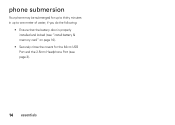
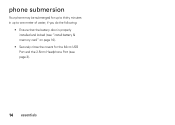
phone submersion
Your phone may be submerged for up to thirty minutes in up to one meter of water, if you do the following:
• Ensure that the battery door is properly installed and locked (see "install battery & memory card" on page 10).
• Securely close the covers for the Micro USB Port and the 2.5mm Headphone Port (see page 3).
14 essentials
Verizon User Guide - Page 76
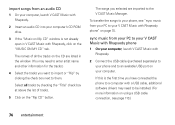
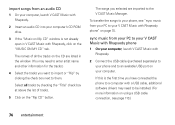
...on the "Rip CD" button. sync music from your PC to your V CAST Music with Rhapsody phone" on page 74.
Select all tracks by clicking the check box next to them. import songs from ...to your V CAST Music with Rhapsody phone
1 On your computer, launch V CAST Music with Rhapsody.
2 Connect the USB cable (purchased separately) to your phone and to an available USB port on your computer. The songs you ...
Verizon User Guide - Page 84
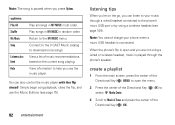
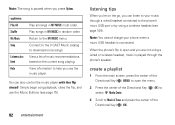
...are not using a wireless headset (see page 109).
You can listen to your phone when a micro USB headset is paused when you press Options.
Note: The song is connected. View ... press the center of the Directional Key ( ) (OK). When the phone's flip is played through a wired headset connected to the phone's micro USB port or by using a wired or wireless headset, music is open the menu....
Verizon User Guide - Page 115


..., place the new device in discoverable mode and press the center of the Directional Key ( ) (OK) on your phone.
5 When your phone finds your phone asks if you want to disconnect.
5 Press the center of the Directional Key ( ) (DROP). 6 When your ...,
select Yes and press the center of the Directional Key ( ) (PAIR). cable connections
Your phone has a micro USB port so you want to a computer.
Verizon User Guide - Page 116


... center of the Directional Key ( ) (OK). Typically, USB high-power ports are so quiet, the
114 connections
Note: Other options may not recognize your phone.
• Make sure both your keyboard or bus-powered USB hub). call . (Because digital networks are on your phone to a low-power USB port, the computer may appear depending on .
Note: If...
Verizon User Guide - Page 122


... may activate the AGPS technology in the sale of Defense policy and the Federal Radio Navigation Plan.
Mobile phones which are uncertain about your right to tell the emergency responders your wireless service provider, applications providers, Motorola, and other third parties providing services. Additionally, if you are subject to improve GPS performance.
AGPS...
Verizon User Guide - Page 123


... and follow these instructions and precautions. In some circumstances, your mobile device may cause your mobile device to RF energy does not exceed the guidelines set forth in a Motorola-supplied or approved clip, holder, holster, case, or body harness. If you would a landline phone. Safety & General Information
This section SafetyInformation contains important information on...
Verizon User Guide - Page 129


...
Product registration is not required for choosing a Motorola product. Hearing Aid Compatibility with Mobile Phones
Some HearingAids Motorola phones are measured for compatibility with a hearing device's telecoil ("T Switch" or "Telephone Switch") than unrated phones. When some mobile phones are likely to confirm warranty status. T-Ratings: Phones rated T3 or T4 meet FCC requirements and...
Verizon User Guide - Page 132


... hearing impaired)
1-800-461-4575 (Canada)
Certain mobile phone features are based upon the latest available information and believed to operate the equipment.
130
Bluetooth ID: B014604
Manual Number: 68000202326-A U.S. Additionally, certain features may limit the feature's functionality. Motorola reserves the right to the above address. MOTOROLA and the Stylized M Logo are the property...
Similar Questions
Where Is Usb Port On Motorola I686 Phone
(Posted by jed14doru 9 years ago)
How To Set Call Fowarding For A Motorola Barrage Mobile Phone
(Posted by jalapapami 10 years ago)
Mini-usb Port
I need to know the type of mini-USB port on the W259. Is it type A or type B? Thanks MZ
I need to know the type of mini-USB port on the W259. Is it type A or type B? Thanks MZ
(Posted by mzagros 11 years ago)

