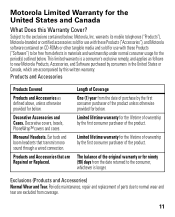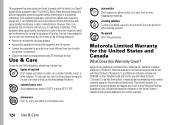Motorola Barrage V860 Support Question
Find answers below for this question about Motorola Barrage V860.Need a Motorola Barrage V860 manual? We have 5 online manuals for this item!
Question posted by endzbi on March 30th, 2014
Motorola Barrage How To Upload Photos To Computer
Current Answers
Answer #1: Posted by motohelper on April 2nd, 2014 10:19 AM
The photos needs to be saved on the SD card before you will be able to transfer it to your computer.
If it's not on your SD card yet, here's the instructions on how to transfer your photos from the phone's internal memory to your SD card.
- Select Menu.
- Select Media Center.
- Select Picture, Music and Video.
- Select My Picture.
- Highlight the file that you would like to transfer.
- Select Options.
- Select Move.
- Select Yes.
If the photos are already on your SD card, you can follow these steps on how to transfer it to your computer.
If you are transferring files from your phone to your computer vice versa you need a Micro SD Card, a Micro SD Card Adapter, and a SD Card Reader.
1. Place the Micro SD Card Adapter into your SD Card Reader. (The SD card reader can be built into your computer, or you may purchase an accessory which plugs into an USB slot located on your computer.)
2. Select My Computer.
3. Double Click on Removable Drive.
4. Locate your files.
5. Right Click on the file you would like to copy to your computer.
6. Left Click on Copy.
7. Locate appropriate folder. (Pictures go in the My Pictures Folder. Video goes into the My Video Folder. Music goes into My Music folder.)
Right Click on an empty spot in the appropriate folder..
8. Left Click on Paste.
9. Remove the Micro SD Card and place it in your phone. (You do not have to power the phone off.)
Hope this helps.
https://forums.motorola.com/pages/home
Related Motorola Barrage V860 Manual Pages
Similar Questions
Any one know how to Upload Photos On Facebook With Motorola Motozine Zn5 I Know but not working Need...