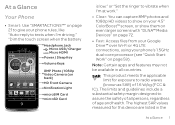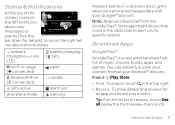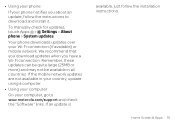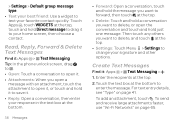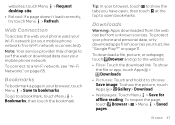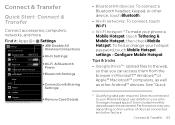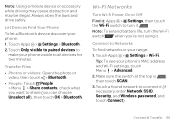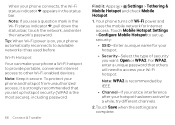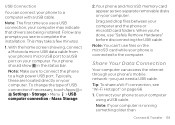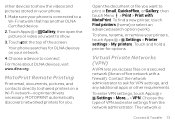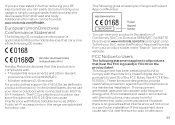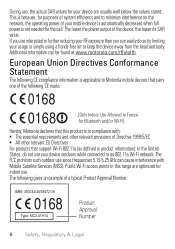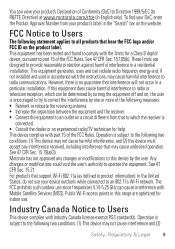Motorola ATRIX HD Support Question
Find answers below for this question about Motorola ATRIX HD.Need a Motorola ATRIX HD manual? We have 3 online manuals for this item!
Question posted by farrell888 on July 9th, 2015
How To Access Wi-fi Network
The person who posted this question about this Motorola product did not include a detailed explanation. Please use the "Request More Information" button to the right if more details would help you to answer this question.
Current Answers
Answer #2: Posted by MotoAgents on July 10th, 2015 9:30 AM
Hi farrell888,
You can find some steps to setup and troubleshoot Wi-Fi networks here.
Best Regards,
Katya
Motorola Support
MotoAgents
Related Motorola ATRIX HD Manual Pages
Similar Questions
Can I Use My Motorola Electrify As A Portable Wi-fi Hotspot
(Posted by Loskethu 10 years ago)
Wi Fi And Internet
even when it says i have internet ....wi fi signal...etc it wont show videos..and if its on wi fi......
even when it says i have internet ....wi fi signal...etc it wont show videos..and if its on wi fi......
(Posted by vanman11975 11 years ago)