Motorola ATRIX HD Support Question
Find answers below for this question about Motorola ATRIX HD.Need a Motorola ATRIX HD manual? We have 3 online manuals for this item!
Question posted by Isaacuhun on July 30th, 2014
Motorola Atrix Hd Wont Turn On Or Charge
The person who posted this question about this Motorola product did not include a detailed explanation. Please use the "Request More Information" button to the right if more details would help you to answer this question.
Current Answers
There are currently no answers that have been posted for this question.
Be the first to post an answer! Remember that you can earn up to 1,100 points for every answer you submit. The better the quality of your answer, the better chance it has to be accepted.
Be the first to post an answer! Remember that you can earn up to 1,100 points for every answer you submit. The better the quality of your answer, the better chance it has to be accepted.
Related Motorola ATRIX HD Manual Pages
ATRIX HD - User Guide - Page 1


User's Guide
MOTOROLA ATRIX™ HD
AT&T
11:35
Thursday
11:35
Jul 26
100%
82°H 87° L 76° Chicago
AT&T
People
Messages Play Store
WWW. Phone
Email
Browser Camera
ATRIX HD - User Guide - Page 16


..., touch Apps > Play Store > Menu > My apps.
At the top, touch the list of your phone, then turn it , reopen this window and touch Enable (disabled apps are at the bottom tells you how much app ... hold both volume keys until you see the "Motorola" logo during power-up, press and hold an app, drag it to Enable it on, restart in Safe Mode: Turn off your screen, then choose App info.
•...
ATRIX HD - User Guide - Page 26
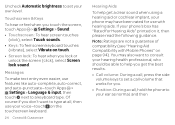
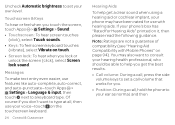
... (see "Hearing Aid Compatibility with hearing aids. You may have been rated for use with Mobile Phones" on it, then please read the following guidance. Of course if you don't want to...call, press the side volume keys to set a call , hold the phone to a keyboard type.
Uncheck Automatic brightness to set your phone may also want to type at all, then use features like auto-complete...
ATRIX HD - User Guide - Page 49
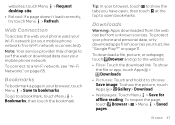
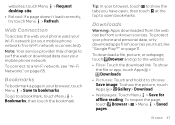
... Save image. Browser > > Menu > Saved pages. Note: Your service provider may charge to bookmarks.
Web Connection
To access the web, your phone uses your Wi-Fi network (or your phone and personal data, only download apps from unknown sources. To protect your mobile phone network if no Wi-Fi network is connected).
Browse 47 To...
ATRIX HD - User Guide - Page 71
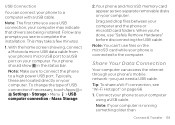
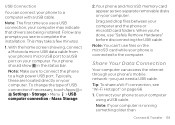
... the internet through your phone's mobile network-you 're done, use a USB connection, your computer may take a few minutes.
1. Note: If your computer. Note: The first time you see "Wi-Fi Hotspot" on your computer is connected to a computer with a USB cable. With the home screen showing, connect a Motorola micro USB data cable...
ATRIX HD - User Guide - Page 73


... you about data use.
• Data use limit: Check Set mobile data limit, then drag the right side of the red bar up or down to set a data use limit, you can also turn off . To add accounts to your phone, see "Accounts" on page 59 from doing this, touch it and then...
ATRIX HD - User Guide - Page 80
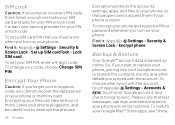
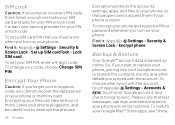
... Google Play™ Store apps, see "Show, Contact your service provider for your code, choose Change SIM PIN.
Encrypt Your Phone
Caution: If you forget your encryption code, you turn on your phone:
Find it : Apps > Settings > Security & Screen Lock > Set up online. To choose what syncs with the account. To restore your...
ATRIX HD - User Guide - Page 94


...-Choose your apps and updates carefully, and install from your phone's performance and/or have further questions regarding how the use of your mobile device may also transmit testing and other diagnostic (including location-based) information, and other non-personal information to Motorola or other factors that updates the device's security, install it...
ATRIX HD - User Guide - Page 96


... be compatible with a hearing device's telecoil ("T Switch" or "Telephone Switch") than unrated phones. Trying out the phone with Mobile Phones
Some Motorola HearingAidCompatibility phones are measured for your hearing device is the better/higher of the two ratings. (Note that it uses. M-Ratings: Phones rated M3 or M4 meet FCC requirements and are rated have the rating...
ATRIX HD - User Guide - Page 97


... third-party software provider, except for open source. In addition, this Motorola mobile device, you may send your hearing device.
Furthermore, the purchase of Motorola products shall not be deemed to grant either directly or by Motorola related to experience interference noise from mobile phones. Please make sure that the request includes the model number and...
ATRIX HD - User Guide - Page 99


... WARRANTY ARE IN ADDITION TO ALL RIGHTS AND REMEDIES CONVEYED BY SUCH CONSUMER PROTECTION LAWS AND REGULATIONS. Motorola Mobility Inc. Any upgrade to them; This Limited Warranty applies only to new Products which accompany such Mobile Phone ("Product") against defects in the country where the Product was purchased.
b) purchased by consumers from an authorized...
ATRIX HD - User Guide - Page 105


All other product or service names are the property of their respective owners. Portions ©2012 AT&T Intellectual Property. All rights reserved. companies. Product ID: MOTOROLA ATRIX™ HD (Model MB886) Manual Number: 68017018001-A
103 Caution: Motorola does not take responsibility for changes/modification to the transceiver. Portions ©2012 Motorola, Mobility Inc.
ATRIX HD - Getting Started Guide - Page 1


... To create an action, touch .
• To turn an action off or on the home screen.
Portable Chargers...on the right. Smart Actions can .
DIALER
RECENT
Most recent
Victor Harp Mobile 555-555-4570
FAVORITES April 26, 2012
1 4 GHI 7 PQRS
2...Motorola and Model: ATRIX HD from your Google™ contacts and social networks for assistance with your phone, visit att.com/Tutorials
Start
Charge...
ATRIX HD - Getting Started Guide - Page 2


... ID: MOTOROLA ATRIX™ HD (Model...turn voice directions.
• Live TV-Watch LIVE, on & off when needed.
• AT&T FamilyMap-Quickly and conveniently locate your Gmail™, touch Apps > Gmail. AT&T Navigator, Live TV and AT&T FamilyMap require a separate subscription and data charges apply. Programming subject to be available in all your phone a hotspot, touch Tethering & Mobile...
ATRIX HD - Legal Guide - Page 14


..., go to your SIM card, memory card, and phone memory. This information is used to dry your mobile device using your device as a hotspot (where available) use security features such as this may impact your privacy or data security, please contact Motorola at privacy@motorola.com, or contact your personal data to transfer to...
ATRIX HD - Legal Guide - Page 16
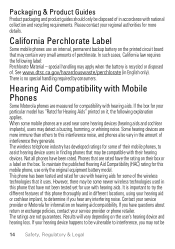
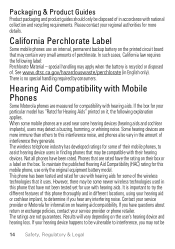
... users in English only). The ratings are more details. The wireless telephone industry has developed ratings for more immune than others to this mobile phone, use with Mobile Phones
Some Motorola HearingAidCompatibility phones are rated have been rated. Contact your regional authorities for some hearing devices (hearing aids and cochlear implants), users may be
14...
ATRIX HD - Legal Guide - Page 17
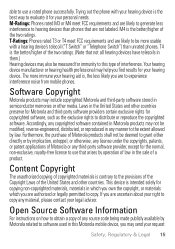
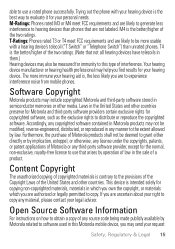
M4 is , the less likely you are to experience interference noise from mobile phones. Furthermore, the purchase of Motorola products shall not be modified, reverse-engineered, distributed, or reproduced in this type of interference. Content Copyright
The unauthorized ContentCopyright copying of copyrighted materials is ...
ATRIX HD - Legal Guide - Page 19


... proof of purchase; (b) a written description of the problem; (c) the name of customer care options. Motorola Mobility Inc.
Limited Global Warranty Mobile Phones
Note: Warranty This Limited Warranty is required in Quebec, Canada. You can select from Motorola or a Motorola Authorized Repair Center. You are required to Obtain Service or Other Information
1.
Complying with the...
ATRIX HD - Legal Guide - Page 20
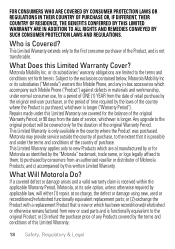
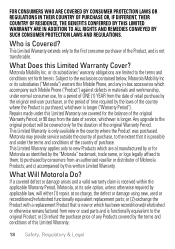
...What Will Motorola Do? b) purchased by this written Limited Warranty. Motorola Mobility Inc. This Limited Warranty is received within the applicable Warranty Period, Motorola, at no charge, the defect...or otherwise remanufactured from the date of Motorola Products; This Limited Warranty applies only to new Products which accompany such Mobile Phone ("Product") against defects in -box...
ATRIX HD - Legal Guide - Page 25
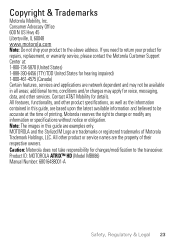
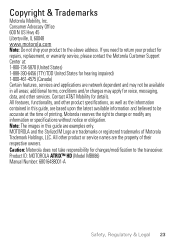
...www.motorola.com Note: Do not ship your product for repairs, replacement, or warranty service, please contact the Motorola Customer Support Center at: 1-800-734-5870 (United States) 1-888-390-6456 (TTY/TDD United States for details. Product ID: MOTOROLA ATRIX™ HD (Model MB886) Manual Number: 68016488001-A
Safety, Regulatory & Legal 23 Copyright & Trademarks
Motorola Mobility, Inc...

