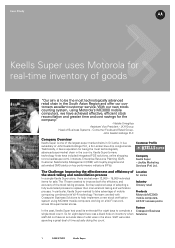Motorola AP 5131 Support Question
Find answers below for this question about Motorola AP 5131 - Wireless Access Point.Need a Motorola AP 5131 manual? We have 1 online manual for this item!
Question posted by thomasak on August 17th, 2011
How Do I Reset This Thing?
Current Answers
Answer #1: Posted by tfarner7 on August 17th, 2011 12:39 AM
Step 1. Serial up to the AP5131 with 19200-8-N-1
Step 2. Power cycle the AP5131
Step 3. Press the “Escape” key when the AP5131 states “Press escape key to run boot firmware”.
Step 4. From the “boot>” prompt enter “passwd default”.
Step 5. Reset the system by entering “reset system”.
The AP5131 should perform a full reset and end up at the login prompt after it has booted. The default administrator password is “symbol” (case sensitive).
Note: starting with firmware release 1.1.2.0-005R the AP51x1 password was changed to “motorola”.
Upon logging in for the first time the administrator should be prompted to change the password. The default administrator username is “admin”.
Note: the default IP address of the AP5131 is 192.168.0.1 and the DHCP server is enabled in the factory configuration so you should be able to connect your PC to the LAN port and then open a web browser to access the Admin GUI.