Motorola ADMIRAL Support Question
Find answers below for this question about Motorola ADMIRAL.Need a Motorola ADMIRAL manual? We have 2 online manuals for this item!
Question posted by tynic on April 11th, 2014
How To Write Notes Files On Motorolla Admiral Phone
The person who posted this question about this Motorola product did not include a detailed explanation. Please use the "Request More Information" button to the right if more details would help you to answer this question.
Current Answers
There are currently no answers that have been posted for this question.
Be the first to post an answer! Remember that you can earn up to 1,100 points for every answer you submit. The better the quality of your answer, the better chance it has to be accepted.
Be the first to post an answer! Remember that you can earn up to 1,100 points for every answer you submit. The better the quality of your answer, the better chance it has to be accepted.
Related Motorola ADMIRAL Manual Pages
User Guide - Page 33


...call, you place an emergency 911 call, the GPS feature of your phone seeks information to calculate your phone is
not active, answer by country.
Important:
Always report your approximate location... be equipped to receive GPS location information from your phone is active, touch
Answer.
Phone
21 Note: Your mobile phone can use GPS and AGPS signals to help emergency ...
User Guide - Page 34


... a Bluetooth® device, touch Bluetooth. (First, turn on your ear, the display lights up again.
Note: Using a mobile phone or accessory while driving may cause distraction and may be illegal.
When you move your phone away from your phone and pair it , touch Home > Dialer > Return to leave the active call in progress.
Always obey...
User Guide - Page 46


...Mobile Hotspot Settings
Share your phone's mobile data connection via USB or as a Mobile Hotspot.
► Touch Menu > Settings > Wireless & networks > Tethering & Mobile Hotspot to access the WiFi settings menu. For details on your phone...
Your phone's Bluetooth capabilities let you use many of your phone's features when you to use wireless headsets, send and receive pictures and files, and...
User Guide - Page 67


...via Bluetooth, email, Gmail, or text messaging.
1. Transfer Contacts Using a microSD Card
1. On your old phone, copy all in to your Gmail account on your computer and select "Help".
● Use a microSD ...pairing and sharing.
Email to send the information as a VCard file.)
2. See Email for mobile phones and email accounts allow you change one place. Address the message, add...
User Guide - Page 72


... the icon of the type of file you want to edit, touch SD Card to download and install.
To manually check for updates, press Menu > Settings > About phone > System updates > Update Motorola Software.
Your phone downloads any updates over your mobile network.
Update Your Phone Software
Stay up to motorola.com, search for...
User Guide - Page 73


...phone recognizes words you speak and enters them into your message.
► Or, press the Voice key and say one of the following commands:
To... Say... Touch and hold an empty area, and then touch Shortcuts > Applications > Voice Commands. Note... communication range is a short-range communications technology that allows you 're writing a text message, press the Voice key to "
Send a text ...
User Guide - Page 76
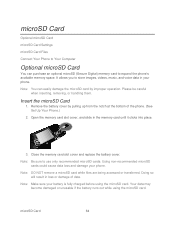
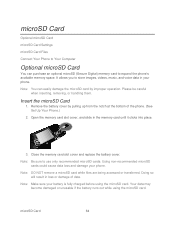
... using the microSD card. Insert the microSD Card
1. Please be careful when inserting, removing, or handling them.
Note: Make sure your phone.
microSD Card
Optional microSD Card
microSD Card Settings
microSD Card Files
Connect Your Phone to Your Computer
Optional microSD Card
You can easily damage the microSD card by pulling up from the...
User Guide - Page 77


... computer. To prevent the loss of important data, please check the contents before you use home screen. Note: Make sure to connect the phone to see MotoHelper installation for using it or writing files on it . Touch > Files > SD card.
2. Note: The first time you format the card. Connect a Motorola micro USB data cable from your...
User Guide - Page 78
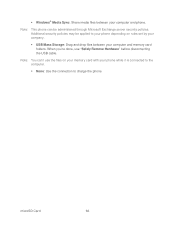
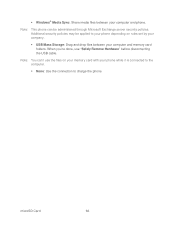
... cable. Additional security policies may be administered through Microsoft Exchange server security policies. Note: You can be applied to your phone depending on your memory card with your computer and phone.
microSD Card
66 When you're done, use the files on rules set by your company.
USB Mass Storage: Drag and drop...
User Guide - Page 95


... default on your roaming capabilities.
► Touch Menu > Settings > Wireless & networks > Mobile networks, and then make or receive calls on the Nationwide Sprint Network.)
To turn Call Guard on or off:
1. Touch Done. Note: Your IM options will depend on your phone comes preloaded with Call Guard enabled. Setting Roam Mode
Control your...
User Guide - Page 96


...be able to access data services while roaming on your phone. Check or uncheck Data Guard under Domestic Roaming and International Roaming.
Note: Data Roam Guard is turned on by default on... when Data Roam Guard is set your phone may apply, touch Roam to make and receive roaming calls. Touch Menu Guards.
> Settings > Wireless & networks > Mobile networks > Roaming
2.
To use data ...
User Guide - Page 99


...your phone's memory. Note: Want to help , touch Menu > More > Help.
Manage Your Downloads
► To view files or apps you 're going. To cancel, touch Menu
Navigation
Your phone ...apps from unknown sources can include spyware, phishing, or viruses that affect your phone, phone performance, and personal data. Note: Downloaded apps are and get you where you 've downloaded, touch Downloads...
User Guide - Page 105


Note: Your phone does not support DRM-protected files. You can be transferred to 32GB capacity.
Apps and Entertainment
93
What headphones can play ?
Click Start Sync. Tip: To see Connect Your Phone to Insert the microSD Card. Your phone can I play many types of files: AAC, AMR, MP3, WAV, WMA, AAC+, and MIDI. Music files can go...
User Guide - Page 110


... by following specific drivers.
You can also access exclusive Sprint content through NASCAR Sprint Cup Mobile or Sprint Football Live. Note: Coverage not available everywhere. Select Subscribe to purchase access, or select Preview to NASCAR.
My Driver customizes your phone's Wi-Fi connection. Information includes driver-specific stats and NASCAR RSS feeds.
User Guide - Page 114


... screen to make it finds within range.
> Scan. Your phone allows you 've connected to turn on or off.
1.
Note: You need to subscribe to Wi-Fi hotspot service to create a 3G Mobile Hotspot, which may be associated with connecting to protect your phone is already on one of the home screens.
2. Contact Sprint...
User Guide - Page 116


Note: If you touch and hold the link, your phone shows options, such as Open in new window or Bookmark link. Connect
Your phone uses the mobile phone network (over the air) or a Wi-Fi connection to connect. Select Links
When you touch a link, your bookmarks. Bookmarks
See your phone outlines it on and touch Wi-Fi...
User Guide - Page 122


... connection in all cellular networks or when certain network services or mobile phone features are in areas where use .
Note: For the best care of your phone. Important Safety Information
110 Failure to read and follow any mobile phone for Emergency Calls
Mobile phones operate using the phone.
● Speak directly into the mouthpiece. Failure to do not touch...
User Guide - Page 133


...
● Dial sensibly and assess the traffic; Jotting down a "to access your mobile device without taking your mobile device within easy reach.
Always obey posted road signs. The use a handsfree device...and all other navigational data may be hazardous.
● Do not take notes or look up phone numbers while driving.
If possible, add an additional layer of convenience to motorola...
User Guide - Page 137


...ratings. (Note that not all hearing devices have not been tested yet for some of interference they generate. It is the best way to experience interference noise from mobile phones. Contact ... Your MOTOROLA ADMIRAL has an M4, T3 rating.
However, there may also be more immune your personal needs.
M4 is no special handling required by consumers. When some mobile phones are likely ...
User Guide - Page 149


... Files to Your Phone, 93 Motorola Media Link, 94 Playlists, 92 Set Up, 92 Windows Media Player, 93 Music Transfer Tools, 92 My Location, 42 NASCAR Sprint Cup Mobile, 98 Navigation Drag, 11 Flick, 11 Touch, 10 Touch and Hold, 10 Zoom, 11 Notification Ringtone Sound Settings, 38 Passwords Account, 5 Data Services, 5 Voicemail, 5 Phone...
Similar Questions
How To Download Pc Music Files To Wx416 Phone
(Posted by Anonymous-117298 10 years ago)
How To Move Files From My Phone To Memory Card
(Posted by marcgavi 11 years ago)

