Motorola ADMIRAL Support Question
Find answers below for this question about Motorola ADMIRAL.Need a Motorola ADMIRAL manual? We have 2 online manuals for this item!
Question posted by penjGra on June 25th, 2014
Why Wont The Voicemail Sign Go Away On Motorola Admiral
The person who posted this question about this Motorola product did not include a detailed explanation. Please use the "Request More Information" button to the right if more details would help you to answer this question.
Current Answers
There are currently no answers that have been posted for this question.
Be the first to post an answer! Remember that you can earn up to 1,100 points for every answer you submit. The better the quality of your answer, the better chance it has to be accepted.
Be the first to post an answer! Remember that you can earn up to 1,100 points for every answer you submit. The better the quality of your answer, the better chance it has to be accepted.
Related Motorola ADMIRAL Manual Pages
Motorola warranty terms and conditions - Page 2


... new Products, Accessories or parts. ƒ Unauthorized Service or Modification.
Software Products Covered Software. Exclusions
ƒ Software Embodied in Physical Media.
Motorola, at www.motorola.com/servicemyphone
Phone support 1-800-331-6456
iDEN phone support 1-800-453-0920 (Boost, Southern LINC, Nextel customers)
Two-Way Radios and Messaging Devices 1-800-353-2729
Canada
All...
User Guide - Page 1


Motorola ADMIRAL
User Guide
©2011 Sprint. Other marks are trademarks of their respective owners. Sprint and the logo are trademarks of Sprint.
User Guide - Page 12


...122 Use & Care...123 Recycling...124
Mobile Devices & Accessories 124 Packaging & Product Guides 124 California Perchlorate Label 124 Hearing Aid Compatibility with Mobile Phones 125 Software Copyright Notice 126 Content Copyright... (Software) ...131 Who is Covered? ...131 What Will Motorola Do 131 How to Obtain Warranty Service or Other Information 131 What Other Limitations are There 132...
User Guide - Page 33


...mobile phone can automatically send a text message to the caller. Enhanced 911 (E911) Information
This phone features an embedded Global Positioning System (GPS) chip necessary for example, 911).
3. Important:
Always report your location to the 911 operator when placing an emergency call , the GPS feature of your phone... . Touch Dialer. (If your phone is
not active, answer by country...
User Guide - Page 34


... the speakerphone, touch Speaker. Note: Your phone includes a proximity sensor. When you move your phone away from your ear, the display goes dark to leave the active call in progress. To reopen it .
When you hold the phone to your ear, the display lights up again.
Note: Using a mobile phone or accessory while driving may cause...
User Guide - Page 67


... for details about pairing and sharing.
Email to import the file. Touch
> Contacts Dialer > .Contacts.
2. See Bluetooth® Connections for mobile phones and email accounts allow you to your new Motorola phone using a microSD card. Address the message, add a subject and a message, and then touch the Send icon. Various computer applications for details...
User Guide - Page 72


... don't have an unlimited data plan, or mobile network updates are not available in your country, you can check, download and install updates using your phone, or using a computer.
● Using your computer:
On your computer, go to motorola.com, search for your phone. Update Your Phone Software
Stay up to date with the...
User Guide - Page 87


...61607; To view more email messages: If the inbox is full, swipe your phone, and then touch Sync Now.
5. Sign In To Your Google Account
1. Respond to the email to create your information, ...a message from Google confirming your Google password, and then touch Sign in .
3. Create a Google Account Using Your Phone 1. On your phone connects with Google servers, select the items you want to read...
User Guide - Page 116


... To use a Wi-Fi connection, touch Menu > Settings > Wireless & networks. Bookmarks
See your phone shows options, such as Open in new window or Bookmark link. Touch a network to search for ...browser windows that page.
Web and Data
104
Refresh
Reload the current page. Connect
Your phone uses the mobile phone network (over the air) or a Wi-Fi connection to see these options:
Options...
User Guide - Page 122


... touch the bottom portion of and Access to read and follow any mobile phone for Emergency Calls
Mobile phones operate using the phone.
● Speak directly into the mouthpiece.
Therefore you safely use your phone safely and efficiently, always follow the information provided in this phone guide may not be dangerous and void your warranty. Following Safety...
User Guide - Page 130


...Health Organization) or motorola.com/rfhealth (Motorola Mobility, Inc.). Important Safety Information
118
Body-worn SAR testing has been carried out using a hands-free kit to assess whether mobile phones pose a potential ...keep the device away from the body. The lower the power output of mobile devices. They recommend that it positions the phone at least 2.5 cm (1 inch) away from the body...
User Guide - Page 133


... heavy traffic can divert your attention away from your voicemail answer it for you.
● Let the person you are speaking with aware you communicate by voice and data-almost anywhere, anytime, wherever wireless service is not moving , dial only a few numbers, check the road and your Motorola mobile device and its features such...
User Guide - Page 134


...necessary. If you recycle, return, or give away your phone's performance and/or have unmonitored access.
Privacy & Data Security
Motorola understands that updates the device's security, install it... updates carefully, and install from your mobile device, go to motorola.com/support.
● Online accounts-Some mobile devices provide a Motorola online account (such as MOTOBLUR). You...
User Guide - Page 135


...°C (113°F). Mobile phones which are connected to water, rain, extreme humidity, sweat, or other liquids. This location-based information may damage the mobile device. Extreme Heat or Cold...-Your device may impact your privacy or data security, please contact Motorola at privacy@motorola.com, or contact your mobile device to trusted Wi-Fi networks.
Devices enabled with Wi-Fi ...
User Guide - Page 136


... activities can be found at: www.motorola.com/recycling
Packaging & Product Guides
Product packaging and product guides should be disposed of . These items should only be disposed of in a fire. In such cases, California law requires the following label:
Perchlorate Material - California Perchlorate Label
Some mobile phones use alcohol or other cleaning solutions...
User Guide - Page 137


... loss. Phones that are not guarantees. Trying out the phone with your hearing device is the better/higher of interference. Contact your personal needs. Your MOTOROLA ADMIRAL has an... than unrated phones.
T-Ratings: Phones rated T3 or T4 meet FCC requirements and are likely to generate less interference to this mobile phone, use with Mobile Phones
Some Motorola phones are rated ...
User Guide - Page 139


...motorola.com/us about your new Motorola product. Registration is an important step toward enjoying your phone in the space provided below. Please retain your Motorola Personal Communications Product you can also contact the Motorola... to certain destinations.
Model: MOTOROLA ADMIRAL (XT603)
Serial No.:
Copyright & Trademarks
Motorola Mobility, Inc. Service & Repairs
...
User Guide - Page 140


...replacement, or warranty service, please contact the Motorola Customer Support Center at the time of their respective owners.
© 2011 Motorola Mobility, Inc.
Note: The images in the...any information or specifications without notice or obligation. Motorola reserves the right to the above address.
Product ID: MOTOROLA ADMIRAL (XT603)
Manual Number: NNTN9200-A
Important Safety ...
User Guide - Page 141
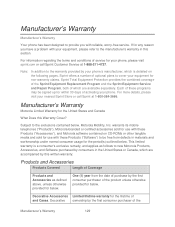
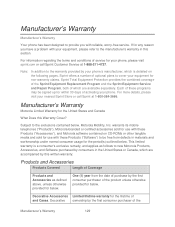
... or call Sprint Customer Service at 1-800-584-3666. warrants its mobile telephones ("Products"), Motorola-branded or certified accessories sold for use with these Products ("Software") to be signed up for within 30 days of and Cases.
Manufacturer's Warranty
Manufacturer's Warranty
Your phone has been designed to provide you have a problem with your equipment...
User Guide - Page 149


... Phone, 93 Motorola Media Link, 94 Playlists, 92 Set Up, 92 Windows Media Player, 93 Music Transfer Tools, 92 My Location, 42 NASCAR Sprint Cup Mobile, 98 Navigation Drag, 11 Flick, 11 Touch, 10 Touch and Hold, 10 Zoom, 11 Notification Ringtone Sound Settings, 38 Passwords Account, 5 Data Services, 5 Voicemail, 5 Phone Set Up, 1 Phone Turn On, 9 Phone...

