Motorola ADMIRAL Support Question
Find answers below for this question about Motorola ADMIRAL.Need a Motorola ADMIRAL manual? We have 2 online manuals for this item!
Question posted by DikkyBa on August 11th, 2014
How To Set Custom Buttons On Motorola Admiral
The person who posted this question about this Motorola product did not include a detailed explanation. Please use the "Request More Information" button to the right if more details would help you to answer this question.
Current Answers
There are currently no answers that have been posted for this question.
Be the first to post an answer! Remember that you can earn up to 1,100 points for every answer you submit. The better the quality of your answer, the better chance it has to be accepted.
Be the first to post an answer! Remember that you can earn up to 1,100 points for every answer you submit. The better the quality of your answer, the better chance it has to be accepted.
Related Motorola ADMIRAL Manual Pages
Motorola warranty terms and conditions - Page 2


...software products will at www.motorola.com/servicemyphone
Phone support 1-800-331-6456
iDEN phone support 1-800-453-0920 (Boost, Southern LINC, Nextel customers)
Two-Way Radios and ...).
Who is not embodied in Physical Media.
ƒ Unauthorized Service or Modification. Motorola, at its
authorized service centers, are excluded form coverage. ƒ Communication Services...
User Guide - Page 1


Motorola ADMIRAL
User Guide
©2011 Sprint. Other marks are trademarks of their respective owners. Sprint and the logo are trademarks of Sprint.
User Guide - Page 5


... ...32 Sprint Mobile Sync...32 Phone Settings...33 Wireless & Network Settings 33 Airplane Mode...34 Wi-Fi Settings ...34 Bluetooth® Settings ...34 Tethering & Mobile Hotspot Settings 34 VPN Settings ...34 Mobile Network Settings ...35 Call Settings ...35 Direct Connect Settings ...35 Voicemail Settings ...35 Other Call Settings ...35 Sound Settings ...37 General Sound Settings ...37 PTT...
User Guide - Page 12


...122 Use & Care...123 Recycling...124
Mobile Devices & Accessories 124 Packaging & Product Guides 124 California Perchlorate Label 124 Hearing Aid Compatibility with Mobile Phones 125 Software Copyright Notice 126 Content Copyright... (Software) ...131 Who is Covered? ...131 What Will Motorola Do 131 How to Obtain Warranty Service or Other Information 131 What Other Limitations are There 132...
User Guide - Page 21


...a Power Save feature is on, it enters standby mode-the phone's idle state.
Touch Power off to turn the phone off , press the Power/Lock button.
Turn Your Screen On and Off
Turn the Screen Off When ... list, the date and time, and the signal and battery strength.
● Power/Screen Lock Button: turn the phone on or off or put the display to sleep.
● 3.5 mm Headset Jack allows you ...
User Guide - Page 33


Note: Your mobile phone can call while the display is
not active, answer by country. Enhanced 911 (E911) Information
This phone features an embedded Global Positioning System (GPS) chip necessary for example, 911).
3. When you place an emergency 911 call, the GPS feature of your phone seeks information to calculate your location to the 911...
User Guide - Page 34


... Home > Dialer > Return to your ear, the display lights up again.
When you hold the phone to call :
● To use the speakerphone, touch Speaker. Note: Using a mobile phone or accessory while driving may cause distraction and may be illegal.
Phone Call Options
During a call in progress. Always obey the laws and drive safely.
User Guide - Page 48


... industry and the PSAP community are wearing a headset.
► Touch Menu >Settings > Call settings > Auto answer on or off: ► Touch Menu > Settings > Call settings > TTY mode and select an option.
Phone Settings
36 HAC Mode Settings
If you Ignore an incoming call Sprint Relay Customer Service at 800-676-3777 or visit sprintrelay.com.
Please check with...
User Guide - Page 58


... messages, contacts, emails, etc.) and downloaded apps.
Double Tap Home Launch
Set what has been using .
► Touch Menu > Settings > Applications > Storage use . Resetting Your Phone
Selecting Reset phone resets all phone settings back to open with a double-touch of Home .
► Touch Menu > Settings > Applications > Double tap home launch. Running Services
View apps that are using...
User Guide - Page 67


... the information that you at motorola.com/transfercontacts.
For details, see motorola.com/transfercontacts or log in your new Motorola phone using a microSD card. Insert the microSD card in to share, and then touch OK.
4. Share Contacts
You can transfer contacts from : SD card. Various computer applications for mobile phones and email accounts allow you want...
User Guide - Page 72


...Phone Software
Stay up to date with the latest software updates for updates, press Menu > Settings > About phone > System updates > Update Motorola Software.
Your phone downloads any updates over your phone... and install.
To manually check for your mobile network. You can check, download and install updates using your phone, or using a computer.
● Using your computer...
User Guide - Page 76
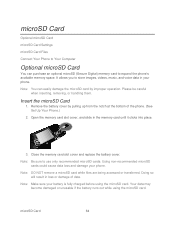
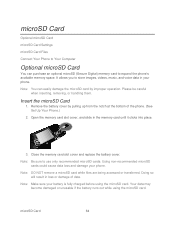
...in loss or damage of the phone. (See Set Up Your Phone.)
2. Note: Make sure your phone.
Open the memory card slot cover, and slide in your phone.
Remove the battery cover by ...it clicks into place.
3. microSD Card
Optional microSD Card
microSD Card Settings
microSD Card Files
Connect Your Phone to Your Computer
Optional microSD Card
You can easily damage the microSD card...
User Guide - Page 116


Connect
Your phone uses the mobile phone network (over the air) or a Wi-Fi connection to see these options:
Options
New Window
Open a new browser window. Bookmarks
See your phone shows options, ...use a Wi-Fi connection, touch Menu > Settings > Wireless & networks.
Note: If you touch a link, your phone outlines it on and touch Wi-Fi settings to connect.
If you touch and hold the ...
User Guide - Page 122


... regulations in areas where use is located while using radio signals, which cannot guarantee connection in serious bodily injury, death, or property damage. Check with Mobile Phones
Software Copyright Notice
Content Copyright
Open Source Software Information
Export Law Assurances
Product Registration
Service & Repairs
Owner's Record
Copyright & Trademarks
This...
User Guide - Page 130


... stated that it positions the phone at a separation distance of 2.5 cm (1 inch).
Information from the head and body.
The lower the power output of studies have been established for the call. Source: WHO Fact Sheet 193
Further information: who .int/emf (World Health Organization) or motorola.com/rfhealth (Motorola Mobility, Inc.). If you are...
User Guide - Page 135


... Heat or Cold
Don't store or use of your mobile device may impact your privacy or data security, please contact Motorola at privacy@motorola.com, or contact your device as this may also transmit testing and other diagnostic (including location-based) information, and other liquids.
Mobile phones which are connected to dust, dirt, sand, food...
User Guide - Page 136


... recycled or disposed of in accordance with your household waste, or in your region. California Perchlorate Label
Some mobile phones use an internal, permanent backup battery on Motorola recycling activities can be found at: www.motorola.com/recycling
Packaging & Product Guides
Product packaging and product guides should be disposed of . Don't use only a dry...
User Guide - Page 137


...your personal needs. Results will vary depending on it uses. Trying out the phone with Mobile Phones
Some Motorola phones are not guarantees. M4 is the better/higher of the two ratings. (Note...label on hearing aid compatibility.
This phone has been tested and rated for Hearing Aids" printed on the user's hearing device and hearing loss. Your MOTOROLA ADMIRAL has an M4, T3 rating.
...
User Guide - Page 139


...Product Registration:
motorola.com/us about your phone in the space provided below. Please retain your original dated sales receipt for your Motorola Personal Communications ... assistance, we're here to provide a copy of customer care options.
Model: MOTOROLA ADMIRAL (XT603)
Serial No.:
Copyright & Trademarks
Motorola Mobility, Inc.
Service & Repairs
If you for hearing impaired), ...
User Guide - Page 140


... reserved. Product ID: MOTOROLA ADMIRAL (XT603)
Manual Number: NNTN9200-A
Important Safety Information
128 Motorola reserves the right to the transceiver.
MOTOROLA and the Stylized M Logo are reproduced from work created and shared by Google and used according to return your product for repairs, replacement, or warranty service, please contact the Motorola Customer Support Center at...
Similar Questions
Where Are The Direct Connect Settings On The Admiral
(Posted by erfaquinn 10 years ago)
How To Get To Advanced System Setting On Motorola Admiral
(Posted by maxmePa 10 years ago)
Where Are The Dc Update Settings On Motorola Admiral
(Posted by lbeblin 10 years ago)

