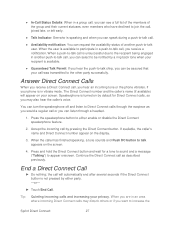Motorola ADMIRAL Support Question
Find answers below for this question about Motorola ADMIRAL.Need a Motorola ADMIRAL manual? We have 2 online manuals for this item!
Question posted by kiKTIEB on August 25th, 2014
How To Reassign The Dc Button On Admiral
Current Answers
Answer #1: Posted by Anonymous-145090 on October 15th, 2014 1:44 PM
If you have DC active with your carrier, you will not be able to remap the DC button on the side as you will need it to use the DC option.
If you do not have DC active with your carrier, you will be able to remap the DC button on the side as you would not be able to use it for DC, and are able to remap it to something more useful.
For remapping the DC button when DC is not active on your Admiral, goto: Settings -> Applications -> Quick Launch.
Best Regards
Lester S.
Motorola Support
Related Motorola ADMIRAL Manual Pages
Similar Questions
I would just like to know if Motorola holds the copyright or patant for the mobile phone. Since the...