Motorola ADMIRAL Support Question
Find answers below for this question about Motorola ADMIRAL.Need a Motorola ADMIRAL manual? We have 2 online manuals for this item!
Question posted by jgemrtr on July 20th, 2014
How To Move Photos From Text To Picture Gallery On The Motorola Admiral Phone
The person who posted this question about this Motorola product did not include a detailed explanation. Please use the "Request More Information" button to the right if more details would help you to answer this question.
Current Answers
There are currently no answers that have been posted for this question.
Be the first to post an answer! Remember that you can earn up to 1,100 points for every answer you submit. The better the quality of your answer, the better chance it has to be accepted.
Be the first to post an answer! Remember that you can earn up to 1,100 points for every answer you submit. The better the quality of your answer, the better chance it has to be accepted.
Related Motorola ADMIRAL Manual Pages
User Guide - Page 1


Motorola ADMIRAL
User Guide
©2011 Sprint. Sprint and the logo are trademarks of Sprint. Other marks are trademarks of their respective owners.
User Guide - Page 9
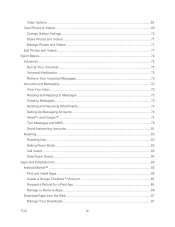
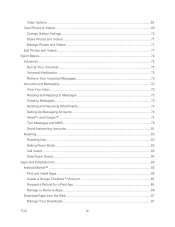
Video Options ...69 View Photos & Videos ...69
Change Gallery Settings ...70 Share Photos and Videos 71 Manage Photos and Videos 71 Edit Photos and Videos ...71 Sprint Basics ...72 Voicemail... and Receiving Attachments 74 Setting Up Messaging Accounts 74 Gmail™ and Google™ ...74 Text Messages and MMS 79 Social Networking Accounts 81 Roaming ...83 Roaming Icon...83 Setting Roam Mode...
User Guide - Page 25
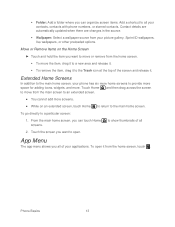
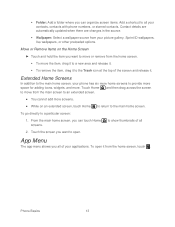
...source from the home screen, touch .
Extended Home Screens
In addition to the main home screen, your phone has six more home screens to provide more space for adding icons, widgets, and more screens.
●... screen, touch Home to return to show thumbnails of your picture gallery, Sprint ID wallpapers, live wallpapers, or other preloaded options. Touch the screen you want to a particular...
User Guide - Page 46


...Mobile Hotspot Settings
Share your phone's mobile data connection via USB or as a Mobile Hotspot.
► Touch Menu > Settings > Wireless & networks > Tethering & Mobile... networks > Airplane mode. Wi-Fi Settings
Your phone lets you set up a Virtual Private Network (... Mobile Hotspot settings menus. When you take advantage of your phone to access the VPN settings menu. Touch Motorola ...
User Guide - Page 51


...and touch the picture of the battery.
> Settings > Battery & data manager
Warning:
Use only Sprint-approved or Motorola batteries and chargers with your phone can "animate"...settings.
2. Touch Gallery, ID wallpapers, Live wallpapers, or Wallpapers, and choose a wallpaper.
In-Pocket Detection
► To automatically lock your phone when you rotate the phone from portrait to landscape...
User Guide - Page 66


... contact name, select a number type for the number, touch New.
4. Touch Select photo from the dialpad.
1. When you can save a phone number directly from Gallery. Save a Phone Number
You can add or edit it .
To assign a new picture to assign the picture.
3. For a new contact, enter the first and last name and any field you...
User Guide - Page 67


... Email for mobile phones and email accounts...motorola.com/transfercontacts or log in your new phone...phone. Address the message, add a subject and a message, and then touch the Send icon. Transfer Contacts Using a microSD Card
1. Get all your contacts, all the contacts to your computer and select "Help".
● Use a microSD card: You can share contacts via Bluetooth, email, Gmail, or text...
User Guide - Page 72


... using a computer.
● Using your computer:
On your computer, go to motorola.com, search for your phone.
Remember, these updates can edit most text or spreadsheet files. If you don't have an unlimited data plan, or mobile network updates are not available in all countries. Browse Files
► To browse files on your...
User Guide - Page 81


...Menu > Delete. Drag open the panel at your photos and your friends' photos that you've taken with your friends.
► Touch > Gallery. You can also easily make adjustments to optimize your...9679;
Light: Turn a light on your phone or storage card, you can do basic editing such as your contact picture or wallpaper and share photos with your phone's camera, downloaded, or copied onto your ...
User Guide - Page 82


...: Copy to any shared DLNA servers.
Play on: Play your Gallery.
• Slideshow interval: Select how long each slide shows.
• Repeat slideshow: Loop the slideshow. Choose from these further options:
• Display friends' activities: View your friends' online photos and videos in your media on any connected playback devices. ...
User Guide - Page 83


..., and then touch Share. 3. Edit Photos and Videos
► Touch > Gallery > picture > Menu > Edit.
Touch > Gallery. 2. You can choose advanced editing features to resize, crop, change the color, and more options. Choose how you want to Your Computer. Tip: To copy photos to/from a computer, go to Connect Your Phone to share-like Bluetooth, Email, Messaging...
User Guide - Page 91


... forwarding: Manage server-side attachment forwarding for messaging. Touch > Text Messaging > Add. Delete an Email Account 1. Touch Remove account to delete it .
3.
Touch > Text Messaging > Add.
2. Touch a match to enter that you can contain text and pictures, recorded voice, audio or video files, picture slideshows, contact cards (vCard), or appointments (vCalendar). Multimedia messages...
User Guide - Page 92
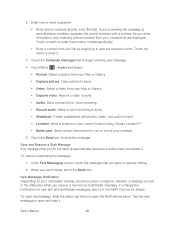
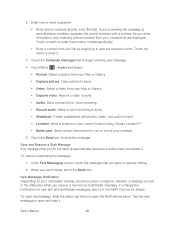
... resume composing the message:
1.
As you or one or more recipients: Enter phone numbers directly in the status bar when you receive a new text or multimedia message. Touch Menu > Insert and select:
Picture: Select a picture from your files or Gallery.
Capture picture: Take a photo to send.
Video: Select a video from your files or...
User Guide - Page 110


... stats on your phone.
1. You can also access exclusive Sprint content through NASCAR Sprint Cup Mobile or Sprint Football ...pictures, commentary, additional photos, and race stats.
SPEED displays a list of the screen or select a live channel from these options:
Home is the main NASCAR homepage where you will not operate using Sprint TV & Movies, disable your phone...
User Guide - Page 123


... member to change the form of your mobile device can resist damage from the continued use Motorola-branded batteries and chargers for quality assurance and safeguards. Turning Off Your Phone Before Flying
Turn off your phone before boarding any risk of interference, FCC regulations prohibit using your phone while the plane is on a hard surface...
User Guide - Page 128


... exposure guidelines.
Important Safety Information
116
If you wear the mobile device on your mobile device to comply with your mobile device, the system handling your call , hold your mobile device just like you would a landline phone.
● If you do so by Motorola, keep the mobile device and its antenna at least 2.5 cm (1 inch) from external...
User Guide - Page 137


... the box. To maintain the published Hearing Aid Compatibility (HAC) rating for this mobile phone, use a rated phone successfully. It is no special handling required by consumers.
Results will vary depending on the user's hearing device and hearing loss.
Your MOTOROLA ADMIRAL has an M4, T3 rating. M4 is the better/higher of the two...
User Guide - Page 139


...from a number of your dated sales receipt to help. Model: MOTOROLA ADMIRAL (XT603)
Serial No.:
Copyright & Trademarks
Motorola Mobility, Inc. Please retain your original dated sales receipt for warranty ... Motorola Customer Support Center at 1-800-734-5870 (United States), 1-888-390-6456 (TTY/TDD United States for choosing a Motorola product. Registration is not required for your phone ...
User Guide - Page 140


... the property of their respective owners.
© 2011 Motorola Mobility, Inc. MOTOROLA and the Stylized M Logo are trademarks of printing.
Motorola reserves the right to the above address. All rights ...all areas;
Product ID: MOTOROLA ADMIRAL (XT603)
Manual Number: NNTN9200-A
Important Safety Information
128 600 N US Hwy 45 Libertyville, IL 60048
motorola.com
Note:
Do not ship...
User Guide - Page 149


... Motorola Media Link, 94 Playlists, 92 Set Up, 92 Windows Media Player, 93 Music Transfer Tools, 92 My Location, 42 NASCAR Sprint Cup Mobile, 98 Navigation Drag, 11 Flick, 11 Touch, 10 Touch and Hold, 10 Zoom, 11 Notification Ringtone Sound Settings, 38 Passwords Account, 5 Data Services, 5 Voicemail, 5 Phone Set Up, 1 Phone Turn On, 9 Phone...
Similar Questions
How To Save Photo From Text Message On Electrify Phone
(Posted by samplmanpre 9 years ago)
How To Insert A Picture When Texting From Motorola Admiral Phone
(Posted by siggetame51 10 years ago)
On My Motorola Electrify M How Do I Save A Text Picture To Gallery
(Posted by gorsemrgh 10 years ago)

