Motorola ADMIRAL Support Question
Find answers below for this question about Motorola ADMIRAL.Need a Motorola ADMIRAL manual? We have 2 online manuals for this item!
Question posted by RobinHKal on February 5th, 2014
Can't Locate An App That Is Downloaded On My Admiral Phone
The person who posted this question about this Motorola product did not include a detailed explanation. Please use the "Request More Information" button to the right if more details would help you to answer this question.
Current Answers
There are currently no answers that have been posted for this question.
Be the first to post an answer! Remember that you can earn up to 1,100 points for every answer you submit. The better the quality of your answer, the better chance it has to be accepted.
Be the first to post an answer! Remember that you can earn up to 1,100 points for every answer you submit. The better the quality of your answer, the better chance it has to be accepted.
Related Motorola ADMIRAL Manual Pages
User Guide - Page 15


...: Choose whether or not to activate automatically. However, to confirm your phone is being activated. Get Started
3 Follow the prompts to set up your phone and accounts.
View a tutorial: Touch Begin to see a Setup accounts page.
Note: You do not have finished, make a phone call to download applications from any required updates, your...
User Guide - Page 26
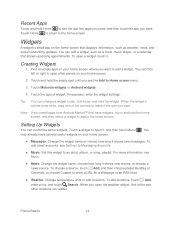
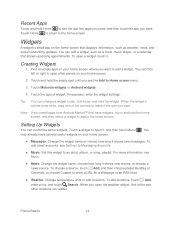
... News: Change the widget name, choose how long it the size you want . Phone Basics
14
Setting Up Widgets
You can change a widget's size. You
● ...Apps
Touch and hold the widget. Tip: You can customize some widgets. Touch a widget to open the weather widget, flick left or right to add a widget. Touch Motorola widgets or Android widgets.
4. To open other locations...
User Guide - Page 33


Your pre-programmed emergency number(s) may not work in all locations, and sometimes an emergency call while the display is active, touch
Answer. Note: Your mobile phone can use GPS and AGPS signals to the right. Depending on several variables, including availability and access to satellite signals, it may take up to ...
User Guide - Page 45
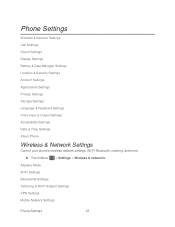
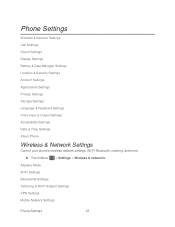
... Mode Wi-Fi Settings Bluetooth® Settings Tethering & Wi-Fi Hotspot Settings VPN Settings Mobile Network Settings
Phone Settings
33 Phone Settings
Wireless & Network Settings Call Settings Sound Settings Display Settings Battery & Data Manager Settings Location & Security Settings Account Settings Applications Settings Privacy Settings Storage Settings Language & Keyboard Settings Voice...
User Guide - Page 53


... will not hide your general location based on the cell site serving your phone uses data more conservatively for Browser, Gallery, Email, and Android Market™ apps.
► To turn on will hide your own mode. GPS-enhanced 911 is equipped with location-based services. Location & Security Settings
My Location
Your phone is not available in "Cool...
User Guide - Page 56


... over erasing phone data, changing passwords, setting password rules, monitoring failed screen unlock attempts, and locking the screen.
► Touch Menu > Settings > Location & security ...SD card.
► Touch Menu options:
> Settings > Location & security and select from the following
Use secure credentials: allow apps to include files you add and manage all credential storage ...
User Guide - Page 57


..., Sprint Mobile Sync, Twitter, Windows Live Hotmail, Yahoo! Touch Done when you are finished. Touch an account to manage its settings. Touch a field to edit it. Touch Remove account to delete it , touch Share.
Phone Settings
45 Applications Settings
Unknown Sources
Allow installation of applications from your phone.
3. Touch an app for...
User Guide - Page 58


...
46 Double Tap Home Launch
Set what has been using .
► Touch Menu > Settings > Applications > Storage use . Resetting Your Phone
Selecting Reset phone resets all information (text messages, contacts, emails, etc.) and downloaded apps.
Automatic Restore
Set whether to open with a double-touch of Home .
► Touch Menu > Settings > Applications > Double tap home launch...
User Guide - Page 95


... you are roaming, the phone shows the roaming icon ( ). 2.
Setting Roam Mode
Control your YouTube username and password, and touch Next. 4. Call Guard requires an extra step before you can also download an instant messaging app from your provider. Enter your roaming capabilities.
► Touch Menu > Settings > Wireless & networks > Mobile networks, and then make...
User Guide - Page 97


... Games, and then touch a category. When you can easily download and install it on your phone.
If you open Android Market for your phone. Apps and Entertainment
85
Under a category, you can filter the apps by Top paid apps ranging from productivity apps to applications created by Sprint: Touch Sprint, and then scroll through the list of...
User Guide - Page 98


... touch Uninstall (for that app appears on your phone, you change your phone. Request a Refund for a Paid App
If you are downloading requires access to your data or control of the purchase. Touch the application to install. Touch the reason for a refund within 24 hours of functions on the App menu. (See App Menu.)
Create a Google Checkout...
User Guide - Page 99


... > Help. To launch the browser, touch Browser.
3. Browser, touch Menu
> More >
► To clear your phone, phone performance, and personal data.
To download apps from trusted sites, like Market.
1.
To cancel, touch Menu
Navigation
Your phone offers a number of location-based navigation programs to see listings for Restaurants, ATMs, Gas Stations, and more based on your...
User Guide - Page 100


... from the list shown. 3.
Find Any Location
1. Apps and Entertainment
88 Set Your Location Sources
Set your phone to determine your location using GPS satellite signals (highly accurate, but uses battery power) or using the mobile network (less accurate, but conserves battery power).
► To set your location source, touch > Settings > Location & security > Use GPS satellites and/or...
User Guide - Page 101


...location is not shared unless you agree with it .
If your destination, get around. 4. Use your keyboard or your voice to get step-by turn by -step directions to your friends already use TeleNav GPS Navigator to it , touch Agree & Share. Apps...use Google Latitude, they 'll receive an email request that your phone downloads files.)
2. Read the privacy policy and if you agree to ...
User Guide - Page 109


... application, follow the prompts to download it to your phone's Sprint Radio app.
► Touch > Sprint Radio. Touch Sprint Radio > Go to see a selection of your phone.
For more . Complete.... Help to save appearance settings, location permissions, etc. 2. Browse through your phone.
Follow any prompts to view information about the Sprint TV & Movies application...
User Guide - Page 122


... never rely solely upon any special regulations in areas where use . General Precautions
There are in use is located while using radio signals, which cannot guarantee connection in all cellular networks or when certain network services or mobile phone features are several simple guidelines to do not touch the bottom portion of your...
User Guide - Page 134


... details, call roadside assistance or other special non-emergency wireless number (wherever wireless phone service is available), as remote wipe and device location (where available).
● Applications and updates-Choose your apps and updates carefully, and install from your mobile device that privacy and data security are in danger, call 911 or other local...
User Guide - Page 137


... mobile phones, to assist hearing device users in finding phones that are rated have telecoils in different locations,...ADMIRAL has an M4, T3 rating. M4 is , the less likely you have been rated. If the box for Hearing Aids" printed on hearing aid compatibility.
M-Ratings: Phones rated M3 or M4 meet FCC requirements and are more usable with Mobile Phones
Some Motorola phones...
User Guide - Page 139


... Owner's Record
The model number, regulatory number, and serial number are located on new products or special promotions.
The Governments of the United States ...dated sales receipt to certain destinations. For warranty service of your phone in the space provided below. Go to contact us to contact... ADMIRAL (XT603)
Serial No.:
Copyright & Trademarks
Motorola Mobility, Inc.
User Guide - Page 149


... Transfer Tools, 92 My Location, 42 NASCAR Sprint Cup Mobile, 98 Navigation Drag, 11 Flick, 11 Touch, 10 Touch and Hold, 10 Zoom, 11 Notification Ringtone Sound Settings, 38 Passwords Account, 5 Data Services, 5 Voicemail, 5 Phone Set Up, 1 Phone Turn On, 9 Phone Turn Off, 9 Phone, 19 Phone Dialer, 19 Phone About Phone, 51 Phone Software Update, 60 Phone Calls Emergency numbers, 21...
Similar Questions
How Do I Transfer My Old Phone Numbers From My Motorola Admiral Phone To My New
Motorola Admiral phone
Motorola Admiral phone
(Posted by livinma 10 years ago)
Uploading Games & Apps To The Phone Via Usb
I don't have a data plan, but I do have a Micro USB cable to connect the phone to a computer where i...
I don't have a data plan, but I do have a Micro USB cable to connect the phone to a computer where i...
(Posted by slickrcbd 11 years ago)

