Motorola ADMIRAL Support Question
Find answers below for this question about Motorola ADMIRAL.Need a Motorola ADMIRAL manual? We have 2 online manuals for this item!
Question posted by Chedalaveol on November 30th, 2013
How To Edit Phone Book And Add A Direct Connect To Motorola Admiral
The person who posted this question about this Motorola product did not include a detailed explanation. Please use the "Request More Information" button to the right if more details would help you to answer this question.
Current Answers
There are currently no answers that have been posted for this question.
Be the first to post an answer! Remember that you can earn up to 1,100 points for every answer you submit. The better the quality of your answer, the better chance it has to be accepted.
Be the first to post an answer! Remember that you can earn up to 1,100 points for every answer you submit. The better the quality of your answer, the better chance it has to be accepted.
Related Motorola ADMIRAL Manual Pages
User Guide - Page 1


Motorola ADMIRAL
User Guide
©2011 Sprint. Sprint and the logo are trademarks of Sprint. Other marks are trademarks of their respective owners.
User Guide - Page 4


...Make a Direct Connect Callby Entering a Number 25 Make a Direct Connect Call from Contacts 26 Make a Direct Connect Call from History 26 In-Call Features ...26 Answer Direct Connect Calls 27 End a Direct Connect Call ...27 Use Call Alerts...28 Send a Call Alert ...28 Send a Call Alert With Text Message 28 Reply to a Call Alert ...28 Set Direct Connect Permissions 28 Add Direct Connect Widget...
User Guide - Page 5


Make Group Connect Calls 30 Edit Groups...31 Direct Connect Settings ...32 TeamDCSM ...32 Sprint Mobile Sync...32 Phone Settings...33 Wireless & Network Settings 33 Airplane Mode...34 Wi-Fi Settings ...34 Bluetooth® Settings ...34 Tethering & Mobile Hotspot Settings 34 VPN Settings ...34 Mobile Network Settings ...35 Call Settings ...35 Direct Connect Settings ...35 Voicemail Settings ......
User Guide - Page 36


... may be listed.
> More > My info. Sprint Direct Connect
Your Direct Connect Number
Make Direct Connect Calls
Answer Direct Connect Calls
End a Direct Connect Call
Use Call Alerts
Set Direct Connect Permissions
Add Direct Connect Widget to Home Screen
Use Group Connect
Direct Connect Settings TeamDCSM
Sprint Mobile Sync
Sprint Direct Connect offers instant, two-way push-to-talk (PTT...
User Guide - Page 37


...for Direct Connect, make Direct Connect calls. You do not need to add any asterisks (*) in your phone.
Pressing and releasing the Direct Connect button "pings" the recipient. Tip: Users with an asterisk between sets of the person you dial any asterisks (*) to dial Direct Connect numbers.
Press and release the Direct Connect button on the side of your contacts, choose Mobile...
User Guide - Page 39
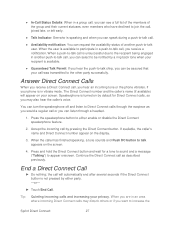
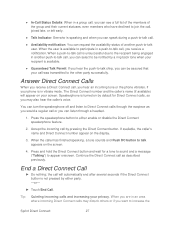
...) will automatically end after several seconds if the Direct Connect button is not pressed by either enable or disable the Direct Connect speakerphone feature.
2.
Answer Direct Connect Calls
When you receive a Direct Connect call, you hear an incoming tone or the phone vibrates, if your phone is in an area where incoming Direct Connect calls may also hear the caller's voice. When...
User Guide - Page 40


....
3.
You can also use the phone's earpiece and microphone, while still utilizing the Direct Connect button. Send a Call Alert With Text Message
With the new text feature you can send a Call Alert to a subscriber with them using Direct Connect. Touch Menu settings.
> Settings > Call settings > Direct Connect Settings > Permissions
2. Touch Add Text and select a preset message...
User Guide - Page 41


... on your phone. ● Use the Sprint Mobile Sync tool available at once.
Use Group Connect
Communicate or coordinate activities with up to 20 other Sprint Direct Connect subscribers all DC calls, except those from the Contacts list or Call log. Touch either . From the home screen, touch Menu > Settings > Call settings > Direct Connect.
4. Touch Motorola widgets > One...
User Guide - Page 42


... Group that contains Direct Connect contacts and press the Direct Connect
button to enter a
number. 5. Touch Group Connect. 3. Make a Group Connect Call From Contacts
1. Sprint Direct Connect
30 Add members from it , and then press the Direct Connect button. Touch Group Connect. 4. Touch > Contacts > Groups. 2. Touch Add. 3. Touch > Contacts > Groups > Add. 2. Note: Only one...
User Guide - Page 43


... call .
Send text: Send a text message to the entire group.
Edit group: Change the group name.
Add member: Add a member.
Delete group: Delete the group. (Individual contacts are not removed from your phone.)
Sprint Direct Connect
31 Select a Group Connect call to join a call . Select the group and touch Menu > Send invite. -or...
User Guide - Page 44


For details, visit sprint.com. Sprint Mobile Sync
Visit sprint.com for this easy-to-use online tool for Direct Connect.
► From the home screen, touch Menu Settings to select a setting.
> Settings > Call settings > Direct Connect
Direct Connect: Turn on Direct Connect. Permissions settings: Set up or edit your block/allow list of contacts.
Resume DC: Turn...
User Guide - Page 46


...Motorola Widgets > Airplane mode toggle.
Tethering & Mobile Hotspot Settings
Share your phone's features when you set up a Virtual Private Network (VPN). For details on your phone's Wi-Fi features and settings, see Bluetooth® Connections... connections and allows you to use wireless headsets, send and receive pictures and files, and more. Add the Airplane Mode Widget
Add the...
User Guide - Page 47


... change your CDMA subscription.
Auto Retry
Select whether to automatically redial if the call fails to -talk settings, see Sprint Direct Connect. For more about roaming and data guard, see Voicemail.
Phone Settings
35
Mobile Network Settings
Set options for domestic dialing or set an international dialing code, touch Menu > Settings > Call settings > Plus...
User Guide - Page 68


Touch > Contacts > Groups > Add.
2. When finished, touch Done. Select a contact or enter a wireless phone number or email address, enter any....
3. Gmail to send the information in Contacts for Group Connect calls or for the contact. Select the group type: Group Connect for Direct Connect calls. Message Group for your contact list. 5. Touch
> Contacts...
User Guide - Page 131


...found to comply with the limits for help. Operation is shared with MSS (Mobile Satellite Service), the FCC has restricted such devices to indoor use only (...antenna.
● Increase the separation between the equipment and the receiver.
● Connect the equipment to R&TTE Directive) at motorola.com), the following statement applies to which can be determined by turning the equipment off...
User Guide - Page 137


... detect a buzzing, humming, or whining noise. Phones that it for some of their mobile phones, to assist hearing device users in the amount of the wireless technologies that are rated have been rated. However, there may be able to use only the original equipment battery model. Your MOTOROLA ADMIRAL has an M4, T3 rating.
This...
User Guide - Page 139


...Canada).
For warranty service of your phone in the space provided below. Registering permits us to help.
Go to www.motorola.com/repair (United States) or www.motorola.com/support (Canada), where you to... & Repairs
If you for choosing a Motorola product. Record the serial number in the future. Model: MOTOROLA ADMIRAL (XT603)
Serial No.:
Copyright & Trademarks
Motorola Mobility, Inc.
User Guide - Page 146
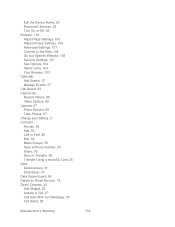
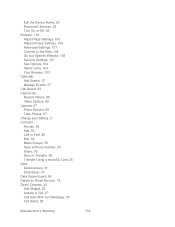
... your battery, 2 Contacts Access, 52 Add, 53 Call or Text, 56 Edit, 54 Make Groups, 56 Save a Phone Number, 54 Share, 55 Sync or Transfer, 55 Transfer Using a microSD Card, 55 Data Data Delivery, 41 Data Saver, 41 Data Roam Guard, 84 Delete an Email Account, 79 Direct Connect, 24 Add Widget, 29 Answer a Call, 27...
User Guide - Page 150
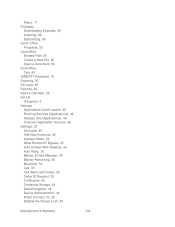
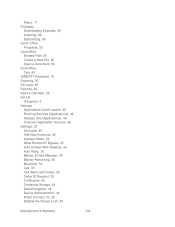
... Add New Accounts, 45 Airplane Mode, 34 Allow Bluetooth® Bypass, 43 Auto Answer With Headset, 36 Auto Retry, 36 Battery & Data Manager, 40 Battery Remaining, 40 Bluetooth, 34 Call, 35 Call Alerts and Invites, 38 Caller ID Readout, 35 Certificates, 45 Credential Storage, 44 Data Encryption, 44 Device Administration, 44 Direct Connect...
User Guide - Page 154
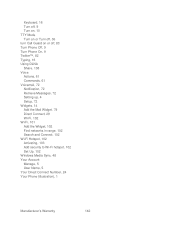
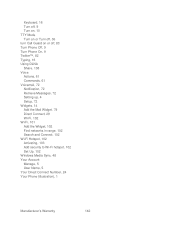
... Add the Mail Widget, 79 Direct Connect, 29 Wi-Fi, 102 Wi-Fi, 101 Add the Widget, 102 Find networks in range, 102 Search and Connect, 102 Wi-Fi Hotspot, 102 Activating, 103 Add security to Wi-Fi hotspot, 102 Set Up, 102 Windows Media Sync, 48 Your Account Manage, 5 User Name, 5 Your Direct Connect Number, 24 Your Phone...
Similar Questions
Can Use Direct Connect And Video Record Simultaneously With A Motorola Admiral
xt603
xt603
(Posted by Stajin 10 years ago)
How Do I Edit/change Direct Connect Numbers On My Admiral Xt603 Sprint Phone ?
(Posted by mcharles81772 11 years ago)

