Motorola ADMIRAL Support Question
Find answers below for this question about Motorola ADMIRAL.Need a Motorola ADMIRAL manual? We have 2 online manuals for this item!
Question posted by Zinghho on May 17th, 2014
How Do You Edit Email Account On Admiral
The person who posted this question about this Motorola product did not include a detailed explanation. Please use the "Request More Information" button to the right if more details would help you to answer this question.
Current Answers
There are currently no answers that have been posted for this question.
Be the first to post an answer! Remember that you can earn up to 1,100 points for every answer you submit. The better the quality of your answer, the better chance it has to be accepted.
Be the first to post an answer! Remember that you can earn up to 1,100 points for every answer you submit. The better the quality of your answer, the better chance it has to be accepted.
Related Motorola ADMIRAL Manual Pages
User Guide - Page 12


Smart Practices While Driving 121 Privacy & Data Security...122 Use & Care...123 Recycling...124
Mobile Devices & Accessories 124 Packaging & Product Guides 124 California Perchlorate Label 124 Hearing Aid Compatibility with Mobile Phones 125 Software Copyright Notice 126 Content Copyright ...126 Open Source Software Information 126 Export Law Assurances...127 Product Registration ...127 ...
User Guide - Page 26
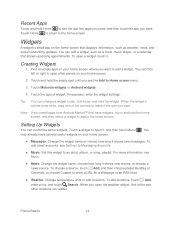
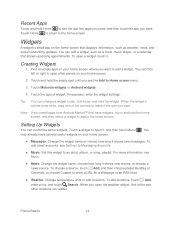
...that have several useful widgets on your home screen where you want to add a widget. To add email accounts, see Music.
● News: Change the widget name, choose how long it shows new stories,... or choose a news source. To add locations, touch Add, enter a city, and touch Search. Phone Basics
14
Touch and hold the widget.
Setting Up Widgets
You can add a widget, such as a clock...
User Guide - Page 33


....
When the display is active, touch
Answer.
See Text Message Reply. Enter the emergency number (for utilizing E911 emergency location services where available.
Note: Your mobile phone can automatically send a text message to the caller. Important:
Always report your approximate location. Enhanced 911 (E911) Information
This...
User Guide - Page 34


..., touch Mute.
● To use a Bluetooth® device, touch Bluetooth. (First, turn on your ear, the display goes dark to prevent accidental touches. Note: Using a mobile phone or accessory while driving may cause distraction and may be illegal. To reopen it .
User Guide - Page 65


...the information to share the information; select how you must set up at least one email account on your own contact information.
• Settings: Touch Display suggestions to show suggested ... contacts.
Choose an account for the information. More:
• My info: View your phone. Contacts
53 touch Done; and then select a recipient for storing your phone.
Import/...
User Guide - Page 67


Various computer applications for mobile phones and email accounts allow you to export your microSD card. (...Transfer Contacts Using a microSD Card.
● More: Find other social networking accounts.
If prompted, select an email account. Also, your phone updates your contacts and social networking account whenever you want to your computer and select "Help".
● Use ...
User Guide - Page 86


....
Messaging Settings to set the notification for each account type (along with other messaging accounts, touch Menu account.
> Settings > Accounts > Add
Corporate Sync is for Exchange server work email accounts. Setting Up Messaging Accounts
► To add other preferences, for faster viewing, and your phone will need to enter your user name (like domain/username...
User Guide - Page 87


... prompts to activate your account.
Respond to the email to read and accept the Google terms of service.
7. Sign In To Your Google Account
1. Enter your account. After your phone, and then touch Sync Now.
8. Sprint Basics
75 Touch Menu > Settings > Accounts > Add account.
2. Touch Finish setup and your phone will sync with your phone connects with Google servers...
User Guide - Page 88


... a message, enter or select recipients and then enter an additional message.
3. You can also access your Corporate Sync email and other features on your message, touch the Send icon. After composing your phone. Add an Email Account (POP or IMAP) 1. Touch Menu > Compose.
3. Touch a match to enter server settings manually. If you want.
> Settings...
User Guide - Page 90


...: View previews, allow multi-select checkboxes to appear, and change the view to delete.
2. Edit Email Account Settings You can synchronize your email messages manually at any time.
► While in one . Delete Email Messages 1.
Sprint Basics
78 Touch the message account you have more .
Compose options: Set your Trash, Outbox, Sent, or Bulk Mail...
User Guide - Page 91


... To field. Send a Multimedia Message (MMS) 1. Sprint Basics
79 Touch the name to messages, if your email account supports it .
3. Touch the Send icon to Your Home Screen 1. See your wireless phone and another messaging-ready phone. Add the Mail Widget to send the message.
Multimedia messages, or MMS, can send and receive instant...
User Guide - Page 116


... the browser open .
If you can't connect, contact Sprint. Bookmarks
See your phone outlines it on and touch Wi-Fi settings to connect.
Touch Wi-Fi to turn...Links
When you touch a link, your bookmarks. Windows
View the browser windows that page.
Connect
Your phone uses the mobile phone network (over the air) or a Wi-Fi connection to see these options:
Options
New Window
Open...
User Guide - Page 122


... use your warranty. Maintaining Safe Use of your phone safely and efficiently, always follow the information provided in this phone guide may be possible on Your Phone for Emergency Calls
Mobile phones operate using the phone.
● Speak directly into the mouthpiece. Failure to read and follow any mobile phone for details. Hearing Aid Compatibility with your local...
User Guide - Page 130


... in an approved accessory or positioned at who .int/emf
European Union Directives Conformance Statement
The following CE compliance information is applicable to assess whether mobile phones pose a potential health risk. Source: WHO Fact Sheet 193
Further information: who .int/emf (World Health Organization) or motorola.com/rfhealth (Motorola...
User Guide - Page 134


...; Applications and updates-Choose your device. Go to your account for information on how to backup or wipe data from trusted sources only. Some apps can impact your mobile device to call for your SIM card, memory card, and phone memory. ● Use your phone's performance and/or have unmonitored access. Dial 911 or...
User Guide - Page 135


... oven or dryer, as a hotspot (where available) use network security. Don't recharge your mobile device in temperatures below 0°C (32°F) or above 60°C (140°F)....or other liquids. Also, when using your mobile device to trusted Wi-Fi networks. driving directions), such applications transmit location-based information. Mobile phones which are connected to your device.
&#...
User Guide - Page 136


... when the battery is recycled or disposed of in accordance with the national collection and recycling schemes operated by your mobile device, use only a dry soft cloth. California Perchlorate Label
Some mobile phones use alcohol or other cleaning solutions. See www.dtsc.ca.gov/hazardouswaste/perchlorate
Important Safety Information
124 Details of in...
User Guide - Page 137


... in different locations, using your hearing device is , the less likely you find results for some of their mobile phones, to hearing devices than unrated phones. Your MOTOROLA ADMIRAL has an M4, T3 rating. This phone has been tested and rated for use with hearing aids for use only the original equipment battery model. However...
User Guide - Page 146
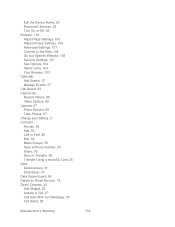
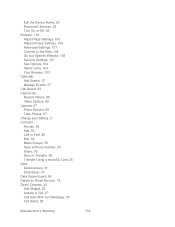
Edit the Device Name, 63 Reconnect Devices, 63 Turn On or Off, 62 Browser, 103 Adjust Page Settings, 105 Adjust Privacy ... Access, 52 Add, 53 Call or Text, 56 Edit, 54 Make Groups, 56 Save a Phone Number, 54 Share, 55 Sync or Transfer, 55 Transfer Using a microSD Card, 55 Data Data Delivery, 41 Data Saver, 41 Data Roam Guard, 84 Delete an Email Account, 79 Direct Connect, 24 Add Widget, 29 Answer ...
User Guide - Page 152
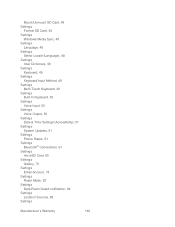
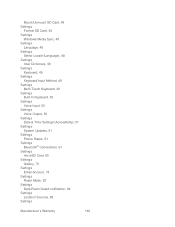
... Input, 50 Settings
Voice Output, 50 Settings
Date & Time Settings (Accessibility), 51 Settings
System Updates, 51 Settings
Phone Status, 51 Settings
Bluetooth® Connections, 61 Settings
microSD Card, 65 Settings
Gallery, 70 Settings
Email Account, 78 Settings
Roam Mode, 83 Settings
Data Roam Guard notification, 84 Settings
Location Sources, 88 Settings
Manufacturer's Warranty...
Similar Questions
How Can I Erase An Email Account From A Motorola Admiral
(Posted by tam3luj 9 years ago)
Can You Have More Than One Email Account On The Motoral Admiral
(Posted by nohhous 10 years ago)
How Do You Delete Email Account
How do you delete and existing email account from the I886 phone.
How do you delete and existing email account from the I886 phone.
(Posted by texsmasher 12 years ago)

