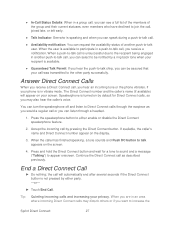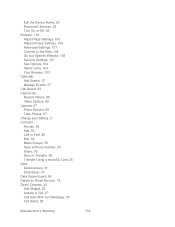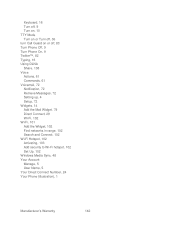Motorola ADMIRAL Support Question
Find answers below for this question about Motorola ADMIRAL.Need a Motorola ADMIRAL manual? We have 2 online manuals for this item!
Question posted by Timspxt16 on September 9th, 2014
How To Delete A Direct Connect Number From The Motorola Admiral
Current Answers
Answer #1: Posted by MotoAgents on September 30th, 2014 10:31 AM
You should be able to erase it as any other number by Taping the contact, then press Menu > Edit contact or Delete contact.
If you are unable to delete it like this then it means that the phone number was preloaded with the device and you won't be able to erase it.
Regards
Marge
Motorola Mobility
MotoAgents