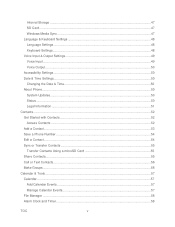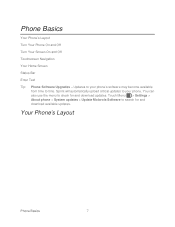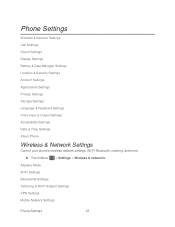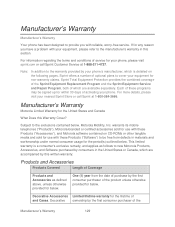Motorola ADMIRAL Support Question
Find answers below for this question about Motorola ADMIRAL.Need a Motorola ADMIRAL manual? We have 2 online manuals for this item!
Question posted by matifow on August 15th, 2014
How To Get The Date On The Screen Of A Motorola Admiral Phone
The person who posted this question about this Motorola product did not include a detailed explanation. Please use the "Request More Information" button to the right if more details would help you to answer this question.
Current Answers
Answer #1: Posted by MotoAgents on May 1st, 2015 9:07 AM
Hi matifow,
You can add a widget for you to have the date on the screen.
Best Regards
Suny
Motorola Support.
MotoAgents
Related Motorola ADMIRAL Manual Pages
Similar Questions
How Do I Transfer My Old Phone Numbers From My Motorola Admiral Phone To My New
Motorola Admiral phone
Motorola Admiral phone
(Posted by livinma 9 years ago)