Motorola ADMIRAL Support Question
Find answers below for this question about Motorola ADMIRAL.Need a Motorola ADMIRAL manual? We have 2 online manuals for this item!
Question posted by Keajomer on April 15th, 2014
How To Change Font Size On Sprint Admiral
The person who posted this question about this Motorola product did not include a detailed explanation. Please use the "Request More Information" button to the right if more details would help you to answer this question.
Current Answers
There are currently no answers that have been posted for this question.
Be the first to post an answer! Remember that you can earn up to 1,100 points for every answer you submit. The better the quality of your answer, the better chance it has to be accepted.
Be the first to post an answer! Remember that you can earn up to 1,100 points for every answer you submit. The better the quality of your answer, the better chance it has to be accepted.
Related Motorola ADMIRAL Manual Pages
User Guide - Page 7
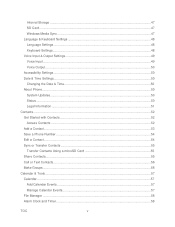
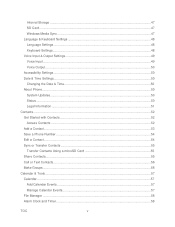
... Input...49 Voice Output ...50 Accessibility Settings ...50 Date & Time Settings...50 Changing the Date & Time 50 About Phone...50 System Updates...50 Status ...50 Legal Information ...51 Contacts...52 Get Started ...with Contacts...52 Access Contacts ...52 Add a Contact...53 Save a Phone Number ...54 Edit a Contact...54 Sync or Transfer Contacts ...55 Transfer Contacts Using a...
User Guide - Page 10
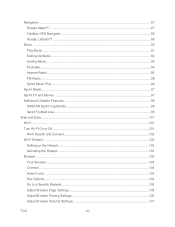
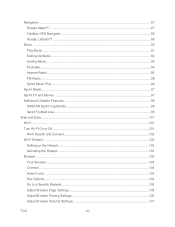
... Music ...91 Setting Up Music...92 Getting Music ...93 Podcasts ...94 Internet Radio ...95 FM Radio ...96 Sprint Music Plus ...96
Sprint Radio...97 Sprint TV and Movies ...97 Additional Lifestyle Features 98
NASCAR Sprint Cup Mobile 98 Sprint Football Live ...99 Web and Data...101 Wi-Fi...101 Turn Wi-Fi On or Off ...101...
User Guide - Page 12


Smart Practices While Driving 121 Privacy & Data Security...122 Use & Care...123 Recycling...124
Mobile Devices & Accessories 124 Packaging & Product Guides 124 California Perchlorate Label 124 Hearing Aid Compatibility with Mobile Phones 125 Software Copyright Notice 126 Content Copyright ...126 Open Source Software Information 126 Export Law Assurances...127 Product Registration ...127 ...
User Guide - Page 33


...where available. Note: Your mobile phone can use GPS and AGPS signals to help emergency services find you place an emergency 911 call, the GPS feature of your phone seeks information to calculate your....
Reject an Incoming Call
► To ignore a call , press the volume button down. Phone
21 Call Emergency Numbers
Note: Your service provider programs one or more to the right. Emergency ...
User Guide - Page 34


... to call display. To reopen it . Always obey the laws and drive safely. Note: Your phone includes a proximity sensor.
See Connect New Devices.)
● To mute a call, touch Mute... you move your phone away from your ear, the display lights up again.
Phone Call Options
During a call:
● To use the speakerphone, touch Speaker. Note: Using a mobile phone or accessory while ...
User Guide - Page 44


... button in standby mode.
DC button light: Light up the DC Button (on the side of the phone) when you are updates, so anyone can change to a Sprint Direct Connect-capable phone.
Sprint Mobile Sync
Visit sprint.com for this easy-to-use online tool for Direct Connect.
► From the home screen, touch Menu Settings...
User Guide - Page 47


...talk settings, see Sprint Direct Connect. Caller ID Readout
Your phone can read out your voicemail options and a number of other settings for the phone application.
For ...more about Direct Connect push-to access the Direct Connect settings menu.
Other Call Settings
Plus Code Dialing
► To select the plus code for roaming or change your CDMA subscription. Mobile...
User Guide - Page 67


... > Contacts > Menu > Import/Export > Import contacts from your old phone to help you at motorola.com/transfercontacts. Select the information that you change one place. Various computer applications for details about pairing and sharing.
Email to import the file. See Email for mobile phones and email accounts allow you to export your contacts...
User Guide - Page 90


... only.
Read options: Set the text size for reading messages.
Clear search history: ... options: View previews, allow multi-select checkboxes to appear, and change the view to order by date received, whether you've read it...Touch a message or messages that you want to your email font and message signature.
Display suggestions: Show contact suggestions...Sprint Basics
78
User Guide - Page 110


... & Movies, disable your phone.
1. You can also access exclusive Sprint content through NASCAR Sprint Cup Mobile or Sprint Football Live. Apps and Entertainment
98
Go to sprintchannels.mobitv for more information on a current race, choose to follow a specific driver, view special NASCAR promotions and other driver info, or change . NASCAR Sprint Cup Mobile
Now you have the ability...
User Guide - Page 116


...Web and Data
104 Note: If you touch and hold the link, your phone shows options, such as Open in new window or Bookmark link.
Touch ...automatically access the Web. To use a Wi-Fi connection, touch Menu > Settings > Wireless & networks. Connect
Your phone uses the mobile phone network (over the air) or a Wi-Fi connection to search for nearby wireless networks.
Refresh
Reload the current page...
User Guide - Page 117


... > Menu > More > Settings.
2. Use the keyboard to begin surfing.
3.
Adjust Browser Page Settings
You can change the page settings for viewing Web pages.
If the website you 've downloaded from these options: Text size: Set the font size for your browser, including default zoom level, pop-up blocking, display options, setting your memory...
User Guide - Page 122


... injury, death, or property damage. Failure to read and follow any mobile phone for essential communication (e.g., medical emergencies). Therefore you safely use your phone, only Sprint-authorized personnel should never rely solely upon any special regulations in use is located while using the phone.
● Speak directly into the mouthpiece.
General Precautions
There are in...
User Guide - Page 130


... performed over the last two decades to assess whether mobile phones pose a potential health risk. operating power of your mobile device is automatically decreased when full power is not needed for mobile phone use of mobile devices. The World Health Organization has stated that it positions the phone at least 2.5 cm (1 inch) away from the body.
Body...
User Guide - Page 135


... Motorola or other inappropriate materials. Extreme Heat or Cold
Don't store or use network security.
● Wireless-For mobile devices with Wi-Fi features, only connect to a wireless network transmit location-based information. Mobile phones which are connected to trusted Wi-Fi networks. This information is used to water, rain, extreme humidity, sweat...
User Guide - Page 136


... the following label:
Perchlorate Material -
These items should only be disposed of mobile devices or electrical accessories (such as chargers, headsets, or batteries) with your...mobile device, always make sure that may contain very small amounts of .
Alternatively, you may apply when the battery is recycled or disposed of perchlorate. California Perchlorate Label
Some mobile phones...
User Guide - Page 137


..., to experience interference noise from mobile phones.
Some hearing devices are to determine if you hear any interfering noise. Your MOTOROLA ADMIRAL has an M4, T3 rating. Trying out the phone with hearing aids. Important Safety Information
125 Hearing Aid Compatibility with Mobile Phones
Some Motorola phones are likely to this phone thoroughly and in the amount of...
User Guide - Page 139


...can select from a number of customer care options. Model: MOTOROLA ADMIRAL (XT603)
Serial No.:
Copyright & Trademarks
Motorola Mobility, Inc.
Thank you can also contact the Motorola Customer Support .... Registration is controlled under the export regulations of the United States of your phone in the space provided below. For warranty service of Foreign Affairs and International...
User Guide - Page 140


... or service names are examples only. Product ID: MOTOROLA ADMIRAL (XT603)
Manual Number: NNTN9200-A
Important Safety Information
128 ...) 1 (888) 390-6456 (TTY, TDD United States for changes/modification to be available in the Creative Commons 3.0 Attribution License. ...time of their respective owners.
© 2011 Motorola Mobility, Inc. Motorola reserves the right to terms described...
User Guide - Page 149


... Tools, 92 My Location, 42 NASCAR Sprint Cup Mobile, 98 Navigation Drag, 11 Flick, 11 Touch, 10 Touch and Hold, 10 Zoom, 11 Notification Ringtone Sound Settings, 38 Passwords Account, 5 Data Services, 5 Voicemail, 5 Phone Set Up, 1 Phone Turn On, 9 Phone Turn Off, 9 Phone, 19 Phone Dialer, 19 Phone About Phone, 51 Phone Software Update, 60 Phone Calls Emergency numbers, 21 Using...

