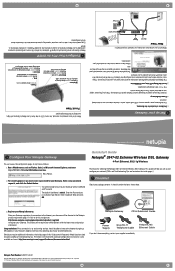Motorola 3347 02 Support Question
Find answers below for this question about Motorola 3347 02 - Netopia Wireless Router.Need a Motorola 3347 02 manual? We have 1 online manual for this item!
Question posted by applewrangler on December 7th, 2011
Power Supply Question
Current Answers
Answer #1: Posted by Anonymous-56368 on April 11th, 2012 9:26 PM
200ma isn't going to cut it.
12vdc Center tip is POSTIVE, outer barrel NEGATIVE.
PS: If you find a 1.5 /2.0amp- that would work fine. With that said use a "Regulated" Powersupply...
On the PS giving out 16vdc-
You have "Regulated" and Un-Regulated Powersupplies...
Un-Regulated= will put out 16vdc with no load.
Regulated = will put out around 12vdc without, or unload
Regulated PS is better...