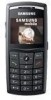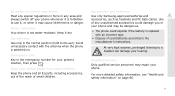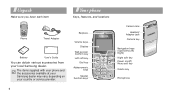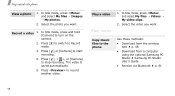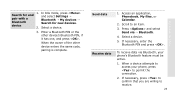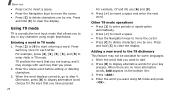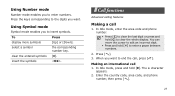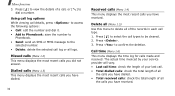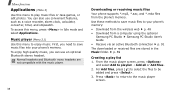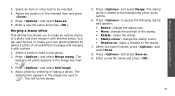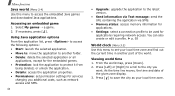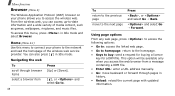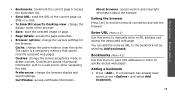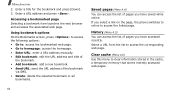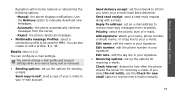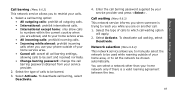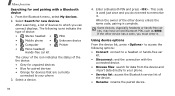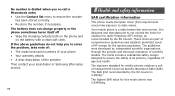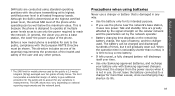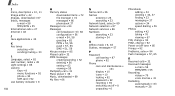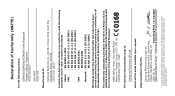Samsung SGH X820 Support Question
Find answers below for this question about Samsung SGH X820 - Ultra Edition 6.9 Cell Phone 80 MB.Need a Samsung SGH X820 manual? We have 1 online manual for this item!
Question posted by rachlupia on July 24th, 2014
How Do I Get An Owners Manual For A Samsung Sgh-t599n
I want to know how much I can download on my Samsung SGH-T599N per month
Current Answers
Answer #1: Posted by waelsaidani1 on July 24th, 2014 1:15 AM
Here is a link to the manual: http://downloadcenter.samsung.com/content/UM/201305/20130522015810156/MPC_SGH-T599N_English_User_Manual_MD4_F4.pdf
Related Samsung SGH X820 Manual Pages
Samsung Knowledge Base Results
We have determined that the information below may contain an answer to this question. If you find an answer, please remember to return to this page and add it here using the "I KNOW THE ANSWER!" button above. It's that easy to earn points!-
How To Connect A Home Theater System (Analog) SAMSUNG
... return to the AUDIO IN on the settings in your HTS, all of the HTS speakers. The sound is now coming out of your HTS owners manual to learn how to eliminate echo. Many Home Theater Systems have a feature that switches between different inputs. HL-P5663W 14101. To connect analog stereo cables... -
General Support
... Drive? How Do I Install My Serial ATA (SATA) Hard Disk Drive? If you don't know what motherboard or Serial ATA controller you can finish the system installation process. regarding the performance or ...drivers for the Serial ATA controller or your Serial ATA driver disc, see the instruction or owners manual for the content, or use, of any of any such websites. If you have your ... -
General Support
...button. Click the folder named 100SSDVC. You can highlight any (or all) pictures you want to transfer, and then move or copy them to the folder of the USB Cable to ...your computer. Double Click the DCIM folder. Then, follow these steps: Turn on line Download Center. The owners manual for transferring images through DVC media and other software if you must 'Safely Disconnect' ...
Similar Questions
What Page Us The Puk Code On In The Sgh-t528g Owners Manual
(Posted by drjftdu 9 years ago)
Mobile Battery Required For Samsung Model Sgh-x820
(Posted by zaza2202 11 years ago)
Steps On How To Reformat Samsung Sgh X820
how to reformat samsung sgh x820
how to reformat samsung sgh x820
(Posted by lserrano22 11 years ago)
I Am Using Sgh X820 Since From 2007 And Now I Required Its Pc Suite For Further.
I TRYED SO MANY TIMES TO DOWNLOAD ITS PC SUITE BUT IT IS SHOWING ME ALWAYS THE USELESS THINGS..........
I TRYED SO MANY TIMES TO DOWNLOAD ITS PC SUITE BUT IT IS SHOWING ME ALWAYS THE USELESS THINGS..........
(Posted by MAHESHWARI 11 years ago)