2011 Mercury Mariner Support Question
Find answers below for this question about 2011 Mercury Mariner.Need a 2011 Mercury Mariner manual? We have 3 online manuals for this item!
Question posted by rmadzia on July 12th, 2014
Sync Ph9one
Have a new phone and would like to Sync it up, how do you do that?
Current Answers
There are currently no answers that have been posted for this question.
Be the first to post an answer! Remember that you can earn up to 1,100 points for every answer you submit. The better the quality of your answer, the better chance it has to be accepted.
Be the first to post an answer! Remember that you can earn up to 1,100 points for every answer you submit. The better the quality of your answer, the better chance it has to be accepted.
Related Manual Pages
Roadside Assistance Card 1st Printing - Page 2
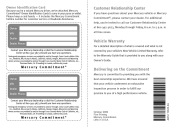
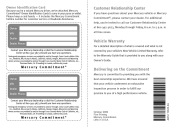
...except in order to fulfill our promise to call 800 665-2006. We have any questions. Owner VIN Dealer Dealer Phone:
Contact your Owner's Guide. If traveling in Canada, call our Customer Relationship Center
Owner VIN Dealer
at 800-392... provided by and/or through Friday, 8 a.m. covered by your vehicle's New Vehicle Limited Warranty, refer to the Warranty Guide that your dealer.
Owner Guide 2nd Printing - Page 1


... center
4 12
12 16 18
Entertainment Systems
AM/FM stereo with CD/MP3 Auxiliary input jack (Line in) USB port Satellite radio information Navigation system SYNC
26
26 34 36 40 43 43
Climate Controls
Manual heating and air conditioning Dual automatic temperature control Rear window defroster
44
44 47...
Owner Guide 2nd Printing - Page 4


... the engine. SAFETY AND ENVIRONMENT PROTECTION Warning symbols in separate publications. It is given in this handbook. Furthermore, due to get well acquainted with your new Mercury. The switch can you will automatically cut off switch in the Roadside Emergencies chapter. Please take the time to printing cycles it . Introduction
CONGRATULATIONS...
Owner Guide 2nd Printing - Page 5


...1,000 miles (1,600 km) before touching or attempting adjustment of any kind. Drive your new vehicle at the same speed for the first 1,000 miles (1,600 km) of this...5
2011 Mariner (mrn) Owners Guide, 2nd Printing USA (fus) PERCHLORATE MATERIAL Certain components of new vehicle operation. See www.dtsc.ca.gov/hazardouswaste/perchlorate. Special handling may apply for more detailed ...
Owner Guide 2nd Printing - Page 6


... Limited Warranty For a detailed description of what is covered and what is not covered by your vehicle's New Vehicle Limited Warranty, refer to the Warranty Guide that is provided to owners of pickup trucks and utility type vehicles WARNING: Utility vehicles have a significantly ...
Owner Guide 2nd Printing - Page 7


... the driver was travelling; For U.S. only (if equipped), if you choose to use the SYNC Vehicle Health Report, you consent that certain diagnostic information may also be used for ... 2nd Printing USA (fus) The EDR is to your vehicle when diagnosing or servicing your SYNC supplement for more information. Event Data Recording This vehicle is designed to properly diagnose and...
Owner Guide 2nd Printing - Page 8


... Note: Including to the extent that any law pertaining to Event Data Recorders applies to SYNC or its vendors to receive this information, do not store your request. Additionally,.... Certain versions or updates to 911 Assist may , through any paired and connected cell phone, disclose to emergency services that have such special equipment, can read data recorded by law...
Owner Guide 2nd Printing - Page 9
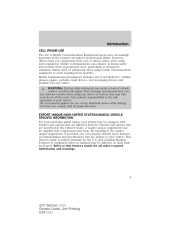
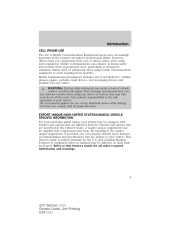
...supplement, if provided, you use extreme caution when using mobile communications equipment to , cellular phones, pagers, portable email devices, text messaging devices and portable two-way radios. WARNING: ... benefits. Mobile Communications can result in loss of your vehicle. Introduction
CELL PHONE USE The use of Mobile Communications Equipment has become increasingly important in the ...
Owner Guide 2nd Printing - Page 20


.... REAR PARK AID (if equipped) 6. RESET FOR SYSTEM CHECK When this message will be displayed to change back to display "OIL LIFE XXX% HOLD RESET = NEW". 20
2011 Mariner (mrn) Owners Guide, 2nd Printing USA (fus) OIL LIFE 2.
Owner Guide 2nd Printing - Page 21


... the oil life to Electronic compass in the Locks and Security chapter. ZONE [XX] RESET = CHANGE (if equipped) For more information refer to select the new Autolamp delay values of the ignition being turned off . Each release and press will reduce the value by 10%. Press the RESET control to MyKey...
Owner Guide 2nd Printing - Page 34


If your vehicle is equipped with SYNC, press to access SYNC PHONE features. Refer to the SYNC information included with your vehicle for further information. (Phone): If your vehicle for further information. Auxiliary input jack (Line in) WARNING: Driving while distracted can result in this chapter. Extra Features AUX: Press repeatedly ...
Owner Guide 2nd Printing - Page 35
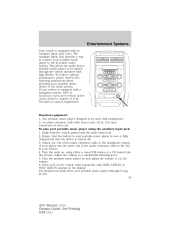
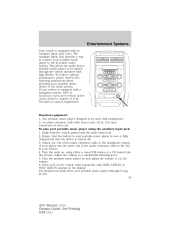
...Required equipment: 1. Begin with stereo male 1/8 in -vehicle audio system. Ensure that the device is new or fully charged and that the battery in the display. Turn the portable music player on the vehicle ...radio repeatedly until LINE, LINE IN or SYNC LINE IN appears in your portable music player using either a tuned FM station or a ...
Owner Guide 2nd Printing - Page 37


...: There are established by the Federal Communications Commission (FCC) and the Canadian Radio and Telecommunications Commission (CRTC). This feature allows you to plug in the SYNC supplement or Navigation System supplement.
Owner Guide 2nd Printing - Page 43


When you move into an open area, the signal should return. Satellite service has been deactivated by SIRIUS satellite radio. SYNCா (IF EQUIPPED) Your vehicle may be equipped with special phone and media features. You are in progress. NO SIGNAL
UPDATING
CALL SIRIUS 1-888-539-7474
Update of signal from...
Owner Guide 2nd Printing - Page 75


...and to complete a voice Press command. hold to activate phone mode or Press answer a phone call or exit phone hold icon appears on the navigation system, refer to the ... Driver Controls
STEERING WHEEL CONTROLS (IF EQUIPPED) These controls allow you are in the radio display. SYNC system hands-free control feature (if equipped) briefly to operate some audio control features. Radio ...
Owner Guide 2nd Printing - Page 76


... of the moon roof back to the Navigation System and SYNC supplements. For further information on the voice Navigation display to exit phone mode or end hold a call . To open or tilt... up (from the closed position) to the SYNC supplement. Driver Controls
Press to confirm your...
Owner Guide 2nd Printing - Page 246
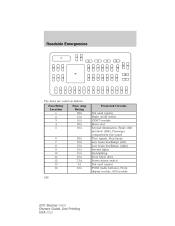
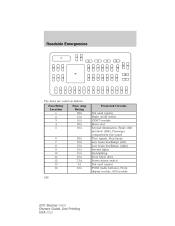
... fuses are coded as follows: Fuse/Relay Location 1 2 3 4 5 Fuse Amp Rating 30A 15A 15A 30A 10A Protected Circuits Not used (spare) Brake on/off switch SYNC module Moon roof Keypad illumination, Brake shift interlock (BSI), Passenger compartment fuse panel Turn signals, Stop lamps Low beam headlamps (left) Low beam headlamps...
Owner Guide 2nd Printing - Page 361


... ...73 Starting a flex fuel vehicle ...209 Starting your vehicle ...206-207, 209 jump starting ...263 Steering wheel controls ...75 tilting ...64 Stereo CD-MP3 ...26 SYNC ...43 T Tilt steering wheel ...64 Tire Pressure Monitoring System (TPMS) Tires, Wheels and Loading ...187 Tires ...171-173, 251 alignment ...180 care ...176 changing...
Quick Reference Guide 2nd Printing - Page 1
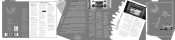
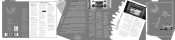
...; Audible and visual speed warnings can press the Roadside Assistance: Your new Mercury Mariner comes with special phone and media features. Press again to th de. SEEK/TRACK Press... (if a u as w ystem C tions s ation m u e you see your vehicle has been equipped with SYNC®.
IN-DASHCD/MP3 RADIO
1. DIRECT Press DIRECT and then, using the memory presets (0-9), enter in your Owner's...
Quick Reference Guide 2nd Printing - Page 2
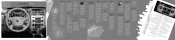
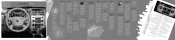
...It is in ice afte def r coo y reduc vehicle/deact . For complete information, please refer to access SYNC® phone features, if equipped.
1. effi iste h the cien cooling and r ve w cy. hen lated a from... to your Owner's Guide for safety information and more information, please refer to your SYNC®
13. Auxiliary input jack The auxiliary input jack provides a way to connect your...
Similar Questions
Did You Ever Find Out Which Fuse Is The Sync Fuse
(Posted by zen4pamela 6 years ago)
Where Is The Sync Fuse Located In The 2009 Mercury Mariner
(Posted by JboyzMa 10 years ago)
Which Phones Are Compatible With Mercury Mariner 2009
(Posted by renamlizb 10 years ago)
Radio Volume Drops Slightly Above 10mph.
2010 Mercury Mariner radio (with Sync) lowers the volume (or maybe described as "subdues" the sound ...
2010 Mercury Mariner radio (with Sync) lowers the volume (or maybe described as "subdues" the sound ...
(Posted by carlhordesky 11 years ago)

