2010 Mercury Milan Support Question
Find answers below for this question about 2010 Mercury Milan.Need a 2010 Mercury Milan manual? We have 8 online manuals for this item!
Question posted by kinels on December 14th, 2013
How To Setup Phone With Mercury Milan
The person who posted this question about this Mercury automobile did not include a detailed explanation. Please use the "Request More Information" button to the right if more details would help you to answer this question.
Current Answers
There are currently no answers that have been posted for this question.
Be the first to post an answer! Remember that you can earn up to 1,100 points for every answer you submit. The better the quality of your answer, the better chance it has to be accepted.
Be the first to post an answer! Remember that you can earn up to 1,100 points for every answer you submit. The better the quality of your answer, the better chance it has to be accepted.
Related Manual Pages
Owner's Manual - Page 4
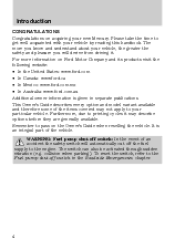
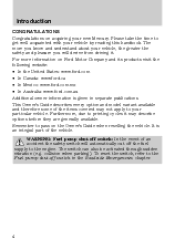
Introduction
CONGRATULATIONS Congratulations on acquiring your vehicle by reading this handbook. Please take the time to get well acquainted with your new Mercury. Furthermore, due to the engine. The switch can also be activated through sudden vibration (e.g. collision when parking). WARNING: Fuel pump shut-off switch: In the ...
Owner's Manual - Page 8


...includes, but is enabled (set ON), 911 Assist may, through any paired and connected cell phone, disclose to emergency services that any law pertaining to Event Data Recording applies to SYNC or... directions, traffic reports, or business searches you request. See your vehicle travel information. CELL PHONE USE The use of the fuel pump shut-off. If you with this information, do not...
Owner's Manual - Page 9


.... Features or equipment listed as standard may be equipped with features and options that are different from the features and options that drivers use cell phones and other required information and warnings.
9
Owner's Manual - Page 19


...; Instantaneous Fuel Economy • Trip Elapsed Drive Time • Blank Odometer/Trip odometer Refer to select and reset functions shown in the INFO menu and SETUP menu. The system will also notify you of potential vehicle problems with a display of status. Selectable features Reset Press this to Gauges in this chapter...
Owner's Manual - Page 21


... is not moving to reset the timer. Instantaneous fuel economy cannot be moving , this control for two seconds in order to calculate instantaneous fuel economy. Setup menu Press this function shows , one or no bars illuminated. Trip elapsed drive time Select this function from the INFO menu to display your fuel...
Owner's Manual - Page 22
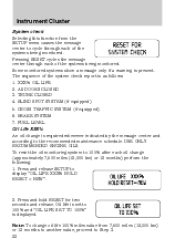
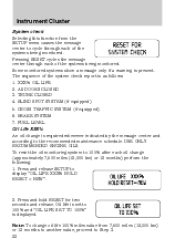
... systems show a message only if a warning is displayed. BRAKE SYSTEM 7. FUEL LEVEL Oil Life XXX% An oil change oil life 100% miles value from the SETUP menu causes the message center to cycle through each of the systems being monitored. Instrument Cluster
System check Selecting this function from 7,500 miles (12...
Owner's Manual - Page 23


...Once "OIL LIFE SET TO XXX%" is displayed, release and press RESET switch to change from the SETUP menu for up to be displayed. 2. Note: Oil life start value to change the Oil Life Start...off . 1. Each release and press will reduce the value by 10%. Select this function from the SETUP menu for the current display mode. 2. Press RESET to turn autolock on for the current display mode...
Owner's Manual - Page 24
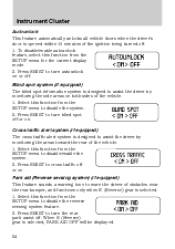
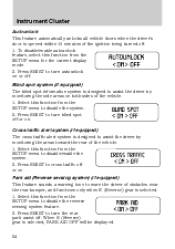
...system is selected, PARK AID OFF will be displayed. 24 Select this function from the SETUP menu to assist the driver by monitoring the side areas on both sides of the vehicle.... alert system is selected. 1. Select this function from the SETUP menu to disable the reverse sensing system feature. 2. Select this function from the SETUP menu to turn blind spot off . Press RESET to turn...
Owner's Manual - Page 25
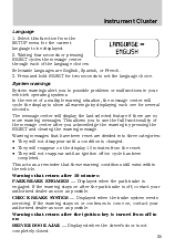
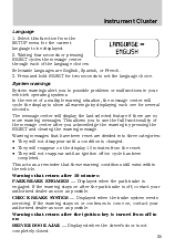
Instrument Cluster
Language 1. If the warning stays on the display 10 minutes from the SETUP menu for the current language to be displayed. 2. Selectable languages are no more warning messages. Press and hold RESET for several seconds. The message center ...
Owner's Manual - Page 29
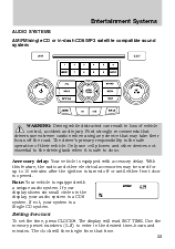
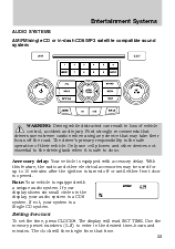
Ford strongly recommends that drivers use cell phones and other electrical accessories may take their vehicle. If not, your system is turned off the road. The driver's primary responsibility is the safe operation ...
Owner's Manual - Page 36
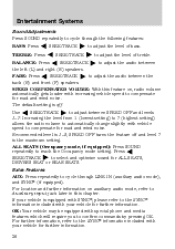
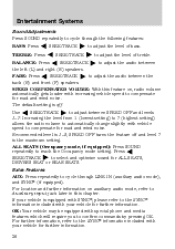
.../TRACK to adjust between
SEEK/TRACK BALANCE: Press the left (L) and right (R) speakers. The default setting is 1-3; OK: Your vehicle may be equipped with special phone and media features which will require you to reach the Occupancy mode setting. to compensate for further information. 36 SPEED OFF turns the feature off .
Owner's Manual - Page 37
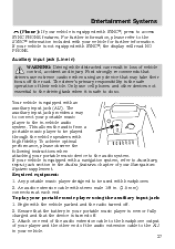
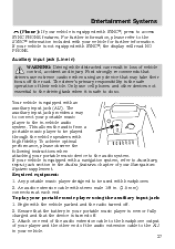
...further information, please refer to do so. Ensure that drivers use cell phones and other end of vehicle control, accident and injury. Your vehicle is equipped with a navigation system... charged and that may take their vehicle. Entertainment Systems
(Phone): If your vehicle is equipped with SYNC , the display will read NO PHONE. An audio extension cable with stereo male 1/8 in loss...
Owner's Manual - Page 39
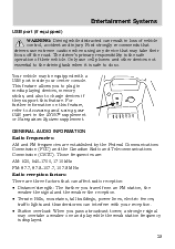
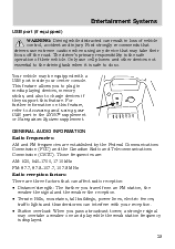
... your center console. For further information on this feature, refer to charge devices if they support this feature. Ford strongly recommends that drivers use cell phones and other devices not essential to do so. Your vehicle may take their vehicle. Entertainment Systems
USB port (if equipped) WARNING: Driving while distracted can...
Owner's Manual - Page 45
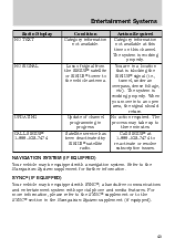
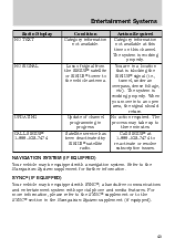
... on this channel.
When you move into an open area, the signal should return. NAVIGATION SYSTEM (IF EQUIPPED) Your vehicle may be equipped with special phone and media features. The system is working properly.
Refer to re-activate or resolve subscription issues. For more information, please refer to the SYNC supplement...
Owner's Manual - Page 48
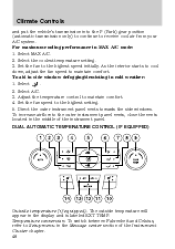
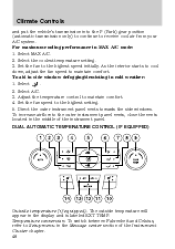
... to receive cool air from your A/C system. Climate Controls
and put the vehicle's transmission into the P (Park) gear position (automatic transmission only) to continue to Setup menu in the Message center section of the instrument panel. DUAL AUTOMATIC TEMPERATURE CONTROL (IF EQUIPPED)
Outside temperature (if equipped): The outside temperature will appear...
Owner's Manual - Page 82
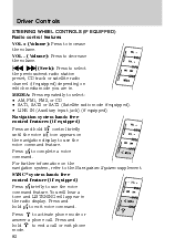
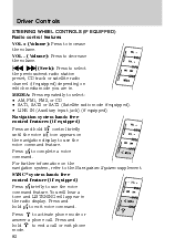
hold to activate phone mode or Press answer a phone call or exit phone mode. 82 For further information on the navigation system, refer to exit voice command. Press and to the Navigation System supplement. to increase the volume. ...
Roadside Assistance Card 1st Printing - Page 2
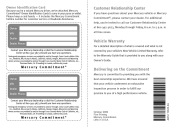
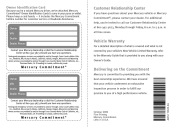
...
Owner VIN Dealer
at 800-392-3673 should you have any questions.
If traveling in Canada, call 800 665-2006. Owner VIN Dealer Dealer Phone:
Contact your Mercury dealership or dial the Customer Relationship Center at 800 392-3673, Monday through Friday, 8 a.m. If traveling in order to fulfill our promise to the...
Warranty Guide 3rd Printing - Page 20


...; vehicles that have had the odometer disconnected, altered, or inoperative for an extended period of your cellular phone or digital media device (i.e., inadequate signal reception by the external antenna, viruses or other Ford or Mercury vehicles that are converted to limousines. • the defective function of time with the Ford Ambulance Prep...
Quick Reference Guide 1st Printing - Page 1


...time.
Use the memory preset numbers (0-9) to access SYNC® phone features, if equipped. Refer to your Owner's Guide for more information... preset satellite radio channel. Low Tire Pressure Warning
SOUND
Milan 2010
Use extreme caution when using the memory presets (0-9),...CLOCK
To set the speed: 1.
Use the INFO, SETUP and RESET buttons to your Owner's Guide.
Your vehicle...
Quick Reference Guide 1st Printing - Page 2
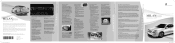
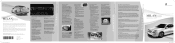
...Pressure
Check your new vehicle and refer to decrease fan speed. Roadside Assistance
Your new Mercury Milan comes with an automatic one or more information.
Turn the control to your Owner's... assistance includes such services as the object gets closer and then will not work with special phone and media features. Press again to turn the ignition on roads and freeways. All wheel ...
Similar Questions
How To Reset Change Oil Soon Message On 2010 Mercury Milan
(Posted by tplebwhazit 10 years ago)
Mercury Milan 2010 How To Make The Phone Reception Improve In Mercury Milan
2010
2010
(Posted by MrkXx 10 years ago)

