2010 Mercury Milan Support Question
Find answers below for this question about 2010 Mercury Milan.Need a 2010 Mercury Milan manual? We have 8 online manuals for this item!
Question posted by diabracken on September 6th, 2014
Reset Radio & Clock
After replacing a battery my radio and clock isn't working. I look in my owner manual and it said to reset code. I don't have a code I bought the car use and don't see anything written for codes. What do I do now?
Current Answers
There are currently no answers that have been posted for this question.
Be the first to post an answer! Remember that you can earn up to 1,100 points for every answer you submit. The better the quality of your answer, the better chance it has to be accepted.
Be the first to post an answer! Remember that you can earn up to 1,100 points for every answer you submit. The better the quality of your answer, the better chance it has to be accepted.
Related Manual Pages
Owner's Manual - Page 1
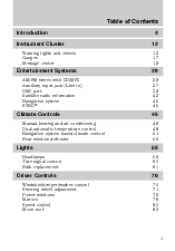
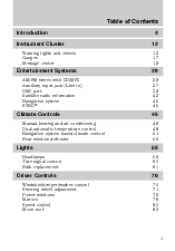
... input jack (Line in) USB port Satellite radio information Navigation system SYNC
29
29 37 39 42 45 45
Climate Controls
Manual heating and air conditioning Dual automatic temperature control... Navigation system based climate control Rear window defroster
46
46 48 51 55
Lights
Headlamps Turn signal control Bulb replacement
...
Owner's Manual - Page 8


... 911 Assist (if equipped) is not limited to avoid negating these benefits. CELL PHONE USE The use of Mobile Communications Equipment has become increasingly important in -vehicle communications systems, telematics devices and portable two-way radios.
8 only), the service uses GPS technology and advanced vehicle sensors to collect the vehicle's current location, travel direction...
Owner's Manual - Page 20


... 50 miles (80 km), to empty. DTE is calculated using a running average fuel economy is reinitialized to a factory default value if the battery is important to correctly detect the added fuel. Average fuel economy (AFE) Select this feature to press RESET (press and hold RESET for future reference. The running average fuel economy, which...
Owner's Manual - Page 29
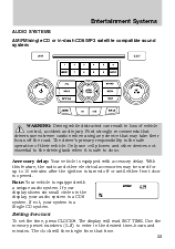
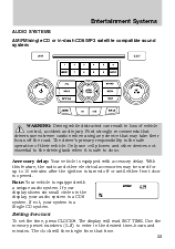
...is opened. Only use extreme caution when using any device that time. 29 Note: Your vehicle is equipped with a unique audio system. With this feature, the radio and other devices ...safe operation of vehicle control, accident and injury. Use the memory preset numbers (0-9) to do so. Setting the clock To set the time, press CLOCK#. The clock will read SET TIME. The driver's primary ...
Owner's Manual - Page 30


... you will not be filled and the station stored in preset 1 will begin playing. Use SEEK/TRACK to immediately initiate the search. When RDS is OFF, you to set the strongest local radio stations without losing your original manually set above a certain level and the ignition is turned off . Turn the knob to...
Owner's Manual - Page 33


Check with a valid SIRIUS radio subscription. DIRECT: Press DIRECT then enter the desired channel (i.e. 002) using the memory preset buttons (0-9). Press and hold a memory .... Press repeatedly to scroll through SAT1, SAT2 and SAT3 modes. SEEK/TRACK to seek to access satellite radio mode, if equipped. To save satellite channels in TEXT MODE, press again to cycle through the Artist ...
Owner's Manual - Page 34
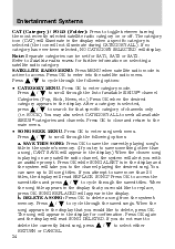
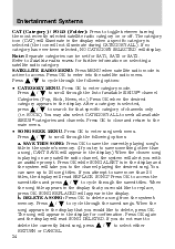
... the system will read SONG DELETED. Press OK to close and return to toggle between turning the most recently selected satellite radio category on any satellite radio channel, the system will read REPLACE SONG? SAVE THIS SONG: Press OK to save the currently playing song's title in the system's memory. (If you try...
Owner's Manual - Page 35
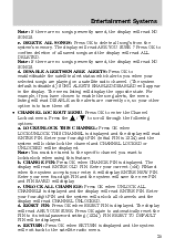
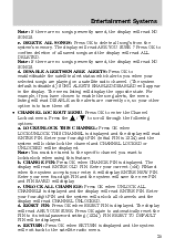
...when CHANGE PIN is displayed. d. RESET PIN: Press OK when RESET PIN is displayed. Press OK again to automatically reset the PIN to delete all song...ENTER OLD PIN. Press OK to lock/unlock when using this feature. Enter your new four-digit PIN and .... b. Press OK to enter the Channel / to the satellite radio menu. 35 Entertainment Systems
Note: If there are no songs presently...
Owner's Manual - Page 37
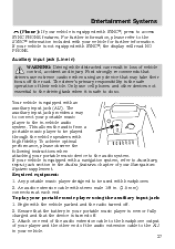
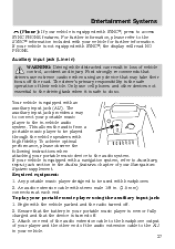
...equipped with stereo male 1/8 in your portable music device to do so. Ensure that the battery in -vehicle audio system. The driver's primary responsibility is new or fully charged and that... vehicle. Required equipment: 1. Any portable music player designed to be used with the vehicle parked and the radio turned off the road. Entertainment Systems
(Phone): If your Navigation System...
Owner's Manual - Page 38
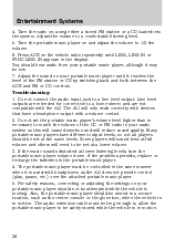
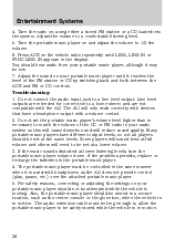
...radio on your portable music player should be safely stored while the vehicle is used...radio in the portable music player. 4. Press AUX on your portable music player until LINE, LINE IN or SYNC LINE IN appears in a secure location, such as this will cause distortion and will only work correctly with a volume control. 2. If the problems persists, replace or recharge the batteries...
Owner's Manual - Page 235
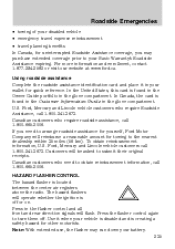
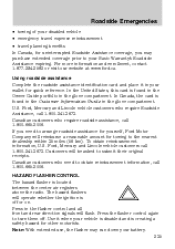
... for quick reference. In Canada, the card is found in the Owner Guide portfolio in the glove compartment. To obtain reimbursement information, U.S.... ignition is located between the center air registers above the radio. The hazard flashers will reimburse a reasonable amount for towing...www.ford.ca. If you may run down your battery. 235 Use it in the flasher control and all front and ...
Owner's Manual - Page 239


... lamps, License plate lamp High beam headlamps Horn Demand lamps/power saver relay Instrument cluster battery power Ignition switch Radio crank sense circuit Instrument cluster ignition power Not used (Spare) Not used (Spare) Restraint control module Not used (Spare) Not used (Spare) Rear park assist, Blind spot monitor system, Heated seats, AWD, Rear video camera 239...
Owner's Manual - Page 240


... the battery or refilling fluid reservoirs. 240 Roadside Emergencies
Fuse/Relay Location 36 37 38 39 40 41 42 43 44 45 46 Fuse Amp Rating 5A 10A 20A 20A 20A 15A 10A 10A 10A 5A 7.5A Protected Circuits Passive anti-theft sensor (PATS) transceiver Not used (Spare) Subwoofer amplifier Radio Not used (Spare...
Owner's Manual - Page 249


... at 500 miles (800 km) after any wheel disturbance (tire rotation, changing a flat tire, wheel removal, etc.). Use only Ford recommended replacement fasteners. Remove the jack and fully tighten the lug nuts in the trunk. 2. Replace the carpeted load floor panel. Insert the lug wrench and bolt in the trunk. 4. Roadside Emergencies
7. Unblock...
Owner's Manual - Page 285


...mixture of automotive batteries in a responsible manner. The coolant concentration should be reset once the battery is possible with...battery has been installed, the clock and the preset radio stations must be maintained at the FULL COLD level or within the COLD FILL RANGE in the coolant reservoir.
If the level falls below 40% or above 60%, the engine parts could become damaged or not work...
Owner's Manual - Page 321


... by the authorized dealer or the owner may harm the operation of mobile communications systems - such as indicated on the Safety Compliance Certification label). that are not properly designed for specific weight information. • The Federal Communications Commission (FCC) and Canadian Radio Telecommunications Commission (CRTC) regulate the use . • To avoid interference with...
Owner's Manual - Page 325


... ...104 Audio system 6-CD in dash ...29 Single CD ...29 Audio system (see Radio) ...29 Automatic transmission driving an automatic overdrive ...210-211 fluid, adding ...310 fluid,... ...37 Axle lubricant specifications ...314 B Battery ...283 acid, treating emergencies ...283 jumping a disabled battery ...251 maintenance-free ...283 replacement, specifications ...313 servicing ...283 Belt-Minder ...
Owner's Manual - Page 329


..., specifications ...314 Power Windows ...76 R Radio ...29 Rear-view camera system ...219 Recommendations for attaching safety restraints for children ...150 Relays ...236 Remote entry system ...93-94 illuminated entry ...96-97 locking/unlocking doors ...94 opening the trunk ...95 panic alarm ...94 replacement/additional transmitters ...95 replacing the batteries ...95 Reverse sensing system ...217...
Scheduled Maintenance Guide 1st Printing - Page 9


... frequently. When you need to your vehicle's performance and helps keep you have questions regarding tire replacement, see an authorized dealer. Only use replacement tires and wheels that are critical to replace your tires, please visit your Ford or Lincoln Mercury Dealership for name-brand tires and people who know your Ford Dealer. KEEP...
Quick Reference Guide 1st Printing - Page 1


...using the memory presets (0-9), enter in the desired radio station, track number, MP3 folder number (if in the Seating and Safety Restraints chapter of warnings followed by a long indicator chime. Press and hold SET - AdvanceTrac® stability enhancement system Helps you to record CDs, listen to your Owner...set the time, press CLOCK. A chime will notify...Use the INFO, SETUP and RESET...
Similar Questions
2010 Mercury Milan Radio Reset Code
What and how do I reset the radio code to my 2010 mercury milan
What and how do I reset the radio code to my 2010 mercury milan
(Posted by jasonwestwood210 5 years ago)
Where Is The Fuse For The Radio Clock Display For 2010 Mercury Milan
(Posted by Noneplamen 10 years ago)

