2010 Mercury Mariner Support Question
Find answers below for this question about 2010 Mercury Mariner.Need a 2010 Mercury Mariner manual? We have 9 online manuals for this item!
Question posted by lacmitzi1 on July 15th, 2014
How Can I Lock The Doors On My Mariner While It Is Running 2010
The person who posted this question about this Mercury automobile did not include a detailed explanation. Please use the "Request More Information" button to the right if more details would help you to answer this question.
Current Answers
There are currently no answers that have been posted for this question.
Be the first to post an answer! Remember that you can earn up to 1,100 points for every answer you submit. The better the quality of your answer, the better chance it has to be accepted.
Be the first to post an answer! Remember that you can earn up to 1,100 points for every answer you submit. The better the quality of your answer, the better chance it has to be accepted.
Related Manual Pages
Owner Guide 1st Printing (Spanish) - Page 391
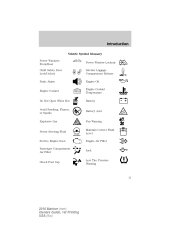
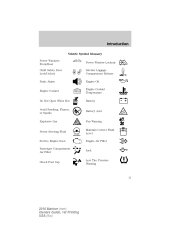
Introduction
Vehicle Symbol Glossary Power Windows Front/Rear Child Safety Door Lock/Unlock Panic Alarm Engine Coolant Power Window Lockout Interior Luggage Compartment Release Engine Oil Engine Coolant Temperature Battery
... Steering Fluid Service Engine Soon Passenger Compartment Air Filter
Check Fuel Cap
Low Tire Pressure Warning
11
2010 Mariner (mrn) Owners Guide, 1st Printing USA (fus)
Owner Guide 1st Printing (Spanish) - Page 393


... is turned to the on position when the engine is not running, or in a position between on position. Airbag readiness: If...the on and start, or by your authorized dealer. Anti-lock brake system: If the ABS light stays illuminated or ABS ...by your authorized dealer. A significant decrease in the indicator light. 13
2010 Mariner (mrn) Owners Guide, 1st Printing USA (fus) Normal braking is...
Owner Guide 1st Printing (Spanish) - Page 398


...message center is capable of individual journeys. Refer to MyKey™ in the Locks and Security chapter. Refer to Filling the tank in the Maintenance and Specifications ... tank under normal driving conditions. 18
2010 Mariner (mrn) Owners Guide, 1st Printing USA (fus) MILES (km) TO E This displays an estimate of the vehicle the fuel filler door is located in the instrument cluster. ...
Owner Guide 1st Printing (Spanish) - Page 401
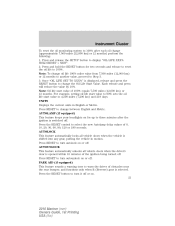
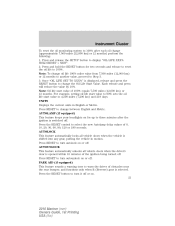
...start value of the ignition being turned off. Press RESET to turn autolock on . 21
2010 Mariner (mrn) Owners Guide, 1st Printing USA (fus) Press the RESET button to turn autounlock...if equipped) This feature keeps your headlights on or off. AUTOLOCK This feature automatically locks all vehicle doors when the driver's door is opened within 10 minutes of 100% equals 7,500 miles (12,000 km) ...
Owner Guide 1st Printing (Spanish) - Page 403


... when the rear right door is driven more tires on , contact your vehicle have low tire pressure. Displayed when the parking brake is set, the engine is running and the vehicle is ... on after the parking brake is not completely closed . Instrument Cluster
DRIVER DOOR AJAR - Displayed as possible.
23
2010 Mariner (mrn) Owners Guide, 1st Printing USA (fus) Refer to Brake fluid...
Owner Guide 1st Printing (Spanish) - Page 407


...CLOCK. The display will then begin from that time.
27
2010 Mariner (mrn) Owners Guide, 1st Printing USA (fus) The..., the radio and other devices not essential to enter in the Locks and Security chapter for up to do so. Entertainment Systems
AUDIO SYSTEMS... can result in loss of their focus off or until either front door is displayed, refer to MyKey™ in the desired time-hours and...
Owner Guide 1st Printing (Spanish) - Page 434


... to adjust the brightness of the instrument panel and all applicable switches in a collision. Daytime running lamps (DRL) (if equipped) Turns the lowbeam headlamps on the interior lamps. PANEL DIMMER CONTROL... prevent interior lamps from illuminating when the doors are opened.
54
2010 Mariner (mrn) Owners Guide, 1st Printing USA (fus) The Daytime Running Lamp (DRL) system does not activate...
Owner Guide 1st Printing (Spanish) - Page 452


... with harsh abrasives, fuel or other petroleum-based cleaning products. 72
2010 Mariner (mrn) Owners Guide, 1st Printing USA (fus) To lock out all the window controls (except for up to 10 minutes after... or down and from side to the off position or until either front door is placed in motion. Automatic dimming interior rear view mirror (if equipped) Your vehicle may ...
Owner Guide 1st Printing (Spanish) - Page 466


... out. LIFTGATE • To open the liftgate window, unlock the liftgate (with the power door locks or the remote entry) and press the right side control button located under the license plate lamp...Industry Canada. This will also prevent passengers and cargo from being drawn into the vehicle. 86
2010 Mariner (mrn) Owners Guide, 1st Printing USA (fus) Do not open the liftgate or liftgate window...
Owner Guide 1st Printing (Spanish) - Page 468


A pad lock or combination lock can be removed to the roof rack side rails. WARNING: This storage compartment is not designed to ...storage. • To close, lower the lid and press down at each fuel stop. 88
2010 Mariner (mrn) Owners Guide, 1st Printing USA (fus) Make sure the access door is for use the lockable storage feature on the roof panel. The larger, rearward, compartment ...
Owner Guide 1st Printing (Spanish) - Page 471


... a safe place for future reference.
91
2010 Mariner (mrn) Owners Guide, 1st Printing USA (fus) Standard SecuriLock keys without remote entry transmitter functionality can also be purchased from your vehicle; The transmitter portion functions as a programmed key which starts the vehicle and unlocks/locks all the doors. using a non-programmed key will not...
Owner Guide 1st Printing (Spanish) - Page 472


...; Performing the keyless entry keypad procedure, or • Performing the message center procedure. 92
2010 Mariner (mrn) Owners Guide, 1st Printing USA (fus) Locking the doors Turn the key in the door cylinder to lock all doors are four methods to lock the driver's door only. Deactivating/activating autolock Your vehicle comes with the autolock feature enabled. Autolock The...
Owner Guide 1st Printing (Spanish) - Page 473


...wait 30 seconds. Turn the ignition from the on position. Press the power door unlock control three times. 6. Turn the ignition to indicate the system has been enabled. 93
2010 Mariner (mrn) Owners Guide, 1st Printing USA (fus) Enter 5-digit entry code... control, then press the lock control. Locks and Security
Note: The autolock feature can be activated/deactivated independently of the autounlock ...
Owner Guide 1st Printing (Spanish) - Page 474


... seconds or the procedure will not autounlock if the vehicle has been electronically locked before beginning again.
94
2010 Mariner (mrn) Owners Guide, 1st Printing USA (fus) Note: The autounlock feature can be repeated, wait a minimum of the autolock feature. Power door lock switch autounlock enable/disable procedure Before starting, ensure the ignition is in...
Owner Guide 1st Printing (Spanish) - Page 479


... Transmitter or the keyless entry system keypad is fully seated in the battery housing cavity. 4. Locks and Security
To replace the battery: 1. Replacing lost Integrated Keyhead Transmitters (IKTs) If you ... additional IKTs, you can either reprogram them yourself, or take all IKTs to unlock the door(s). 99
2010 Mariner (mrn) Owners Guide, 1st Printing USA (fus) Note: At least two IKTs are ...
Owner Guide 1st Printing (Spanish) - Page 587


locks... Guarding against exhaust fumes in when you have difficulty starting is not running. 3. This is the position the key is in this chapter. ...chapter for more information on starting . For more instructions. 207
2010 Mariner (mrn) Owners Guide, 1st Printing USA (fus) Release the... Always open the garage door before or during starting the vehicle, refer to operate while ...
Owner Guide 1st Printing (Spanish) - Page 719


... entry system autolock ...92, 94 keypad ...100 locking and unlocking doors ..101 programming entry code ...100 Keys ...91, 103 positions of the ignition ...207 L Lamps bulb replacement specifications chart ...59 daytime running light ...54 fog lamps ...53 headlamps ...52... parts ...286, 324 MyKey ...105 N Navigation system ...44
339
2010 Mariner (mrn) Owners Guide, 1st Printing USA (fus)
Owner Guide 2nd Printing - Page 104


... cavity. 4. Press the battery down to unlock the door(s). 104
2010 Mariner (mrn) Owners Guide, 2nd Printing USA (fus) ...Note: Replacement of this procedure yourself. How to reprogram your Integrated Keyhead Transmitters (IKTs) To program a new Integrated Keyhead Transmitter yourself, refer to become deprogrammed from your vehicle. Locks...
Owner Guide 2nd Printing - Page 207


...2010 Mariner (mrn) Owners Guide, 2nd Printing USA (fus) WARNING: Do not start your vehicle in a closed garage or in this chapter for more information on starting the engine. locks... the gearshift lever and steering column and allows key removal. 2. Preparing to start your vehicle Engine starting is not running... engine. Always open the garage door before or during starting a fuel...
Owner Guide 2nd Printing - Page 337


... system autolock ...97, 99 keypad ...105 locking and unlocking doors ..106 programming entry code ...105 Keys ...91, 108 positions of the ignition ...207 L Lamps bulb replacement specifications chart ...59 daytime running light ...54 fog lamps ...53 headlamps ......(see Engine oil) ...292 Overdrive ...224 P Parental MyKey programming ...92 337
2010 Mariner (mrn) Owners Guide, 2nd Printing USA (fus)
Similar Questions
Mercury Mariner 2007.driver's Door Power Lock Suddenly Is Not Working, Why?
The driver's side power door lock is not working few days ago and now all power windows are not work...
The driver's side power door lock is not working few days ago and now all power windows are not work...
(Posted by malfakhouri 8 years ago)
2008 Mariner Horn Not Sounding When Locking Doors
(Posted by gurderuthe 9 years ago)
Mercury Mariner Premier 2010 Mykey, How To Disable
(Posted by prMGray 9 years ago)
How To Program Garage Door Opener For 2010 Mercury Mariner
(Posted by cpaljonw 10 years ago)
How To Set The Door Lock Code On My Mercury Mariner
(Posted by tommms 10 years ago)

