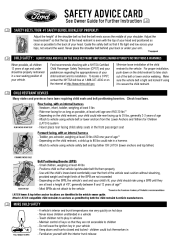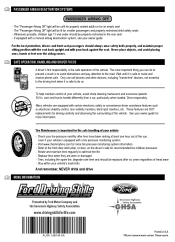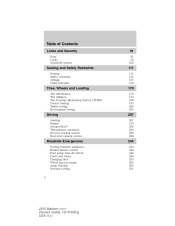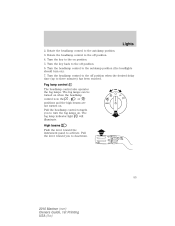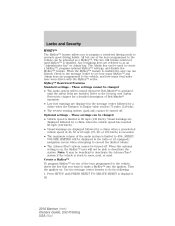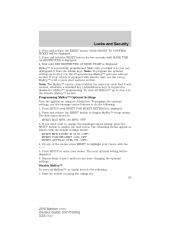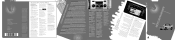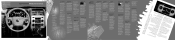2010 Mercury Mariner Support Question
Find answers below for this question about 2010 Mercury Mariner.Need a 2010 Mercury Mariner manual? We have 9 online manuals for this item!
Question posted by Dadof2cs on July 31st, 2015
Deactivate My Key Volume
The person who posted this question about this Mercury automobile did not include a detailed explanation. Please use the "Request More Information" button to the right if more details would help you to answer this question.
Current Answers
Related Manual Pages
Similar Questions
Beeping Noise After Keys Removed From Ignition
Hello, My 2010 Mercury Mariner beeps repeatedly after the keys are removed from the ignition. Additi...
Hello, My 2010 Mercury Mariner beeps repeatedly after the keys are removed from the ignition. Additi...
(Posted by bethannsander 10 years ago)
Program Key Fob
We recently put the remote key fob in the washing machine and now it doesnt work. Please advise
We recently put the remote key fob in the washing machine and now it doesnt work. Please advise
(Posted by thanksb2 11 years ago)
Radio Volume Drops Slightly Above 10mph.
2010 Mercury Mariner radio (with Sync) lowers the volume (or maybe described as "subdues" the sound ...
2010 Mercury Mariner radio (with Sync) lowers the volume (or maybe described as "subdues" the sound ...
(Posted by carlhordesky 11 years ago)