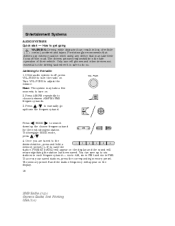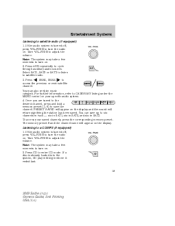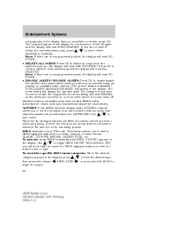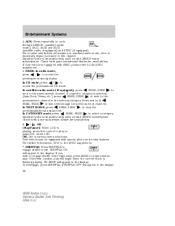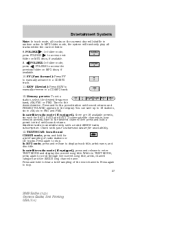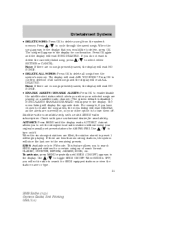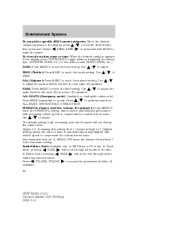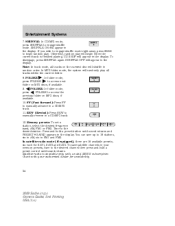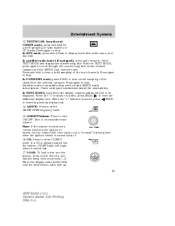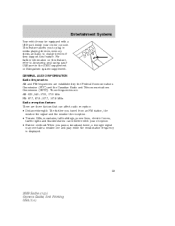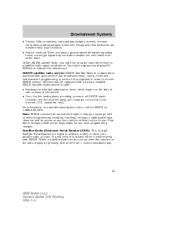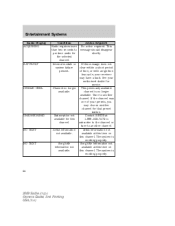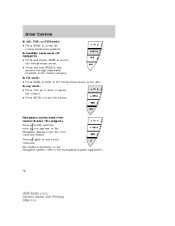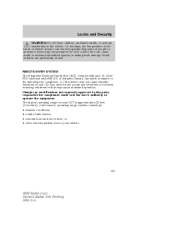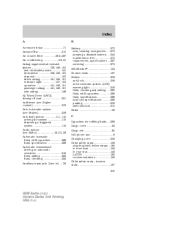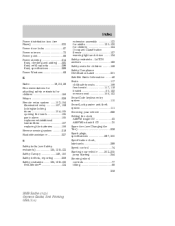2009 Mercury Sable Support Question
Find answers below for this question about 2009 Mercury Sable.Need a 2009 Mercury Sable manual? We have 7 online manuals for this item!
Question posted by rjg65dfmusi on June 3rd, 2014
How To Change Preset Radio Stations Sable
The person who posted this question about this Mercury automobile did not include a detailed explanation. Please use the "Request More Information" button to the right if more details would help you to answer this question.
Current Answers
Answer #1: Posted by online24h on June 3rd, 2014 12:29 PM
Hello
See link below
Hope this will be helpful "PLEASE ACCEPT"
Related Manual Pages
Similar Questions
How Do I Set/reset The Radio Stations In The Factory Stereo?
I recently bought the car from a friend, but he did not have an owners manual for it, and I cannot f...
I recently bought the car from a friend, but he did not have an owners manual for it, and I cannot f...
(Posted by DumpTruckerT12 9 years ago)
How Do You Reset The Oil Change Reminder On A 2009 Mercury Sable
(Posted by Rich1ars05 9 years ago)
How To Change The Door Code On A 2009 Mercury Sable
(Posted by jonviju 10 years ago)
How Do You Reset The Radio For 2009 Mercury Sable Premier
(Posted by mzahcme1na 10 years ago)