2009 Mercury Mariner Support Question
Find answers below for this question about 2009 Mercury Mariner.Need a 2009 Mercury Mariner manual? We have 8 online manuals for this item!
Question posted by cgm720 on April 6th, 2014
Usb Not Playing Music
I have tried using the usb port to play music and it reads the usb drive but no audio plays, what can be the problem?
Current Answers
There are currently no answers that have been posted for this question.
Be the first to post an answer! Remember that you can earn up to 1,100 points for every answer you submit. The better the quality of your answer, the better chance it has to be accepted.
Be the first to post an answer! Remember that you can earn up to 1,100 points for every answer you submit. The better the quality of your answer, the better chance it has to be accepted.
Related Manual Pages
Owner's Manual - Page 1
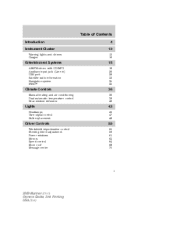
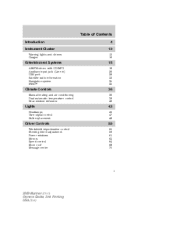
... Contents
Introduction Instrument Cluster
Warning lights and chimes Gauges
4 12
12 16
Entertainment Systems
AM/FM stereo with CD/MP3 Auxiliary input jack (Line in) USB port Satellite radio information Navigation system SYNC
18
18 26 28 32 35 35
Climate Controls
Manual heating and air conditioning Dual automatic temperature control Rear...
Owner's Manual - Page 20
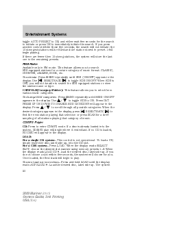
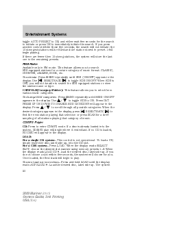
... allows you to search RDS-equipped stations for a certain category of music format: CLASSIC, COUNTRY, JAZZ/RB, ROCK, etc. CAT/FOLD(Category/Folder): This feature allows you to...it ended last. When the display reads SELECT SLOT, choose the desired slot number using memory presets 1-6. To activate: Press MENU repeatedly until RBDS ON/OFF appears in the / to play. If there are fewer then 10...
Owner's Manual - Page 21
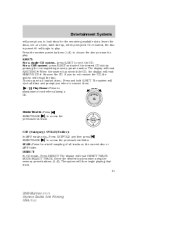
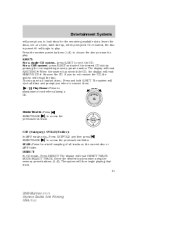
... display will begin playing that track. 21
2009 Mariner (mrn) Owners Guide, 2nd Printing USA (fus) To auto eject all tracks on the current disc or MP3 folder.
SCAN: Press for the remaining available slots. Enter the desired track number using the memory preset buttons (0-9). Entertainment Systems
will read REMOVE CD #. When the...
Owner's Manual - Page 22
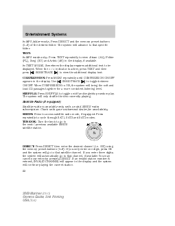
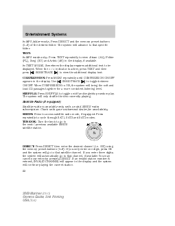
... to view the additional display text. If you enter three digits, the system will continue playing the current station. 22
2009 Mariner (mrn) Owners Guide, 2nd Printing USA (fus) ...) using the memory preset buttons (0-9). SHUFFLE: Press SHUFFLE to the next / previous available SIRIUS satellite station. Use ON/OFF. The system will go to toggle on/off and begin/stop random play. ...
Owner's Manual - Page 24


...display will read NO SONGS. Press OK to close and return to enter song seek menu. SAVE THIS SONG: Press OK to save the currently playing song's title in the system's memory. (If you try to ...song titles. If you with an audible prompt. Note: If there are playing on any satellite radio channel, the system will read NO SONGS. Entertainment Systems
Rock, News, etc.) Press OK when the desired...
Owner's Manual - Page 27
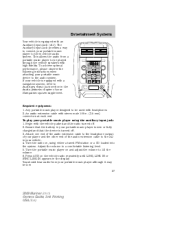
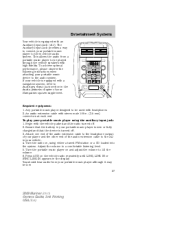
... headphones 2. Adjust the volume to the in . (3.5 mm) connectors at each end To play your portable music player is new or fully charged and that the device is turned off . 2. You should hear audio from a portable music player to be used with the vehicle parked and the radio turned off . 3. Ensure that the battery in...
Owner's Manual - Page 28


... control (play, pause, etc.) over the attached portable music player. 5. Do not connect the audio input jack to do so.
28
2009 Mariner (mrn) Owners Guide, 2nd Printing USA (fus) Do not set at the same levels. Ford strongly recommends that drivers use cell phones and other devices not essential to the driving task when...
Owner's Manual - Page 29
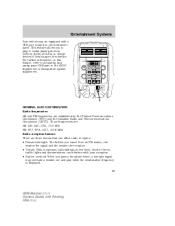
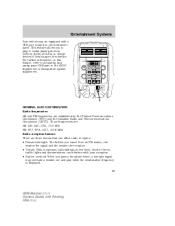
... (CRTC).
This feature allows you pass a broadcast tower, a stronger signal may be equipped with your USB port in media playing devices, memory sticks, and also to charge devices if they support this feature, refer to Accessing and using your reception. • Station overload: When you to plug in the SYNC supplement or Navigation system...
Owner's Manual - Page 30
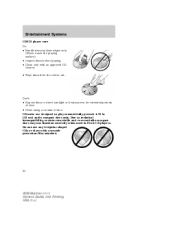
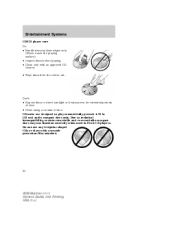
CD units are designed to technical incompatibility, certain recordable and re-recordable compact discs may not function correctly when used in (12 cm) audio compact discs only. Due to play commercially pressed 4.75 in Ford CD players. Don't: • Expose discs to direct sunlight or heat sources for extended periods of time. • Clean...
Owner's Manual - Page 32


... be played. Satellite radio information (if equipped) Satellite radio channels: SIRIUS broadcasts a variety of snow and ice build-up and keep the antenna clear of music, news... 6 .mp3 7
.doc .ppt .xls
In track mode, the system will read the structures you to understand how the system will display and play the .mp3 files in a specific folder). Other files will be present, (files...
Owner's Manual - Page 61


... leave battery chargers, video game adapters, computers and other devices plugged in the vehicle and do not use the power point(s) over the vehicle capacity of 12 VDC/180W. The lighter will damage the lighter ...Always keep the power point caps closed when not being blown, do not let children play with your hand while it is parked for information on the rear side of the center console...
Owner's Manual - Page 69
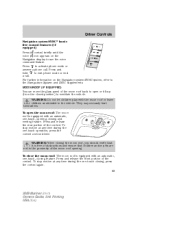
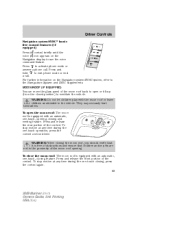
For further information on the voice Navigation display to use the voice command feature. To open or tilt up (from the closed position) to ventilate the vehicle. To ... and release the rear portion of the control. to exit phone mode or end a call . WARNING: Do not let children play with an automatic, one -touch operation, press the control a second time. They may seriously hurt themselves.
Owner's Manual - Page 312


...fluid, refill capacities ...300 lubricant specifications ...300 Trunk ...81 Turn signal ...47 U USB port ...28 V Vehicle Identification Number (VIN) ...303 Vehicle loading ...180 Ventilating your vehicle ...196 W Warning ...lights (see Lights) ...12 Washer fluid ...269 Water, Driving through ...220 Windows power ...61 rear wiper/washer ...56 Windshield washer fluid and...
Owner Guide 2nd Printing (Spanish) - Page 367
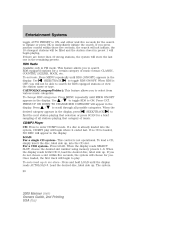
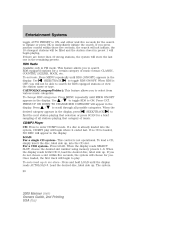
...last one in the / to scroll through all stations playing that category of music format: CLASSIC, COUNTRY, JAZZ/RB, ROCK, etc....Use / to toggle RDS to immediately initiate the search. Entertainment Systems
toggle AUTO PRESET to ON, and either wait five seconds for RDS equipped stations or view the station name or type. the 10 strongest stations will begin playing. When the display reads...
Owner Guide 2nd Printing (Spanish) - Page 374
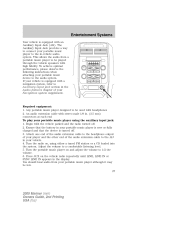
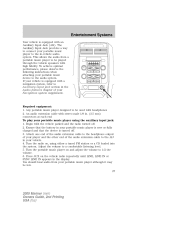
... that the device is turned off . 2. This allows the audio from your vehicle is equipped with a navigation system, refer to be played through the vehicle speakers with high fidelity. If your portable music player although it may be used with an Auxiliary Input Jack (AIJ). Any portable music player designed to the in your portable...
Owner Guide 2nd Printing (Spanish) - Page 375


... AUX and FM or CD controls. USB port (if equipped) WARNING: Driving while distracted can result in loss of the CD or FM radio in motion. Troubleshooting: 1. If the music sounds distorted at the same levels. The driver's primary responsibility is used with the AIJ. Only use extreme caution when using any device that have different output...
Owner Guide 2nd Printing (Spanish) - Page 376
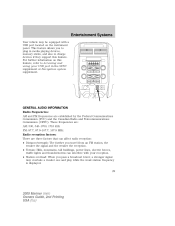
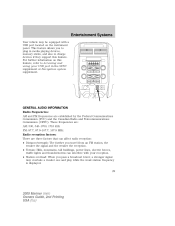
...AUDIO INFORMATION Radio frequencies: AM and FM frequencies are three factors that can affect radio reception: • Distance/strength: The further you pass a broadcast tower, a stronger signal may be equipped with your USB port in media playing... devices, memory sticks, and also to charge devices if they support this feature, refer to Accessing and using your...
Owner Guide 2nd Printing (Spanish) - Page 379


...play the structure as possible. 32
2009 Mariner (mrn) Owners Guide, 2nd Printing USA (fus) For more information and a complete list of a satellite radio system. The vehicle roof provides the best location for a variety of music... antenna as if it is important to understand how the system will read the structures you to use the same MP3 disc for an unobstructed, open view of the sky...
Quick Reference Guide 1st Printing - Page 1
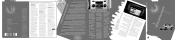
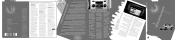
...LINE (auxiliary audio mode), or... ic ow se ) Rou o Pre INFOR play will illuminate when turned off . ss to access...broadcasts music, ...ADDITIONALINFORMATION
the glove box or from the system, press EJECT and select the desired slot (1-6) using the panic alarm. the form tina ice a t l o y a a N r ... read...with Grade Assist Drive with SYNC - ... snow, mud or sand, try turning off . Press twice ...
Quick Reference Guide 1st Printing - Page 2
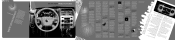
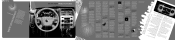
...played...efro outsid 4. Pr ting t o cl Pre Recirculated . hen lated a from a portable music player to a e pa for a at tic tem seat s, de el an nel ( ...l deta ur new the ma p you drive near large buildings, bridges, power lines and... problems with...audio...Use it remains on the highbeams, push the lever away from your Owner's Guide.
1
2
3
6 8 7
9 13 14
15 11 10 12
4
5
4. The compass reading...
Similar Questions
Bluetooth Stopped Working
sync is literally ..version 1.2 with navigation....Bluetooth stopped working ..any fixes besides tur...
sync is literally ..version 1.2 with navigation....Bluetooth stopped working ..any fixes besides tur...
(Posted by phadethephantom 1 year ago)
How To Use The Switch To Adjust Side View Mirrors On Mercury Mariner 2011
(Posted by lgswe 9 years ago)
Can You Use The Latch In The Middle Of A 2005 Mercury Mariner
(Posted by kvicelbi 10 years ago)
Why Do We Have To Download Spamware To Use This Sight?
(Posted by spamnation 11 years ago)

