2009 Mercury Mariner Support Question
Find answers below for this question about 2009 Mercury Mariner.Need a 2009 Mercury Mariner manual? We have 8 online manuals for this item!
Question posted by onaf on August 20th, 2013
How To Unlock 2009 Mercury Mariner Electronics After A Wreck
The person who posted this question about this Mercury automobile did not include a detailed explanation. Please use the "Request More Information" button to the right if more details would help you to answer this question.
Current Answers
There are currently no answers that have been posted for this question.
Be the first to post an answer! Remember that you can earn up to 1,100 points for every answer you submit. The better the quality of your answer, the better chance it has to be accepted.
Be the first to post an answer! Remember that you can earn up to 1,100 points for every answer you submit. The better the quality of your answer, the better chance it has to be accepted.
Related Manual Pages
Owner's Manual - Page 3
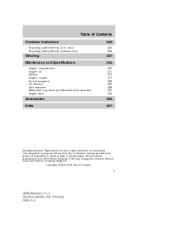
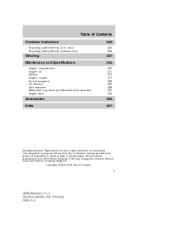
... of Contents
Customer Assistance
Reporting safety defects (U.S. Copyright © 2009 Ford Motor Company
3
2009 Mariner (mrn) Owners Guide, 2nd Printing USA (fus) only) ... 297 299 300 302
Accessories Index
305 307
All rights reserved. Reproduction by any means, electronic or mechanical including photocopying, recording or by any information storage and retrieval system or translation in...
Owner's Manual - Page 4
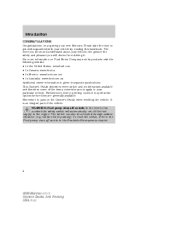
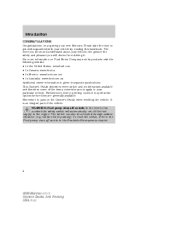
Remember to your new Mercury. It is given in the Roadside Emergencies chapter.
4
2009 Mariner (mrn) Owners Guide, 2nd Printing USA (fus) collision when parking). To reset the switch, refer to the engine. For more you know and understand about ...
Owner's Manual - Page 6
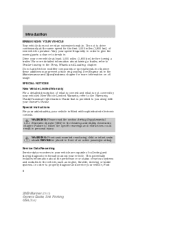
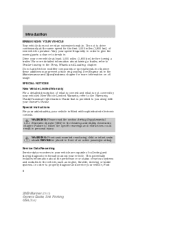
...front of collecting and storing diagnostic information about your vehicle. Drive your vehicle, Ford 6
2009 Mariner (mrn) Owners Guide, 2nd Printing USA (fus) Do not add friction modifier compounds ...frequently in order to give the moving parts a chance to you along with sophisticated electronic controls. This potentially includes information about towing a trailer, refer to follow the ...
Owner's Manual - Page 7
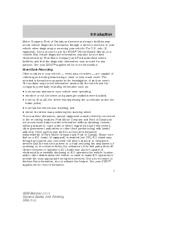
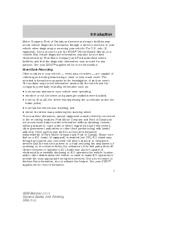
... want to disclose this information, special equipment must be used for more information. 7
2009 Mariner (mrn) Owners Guide, 2nd Printing USA (fus) The modules may record information about...ON), 911 Assist may, through a direct connection to 911 Assist may also be accessed electronically by law enforcement, other government authorities or other details about both the vehicle and the ...
Owner's Manual - Page 11


Introduction
Vehicle Symbol Glossary Power Windows Front/Rear Child Safety Door Lock/Unlock Panic Alarm Engine Coolant Power Window Lockout Interior Luggage Compartment Release Engine Oil Engine Coolant Temperature Battery
Do ... Steering Fluid Service Engine Soon Passenger Compartment Air Filter
Check Fuel Cap
Low Tire Pressure Warning
11
2009 Mariner (mrn) Owners Guide, 2nd Printing USA (fus)
Owner's Manual - Page 25


.... to scroll through the following Lockout menu. The default setting is displayed and the display will read CHANNEL UNLOCKED. Note: you must be displayed. UNLOCK ALL CHANNELS: Press OK when UNLOCK ALL CHANNELS is off. 25
2009 Mariner (mrn) Owners Guide, 2nd Printing USA (fus) Press OK to enter the Channel / to adjust the audio...
Owner's Manual - Page 34
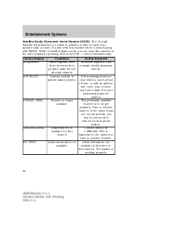
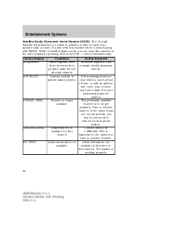
...-7474 to subscribe to the channel or tune to produce audio for service. NO TEXT
34
2009 Mariner (mrn) Owners Guide, 2nd Printing USA (fus) SAT FAULT
INVALID CHNL
Channel no longer available. Entertainment Systems
Satellite Radio Electronic Serial Number (ESN): This 12-digit Satellite Serial Number is no longer available. Internal module...
Owner's Manual - Page 57
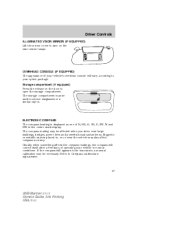
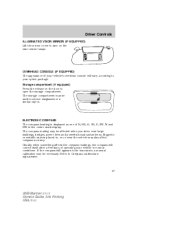
ELECTRONIC COMPASS The compass heading is displayed as one of operating your option package. Usually, when ..., power lines and powerful broadcast antenna. If the compass still appears to turn on the door to Compass calibration adjustment.
57
2009 Mariner (mrn) Owners Guide, 2nd Printing USA (fus) The compass reading may be necessary.
Storage compartment (if equipped) Press the...
Owner's Manual - Page 63
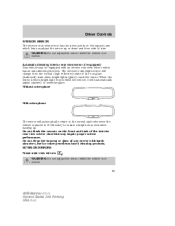
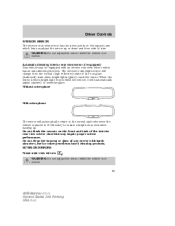
... the mirror up . WARNING: Do not adjust the mirror while the vehicle is in motion. 63
2009 Mariner (mrn) Owners Guide, 2nd Printing USA (fus) EXTERIOR MIRRORS Power side view mirrors WARNING: Do ...automatically return to the normal state whenever the vehicle is in motion. The electronic day/night mirror will automatically adjust (darken) to the non-glare (darkened) state when bright lights...
Owner's Manual - Page 75
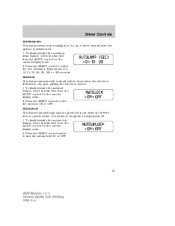
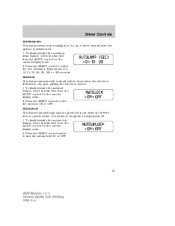
... function from the SETUP control for the current display mode. 2. Autounlock This feature automatically unlocks all vehicle doors when the vehicle is shifted into any gear, putting the vehicle in ... being turned off . 1. Press the RESET control to turn the autounlock ON or OFF.
75
2009 Mariner (mrn) Owners Guide, 2nd Printing USA (fus) Press the RESET control switch to turn the autolock...
Owner's Manual - Page 76
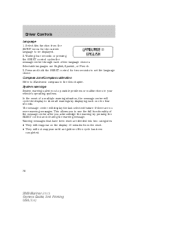
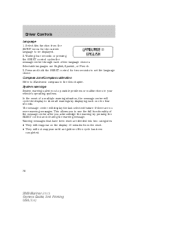
...of a multiple warning situation, the message center will reappear on cycle has been completed.
76
2009 Mariner (mrn) Owners Guide, 2nd Printing USA (fus) Press and hold the RESET control for ...have been reset are divided into two categories: • They will cycle the display to Electronic compass in your vehicle's operating systems. In the event of the language choices. Compass ...
Owner's Manual - Page 79


... you can injure your vehicle.
79
2009 Mariner (mrn) Owners Guide, 2nd Printing USA (fus) Do not leave the liftgate or liftgate glass open the liftgate, unlock the liftgate (with the power door locks... be damaged against a low ceiling. Driver Controls
LIFTGATE • To open the liftgate window, unlock the liftgate (with the power door locks or the remote entry) and push the right side ...
Owner's Manual - Page 84
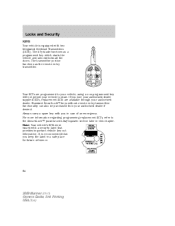
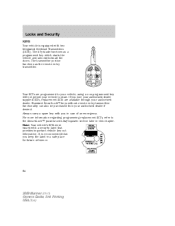
...carry a spare key with a security label that you keep the label in a safe place for future reference.
84
2009 Mariner (mrn) Owners Guide, 2nd Printing USA (fus) using a non-programmed key will not permit your authorized dealer. For... portion functions as a programmed key which starts the vehicle and unlocks/locks all the doors. Your IKTs are available through your vehicle to start.
Owner's Manual - Page 86
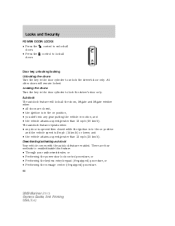
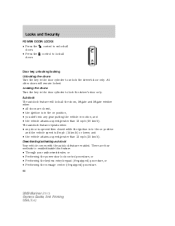
... entry keypad (if equipped) procedure, or • Performing the message center (if equipped) procedure. 86
2009 Mariner (mrn) Owners Guide, 2nd Printing USA (fus) There are closed, • the ignition is in ...will lock all the doors, liftgate and liftgate window when: • all
Door key unlocking/locking Unlocking the doors Turn the key in the on position, • you shift into any door...
Owner's Manual - Page 87
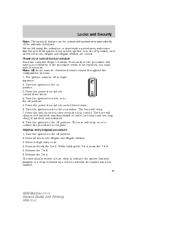
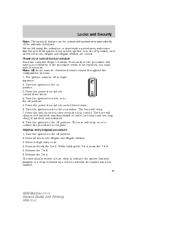
... 8. 5. Release the 7 • 8. 6. Turn the ignition to the on to be closed and remain closed . Press the unlock control, then press the lock control. If the procedure needs to the off position, and all doors, the liftgate and liftgate window. ... to indicate the system has been enabled. 87
2009 Mariner (mrn) Owners Guide, 2nd Printing USA (fus) Keyless entry keypad procedure 1.
Owner's Manual - Page 88


... autolock feature. Note: The autounlock feature can be repeated. Autounlock The autounlock feature will unlock all the doors when: • the ignition is in the on activating/deactivating the ... 30 seconds or the procedure will not autounlock if the vehicle has been electronically locked before beginning again.
88
2009 Mariner (mrn) Owners Guide, 2nd Printing USA (fus) Refer to the off...
Owner's Manual - Page 97


...remote start " condition. Refer to your vehicle is used. Note: Large metallic objects, electronic devices that are too close to prevent these systems may be closed. These objects will ...Unlocking and locking the doors and liftgate using keyless entry To unlock the driver's door, enter the factory set 5-digit code or your keys and lock all doors when leaving the vehicle. 97
2009 Mariner...
Owner Guide 2nd Printing (Spanish) - Page 435


...this feature: • Through your authorized dealer, or • by using the power door unlock/lock sequence, • Performing the keyless entry keypad procedure (if equipped), or • ... 30 seconds or the procedure will not autounlock if the vehicle has been electronically locked before beginning again.
88
2009 Mariner (mrn) Owners Guide, 2nd Printing USA (fus) Note: The autounlock ...
Owner Guide 2nd Printing (Spanish) - Page 444
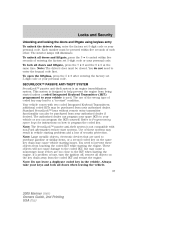
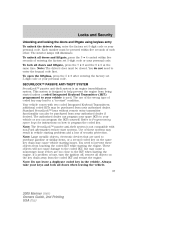
...to the IKT when starting problems and a loss of each other. To unlock all doors when leaving the vehicle. 97
2009 Mariner (mrn) Owners Guide, 2nd Printing USA (fus) Note: The driver...-theft system is not compatible with two coded Integrated Keyhead Transmitters; Note: Large metallic objects, electronic devices that are too close to a "no-start systems. Use of entering the factory set...
Quick Reference Guide 1st Printing - Page 1
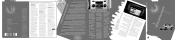
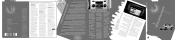
...your authorized dealer.) To unlock all doors and the liftgate, simply press 7-8 and 9-0 at the May 2008 First Printing Quick Reference Guide Mercury Mariner LITHO IN USA time.../or functionality of traction, Roll Stability control™ which helps avoid a vehicle roll-over, and Electronic Stability Control, which helps avoid wheel spin and loss of any vehicle specification at any Edit R ss...

