2009 Mercury Mariner Support Question
Find answers below for this question about 2009 Mercury Mariner.Need a 2009 Mercury Mariner manual? We have 8 online manuals for this item!
Question posted by Pjoynste on August 28th, 2014
How To Open Nav Dvd Slot For 09 Mariner
The person who posted this question about this Mercury automobile did not include a detailed explanation. Please use the "Request More Information" button to the right if more details would help you to answer this question.
Current Answers
There are currently no answers that have been posted for this question.
Be the first to post an answer! Remember that you can earn up to 1,100 points for every answer you submit. The better the quality of your answer, the better chance it has to be accepted.
Be the first to post an answer! Remember that you can earn up to 1,100 points for every answer you submit. The better the quality of your answer, the better chance it has to be accepted.
Related Manual Pages
Owner's Manual - Page 11


.../Rear Child Safety Door Lock/Unlock Panic Alarm Engine Coolant Power Window Lockout Interior Luggage Compartment Release Engine Oil Engine Coolant Temperature Battery
Do Not Open When Hot Avoid Smoking, Flames, or Sparks Explosive Gas
Battery Acid
Fan Warning Maintain Correct Fluid Level Engine Air Filter Jack
MAX MIN
Power Steering...
Owner's Manual - Page 15


... has been turned on, refer to Fuel gauge in the on position and any door is open. High beams: Illuminates when the high beam headlamps are turned on . Anti-theft system: Flashes...position and the driver's door is in this chapter). Door ajar: Illuminates when the ignition is opened. 15
2009 Mariner (mrn) Owners Guide, 2nd Printing USA (fus) If the indicators flash faster, check for a...
Owner's Manual - Page 16
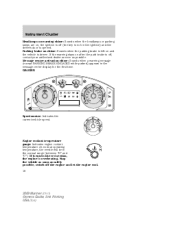
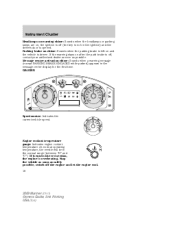
...park brake is off (the key is not in the ignition) and the driver's door is opened. Instrument Cluster
Headlamps on warning chime: Sounds when the headlamps or parking lamps are on, the ... dealer as soon as safely possible, switch off the engine and let the engine cool. 16
2009 Mariner (mrn) Owners Guide, 2nd Printing USA (fus) Stop the vehicle as soon as possible.
Parking ...
Owner's Manual - Page 18
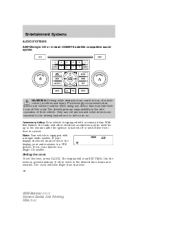
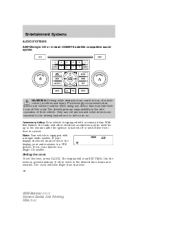
Only use extreme caution when using any device that time. 18
2009 Mariner (mrn) Owners Guide, 2nd Printing USA (fus) Setting the clock To set the time, press ...begin from that may be used for up to do so. The clock will read SET TIME. If your system is opened. Accessory delay: Your vehicle is equipped with accessory delay. If not, your display shows six small circles in loss of...
Owner's Manual - Page 20
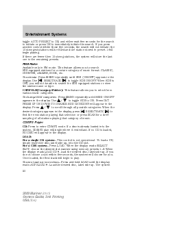
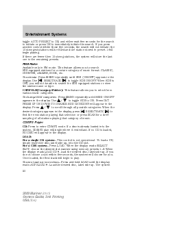
... slot. the 10 strongest stations will be able to search for a certain category of all possible categories. CD/MP3 Player CD: Press to select from various music categories. The system 20
2009 Mariner ...appears in FM mode. For a CD6 system- Press LOAD. If you do not choose a slot within those five seconds, the search will begin playing. If you press another control within five ...
Owner's Manual - Page 21
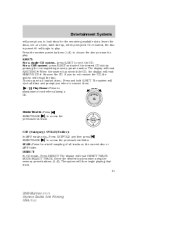
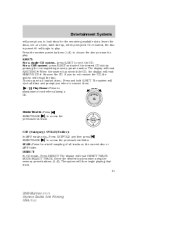
Entertainment Systems
will begin playing that track. 21
2009 Mariner (mrn) Owners Guide, 2nd Printing USA (fus) Once loaded, the disc in preset #1... system- press EJECT to access the previous/next folder. For a CD6 system- press EJECT and select the desired CD slot by pressing the corresponding memory preset number. DIRECT: In CD mode- Press DIRECT. Enter the desired track number using the...
Owner's Manual - Page 32


...play the structure as if it is important to use the same MP3 disc for an unobstructed, open view of the sky, a requirement of SIRIUS satellite radio channels, visit www.sirius.com in ...will be present, (files with extensions other material as far away from the antenna as possible. 32
2009 Mariner (mrn) Owners Guide, 2nd Printing USA (fus) Like AM/FM, there are burning your own MP3 ...
Owner's Manual - Page 35
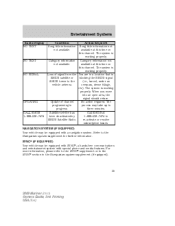
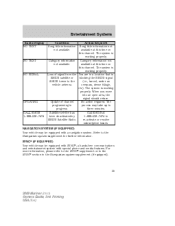
... supplement or to the Navigation system supplement for further information. When you move into an open area, the signal should return. Update of signal from the You are in the Navigation system supplement (if equipped).
35
2009 Mariner (mrn) Owners Guide, 2nd Printing USA (fus) three minutes. Refer to the SYNC section...
Owner's Manual - Page 38
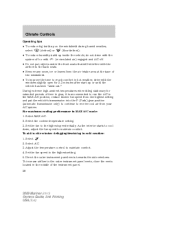
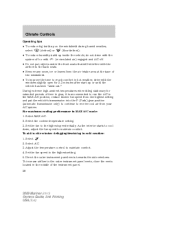
...; Do not put objects under the front seats that will interfere with the windows slightly open for 2-3 minutes after start up or until the vehicle has been "aired out." During... extreme high ambient temperatures when idling stationary for extended periods of the instrument panel. 38 .
2009 Mariner (mrn) Owners Guide, 2nd Printing USA (fus) system off . Select A/C. 3. Adjust the temperature...
Owner's Manual - Page 41
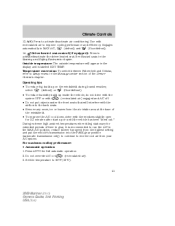
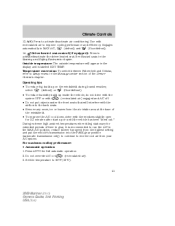
A/C: Press to 60°F (16°C).
41
2009 Mariner (mrn) Owners Guide, 2nd Printing USA (fus) Outside temperature: The outside temperature ... humidity build up on the windshield during humid weather, (defrost) or (floor/defrost). Use with the windows slightly open for 2-3 minutes after start up or until the vehicle has been "aired out." During extreme high ambient temperatures when...
Owner's Manual - Page 45
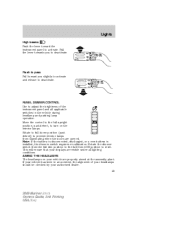
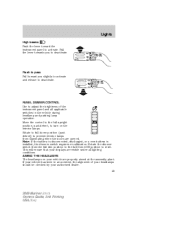
Rotate the dimmer switch from illuminating when the doors are opened. Note: If the battery is disconnected, discharged, or a new battery is installed, the dimmer switch requires re-calibration. Move the control to... interior lamps from the full dim position to the full Dome/ON position to turn on your authorized dealer. 45
2009 Mariner (mrn) Owners Guide, 2nd Printing USA (fus)
Owner's Manual - Page 46
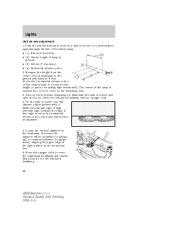
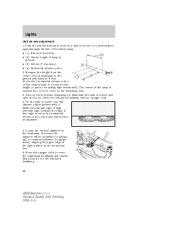
... or screen on the low beam headlamps to be adjusted.
5. Cover the left -hand headlamp. 46
2009 Mariner (mrn) Owners Guide, 2nd Printing USA (fus) Park the vehicle directly in front of masking tape works ...well). On the wall or screen you will need to illuminate the wall or screen and open the hood. Lights
Vertical aim adjustment 1. The center of the lamp is not at this edge...
Owner's Manual - Page 47
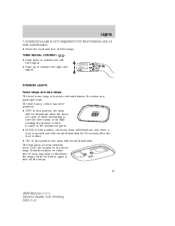
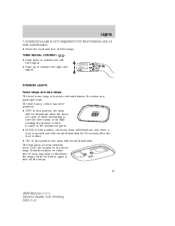
...down to activate the left turn signal. • Push up to turn off the lamps.
47
2009 Mariner (mrn) Owners Guide, 2nd Printing USA (fus) Close the hood and turn the dome lamp on...passenger seats. Press the button on the dome lamp. The map lamp controls (without moon roof) are open or when attempting to activate the right turn off the lamps.
Push the button again to illuminate the ...
Owner's Manual - Page 48


... the control is in the OFF position, it will illuminate whenever a door is opened or the accessory delay timer expires.
48
2009 Mariner (mrn) Owners Guide, 2nd Printing USA (fus) Cargo and dome lamp Rear cargo... in either the on until after the ignition is placed in the DOOR position and any door is open the doors. After the door is shut, the lamps will light when: • the doors are...
Owner's Manual - Page 49
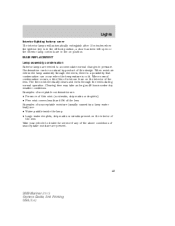
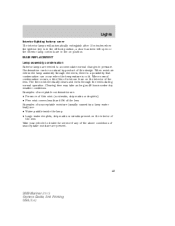
... 10 minutes when the ignition key is in the off/lock position, a door has been left open or the interior lamp controls are in pressure. Condensation can be a natural by a lamp water...condensation can form on position. BULB REPLACEMENT Lamp assembly condensation Exterior lamps are present.
49
2009 Mariner (mrn) Owners Guide, 2nd Printing USA (fus) The thin mist eventually clears and exits ...
Owner's Manual - Page 59
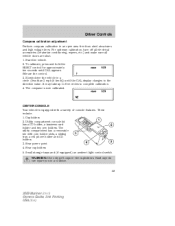
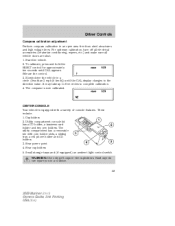
...2009 Mariner (mrn) Owners Guide, 2nd Printing USA (fus) Start the vehicle. 2. It may take up to five circles to the direction value.
Hard objects can injure you in an open area ...doors are shut. 1. Slowly drive the vehicle in the cupholders. The compass is equipped with coin holder slots, a sliding tray, a cell phone holder and CD holders 3. Utility compartment console lid has a CD...
Owner's Manual - Page 80
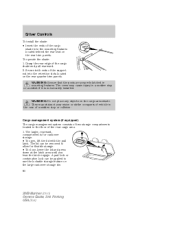
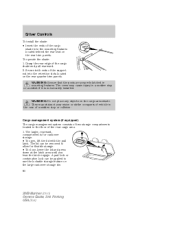
.... A pad lock or combination lock can be applied to allow for customer storage. • To open, lift the lid with the pull latch. Secure both ends of the support rod into the mounting ... the shade: • Insert the ends of the cargo shade into the retention slots located on the large customer storage bin. 80
2009 Mariner (mrn) Owners Guide, 2nd Printing USA (fus) To operate the shade: 1....
Owner Guide 2nd Printing (Spanish) - Page 406
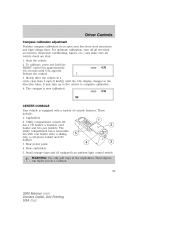
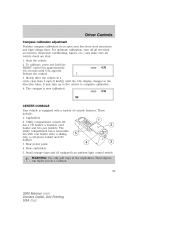
... CAL display changes to complete calibration. 4. Slowly drive the vehicle in a collision.
59
2009 Mariner (mrn) Owners Guide, 2nd Printing USA (fus) It may take up to five circles to... trays and (if equipped) an ambient light control switch WARNING: Use only soft cups in an open area free from steel structures and high voltage lines. Cupholders 2. The utility compartment has a removable bin...
Owner Guide 2nd Printing (Spanish) - Page 427
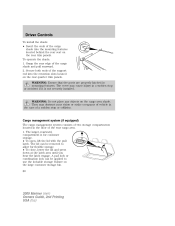
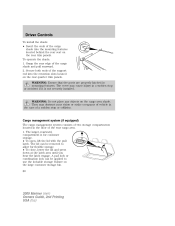
...can be applied to allow for customer storage. • To open, lift the lid with the pull latch. Secure both ends ...8226; Insert the ends of the cargo shade into the retention slots located on the rear trim panels. Cargo management system (if ...Do not place any objects on the large customer storage bin. 80
2009 Mariner (mrn) Owners Guide, 2nd Printing USA (fus) Grasp the rear edge...
Quick Reference Guide 1st Printing - Page 1
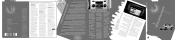
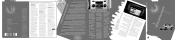
... When prompted, select the desired slot (1-6) using the panic alarm. SCAN.... Roadside Assistance: Your new Mercury Mariner comes with the assurance and support of...pressure warning light when one -touch opening , closing and venting feature. For ...It is recommended that you s y rom Nav ation res o n on the B-Pillar...or SAT t CD, cess th opti ently s othe DVD mod 3 eM e e r e Viewons suc lected...
Similar Questions
Does The 2005 Mariner Have A Large Open Space Under The Grill?
Looked at a used 2005 mariner and it looked like I could see the evaporator coils or radiator coils ...
Looked at a used 2005 mariner and it looked like I could see the evaporator coils or radiator coils ...
(Posted by missy123 9 years ago)
How Do You Reset The Change Oil Alert On An 09 Mariner
(Posted by dewIOWAHA 9 years ago)
2008 Mariner Liftgate Won't Open.
Liftgate won't open when doors are unlocked. Can it be opened manually?
Liftgate won't open when doors are unlocked. Can it be opened manually?
(Posted by Cumulonimbus100 11 years ago)

