2009 Mercury Mariner Support Question
Find answers below for this question about 2009 Mercury Mariner.Need a 2009 Mercury Mariner manual? We have 8 online manuals for this item!
Question posted by niariponce on April 9th, 2014
How To Connect Phone To Mercury Mariner 2009
The person who posted this question about this Mercury automobile did not include a detailed explanation. Please use the "Request More Information" button to the right if more details would help you to answer this question.
Current Answers
There are currently no answers that have been posted for this question.
Be the first to post an answer! Remember that you can earn up to 1,100 points for every answer you submit. The better the quality of your answer, the better chance it has to be accepted.
Be the first to post an answer! Remember that you can earn up to 1,100 points for every answer you submit. The better the quality of your answer, the better chance it has to be accepted.
Related Manual Pages
Owner's Manual - Page 4
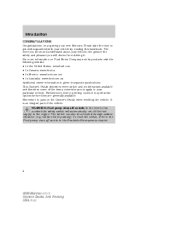
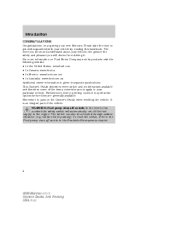
...collision when parking). Please take the time to get well acquainted with your new Mercury. Furthermore, due to your vehicle, the greater the safety and pleasure you know ...separate publications. It is given in the Roadside Emergencies chapter.
4
2009 Mariner (mrn) Owners Guide, 2nd Printing USA (fus) Introduction
CONGRATULATIONS Congratulations on acquiring your vehicle by reading this...
Owner's Manual - Page 7
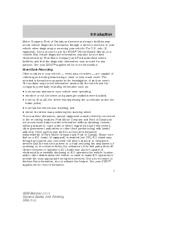
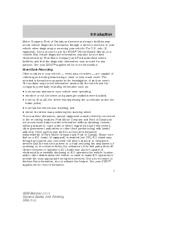
... See your SYNC supplement for more information. 7
2009 Mariner (mrn) Owners Guide, 2nd Printing USA (fus) Other parties may , through a direct connection to provide the most appropriate emergency services. and ...the driver was traveling; See your SYNC supplement for any paired and connected cell phone, disclose to the recording modules. Please note that the diagnostic information ...
Owner's Manual - Page 8
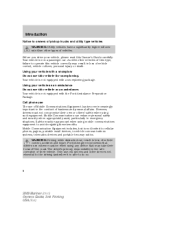
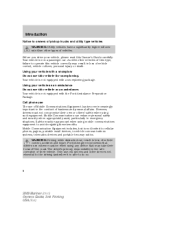
... be paramount when using mobile communications equipment to do so.
8
2009 Mariner (mrn) Owners Guide, 2nd Printing USA (fus) Safety must not compromise their own or others' safety when using any device that drivers use cell phones and other devices not essential to cellular phones, pagers, portable email devices, in loss of vehicle control...
Owner's Manual - Page 18
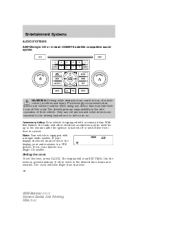
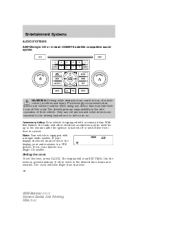
...either front door is opened. Only use extreme caution when using any device that time. 18
2009 Mariner (mrn) Owners Guide, 2nd Printing USA (fus) The display will then begin from that...minutes after the ignition is turned off the road. Ford strongly recommends that drivers use cell phones and other electrical accessories may take their vehicle. Note: Your vehicle is a Single CD ...
Owner's Manual - Page 26
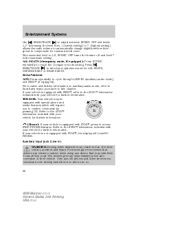
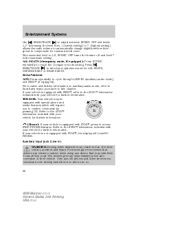
... to select and optimize sound for further information. If your vehicle is equipped with vehicle speed to compensate for further information. (Phone): If your vehicle is safe to do so. 26
2009 Mariner (mrn) Owners Guide, 2nd Printing USA (fus) Entertainment Systems
Use SEEK/TRACK to adjust between SPEED OFF and levels 1-7: Increasing...
Owner's Manual - Page 27
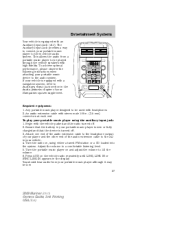
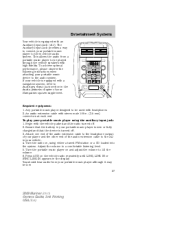
... through the vehicle speakers with headphones 2. The Auxiliary Input Jack provides a way to connect your portable music device to the audio system. To achieve optimal performance, please observe ...into the system. Required equipment: 1. Any portable music player designed to be low. 27
2009 Mariner (mrn) Owners Guide, 2nd Printing USA (fus) This allows the audio from your portable ...
Owner's Manual - Page 28


... lower volume. 3. Ford strongly recommends that drivers use cell phones and other devices not essential to the driving task when it ... will cause distortion and will need to do so.
28
2009 Mariner (mrn) Owners Guide, 2nd Printing USA (fus) Only use... replace or recharge the batteries in motion. For safety reasons, connecting or adjusting the settings on your audio system as the AIJ does...
Owner's Manual - Page 33


...• Use of online media player providing access to all SIRIUS music channels over the internet using any computer connected to you. Note: SIRIUS reserves the unrestricted right to change, rearrange, add or delete programming including canceling, ... on extended subscription terms, contact SIRIUS at any such programming changes.
33
2009 Mariner (mrn) Owners Guide, 2nd Printing USA (fus)
Owner's Manual - Page 35
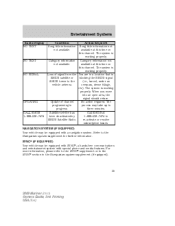
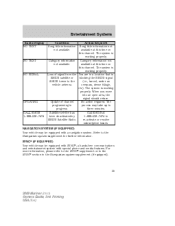
...TEXT
NO SIGNAL
UPDATING
CALL SIRIUS 1-888-539-7474
NAVIGATION SYSTEM (IF EQUIPPED) Your vehicle may be equipped with special phone and media features. SYNC (IF EQUIPPED) Your vehicle may be equipped with SYNC , a hands-free communications and ...from the You are in the Navigation system supplement (if equipped).
35
2009 Mariner (mrn) Owners Guide, 2nd Printing USA (fus)
Owner's Manual - Page 51


...by turning it counterclockwise and then pulling it straight out.
5. The oil from the bulb. Connect the electrical connector on the new bulb. 7. Insert the glass end of children's reach. ...new bulb into the headlamp assembly. Disconnect the electrical connector from your authorized dealer.
51
2009 Mariner (mrn) Owners Guide, 2nd Printing USA (fus) When the grooves in the off position...
Owner's Manual - Page 59
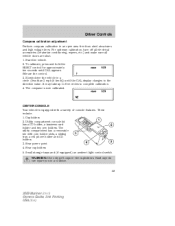
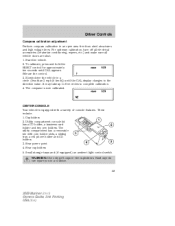
... a business card holder and two pen holders. Driver Controls
Compass calibration adjustment Perform compass calibration in a collision.
59
2009 Mariner (mrn) Owners Guide, 2nd Printing USA (fus) Release the control. 3.
Hard objects can injure you in an .... 2. The compass is equipped with coin holder slots, a sliding tray, a cell phone holder and CD holders 3. Rear cupholders 5.
Owner's Manual - Page 68


...the Navigation System supplement. hold to adjust the volume. to activate phone mode or Press answer a phone call or exit phone hold icon appears on the SYNC system, refer to use the.... For further information on until the voice the navigation display to the SYNC supplement.
68
2009 Mariner (mrn) Owners Guide, 2nd Printing USA (fus) Navigation system hands free control features (if...
Owner's Manual - Page 69
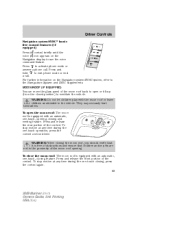
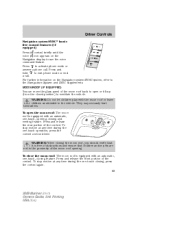
... move the glass panel of the moon roof opening , closing , press the control again. 69
2009 Mariner (mrn) Owners Guide, 2nd Printing USA (fus) To stop motion at any time during the ... on the Navigation system/SYNC system, refer to the Navigation System and SYNC supplements. to exit phone mode or end a call . For further information on the voice Navigation display to use the voice...
Owner's Manual - Page 129
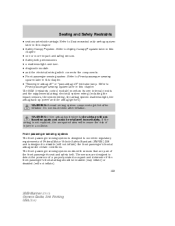
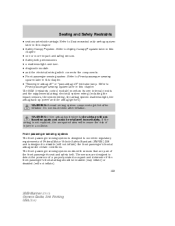
...'s frontal airbag should be replaced immediately. Refer to disable (will not inflate). 129
2009 Mariner (mrn) Owners Guide, 2nd Printing USA (fus) WARNING: If the airbag has deployed... a readiness light and tone. • diagnostic module. • and the electrical wiring which connects the components. • Front passenger sensing system. Refer to Front passenger sensing system later in ...
Owner's Manual - Page 133
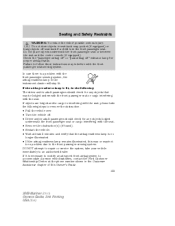
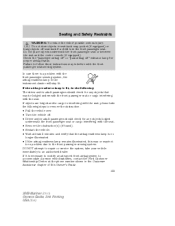
... longer illuminated • If the airbag readiness lamp remains illuminated, this Owner's Guide. 133
2009 Mariner (mrn) Owners Guide, 2nd Printing USA (fus) Failure to follow these instructions may be ...Remove the obstruction(s) (if found). • Restart the vehicle. • Wait at the phone number shown in the Customer Assistance chapter of possible serious injury: Do not stow objects in ...
Owner's Manual - Page 148
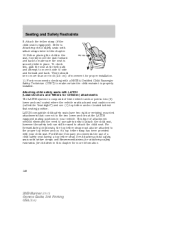
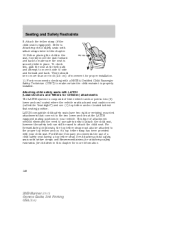
Seating and Safety Restraints
9. There should be no more information.
148
2009 Mariner (mrn) Owners Guide, 2nd Printing USA (fus) This type of movement for ... safety seats with LATCH (Lower Anchors and Tethers for more than one (1) top tether anchor located behind that connect to the proper top tether anchor, if a top tether strap has been provided with your vehicle. Ford recommends...
Owner's Manual - Page 189


... allow slack for operation at the GVWR not GCWR. 189
2009 Mariner (mrn) Owners Guide, 2nd Printing USA (fus) WARNING: Do not connect a trailer's hydraulic brake system directly to your vehicle's brake...use hitches that the rental agency gives to the manufacturer's specifications. Safety chains Always connect the trailer's safety chains to the bumper. Do not attach safety chains to hook...
Owner Guide 2nd Printing (Spanish) - Page 354


... (if equipped), if you consent that certain diagnostic information may also be directly connected to provide the most appropriate emergency services. The modules may record information about the...7
2009 Mariner (mrn) Owners Guide, 2nd Printing USA (fus) event data recorders - Certain versions or updates to 911 Assist may also be used for any paired and connected cell phone, disclose...
Owner Guide 2nd Printing (Spanish) - Page 375


... attached portable music player. 5. Line level outputs are intended for connection to a line level output. Many portable music players have a headphone...enough to allow the portable music player to do so.
28
2009 Mariner (mrn) Owners Guide, 2nd Printing USA (fus) Also, ... volume down. Ford strongly recommends that drivers use cell phones and other devices not essential to match the volume of...
Quick Reference Guide 1st Printing - Page 1
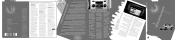
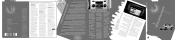
...time, hours and minutes. If you may cause damage. These features work with special phone and media features. DIRECT Press DIRECT and then, using the panic alarm. CLOCK Press... tire pressure warning light when one at the May 2008 First Printing Quick Reference Guide Mercury Mariner LITHO IN USA time of 85% ethanol. When the desired selection appears in
ADDITIONALINFORMATION
...
Similar Questions
Where Is Spare Tire Located On Mecury Mariner 2009
(Posted by mom2spadpan 9 years ago)
Which Phones Are Compatible With Mercury Mariner 2009
(Posted by renamlizb 10 years ago)
How To Turn On Ambient Air Temperature Sensor Mariner 2009
(Posted by lospDeeJai 10 years ago)
Obd Ii Reports Codes P0012,p0020 & P0022 On Mariner 2009, V6 3.0 L
Please advise how to eliminate them permanetly... thnak you, T.R.G.
Please advise how to eliminate them permanetly... thnak you, T.R.G.
(Posted by tgabrys 11 years ago)

