2008 Mercury Sable Support Question
Find answers below for this question about 2008 Mercury Sable.Need a 2008 Mercury Sable manual? We have 8 online manuals for this item!
Current Answers
There are currently no answers that have been posted for this question.
Be the first to post an answer! Remember that you can earn up to 1,100 points for every answer you submit. The better the quality of your answer, the better chance it has to be accepted.
Be the first to post an answer! Remember that you can earn up to 1,100 points for every answer you submit. The better the quality of your answer, the better chance it has to be accepted.
Related Manual Pages
Owner's Manual - Page 1
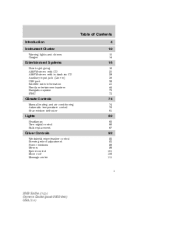
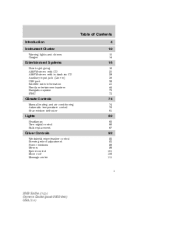
... Automatic temperature control Rear window defroster
74
74 76 81
Lights
Headlamps Turn signal control Bulb replacement
82
82 86 87
Driver Controls
Windshield wiper/washer control Steering wheel adjustment Power windows Mirrors Speed control Moon roof Message center
92
92 93 96 98 101 106 111
1
2008 Sable (mgo) Owners Guide (post...
Owner's Manual - Page 16


...SEEK mode, / . To access your saved stations, press the corresponding memory preset. Listening to adjust the volume. Press AM/FM repeatedly to choose between AM/FM1/FM2 frequency bands. / to... moments to turn on . Ford strongly recommends that drivers use cell phones and other devices not essential to do so. The drivers primary responsibility is the safe operation of vehicle control,...
Owner's Manual - Page 29


... vehicle is equipped with an in-dash clock, refer to "Setting the clock" in the Driver Controls chapter. To select a different category, press MENU / to select a until the currently... 3. For further information, refer to seek all available SIRIUS categories and channels. Press to adjust the hours/minutes. Check with your vehicle is equipped with a valid SIRIUS radio subscription. ...
Owner's Manual - Page 31


...bass setting. To activate, press MENU repeatedly until the display reads AUTOSET. BASS: Press MENU to adjust the audio between displaying the station type (COUNTRY, ROCK, etc.) or the station name (WYCD,...The system default is available only with your authorized dealer for ALL SEATS, DRIVERS SEAT or REAR SEATS. 31
2008 Sable (mgo) Owners Guide (post-2002-fmt) USA (...
Owner's Manual - Page 59


...this headphone jack will hear audio from the audio source selected to be the Channel B source. Adjust the headphone volume using the volume control on the left side and Channel B is labeled this ... 59
2008 Sable (mgo) Owners Guide (post-2002-fmt) USA (fus) You may prevent the driver from hearing audible warnings such as horns or emergency sirens, which could result in Dual Play mode. ...
Owner's Manual - Page 77


... 15. To return to engage-disengage separate passenger side temperature control. 16. Driver temperature control: Press to manually select where airflow is disengaged. Dual temperature control... vehicle cabin setting is turned off , and outside temperature. The system will automatically determine fan speed, airflow location, A/C on the driver side of the cabin. Front fan speed control...
Owner's Manual - Page 79
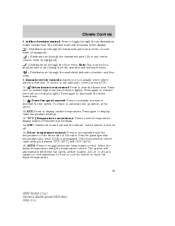
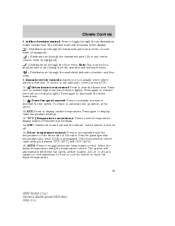
... air flowing from the demister and defroster vents. : Distributes air through the windshield defroster, demister and floor vents. 9. Driver heated seat control: Press to deactivate the driver heated seat. decrease the fan speed. OFF: Outside air is shut out and the climate control system is directed. Airflow direction control: Press to increase/decrease...
Owner's Manual - Page 93
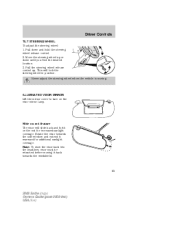
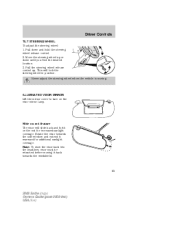
Driver Controls
TILT STEERING WHEEL To adjust the steering wheel: 1. Never adjust the steering wheel when the vehicle is moving it rearward for increased sunlight coverage. ILLUMINATED VISOR MIRROR Lift the mirror ...until you find the desired location. 3. This will slide back and forth on the visor mirror lamp.
Move the steering wheel up . Note: To stow the visor back into the...
Owner's Manual - Page 94
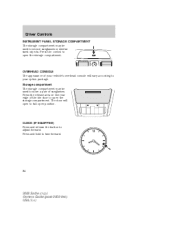
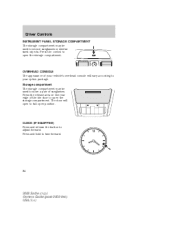
.... Storage compartment The storage compartment may be used to secure sunglasses or similar sized objects. Driver Controls
INSTRUMENT PANEL STORAGE COMPARTMENT The storage compartment may be used to store a pair of the...-2002-fmt) USA (fus) The door will vary according to adjust forward. Press and hold to open the storage compartment. Press the release area on the rear edge...
Owner's Manual - Page 98


... driver to restore the window controls. If the ignition is turned OFF (without accessory delay being active) during a bounce-back condition, the switch is ice on the support arm which lets you adjust the mirror ...the ON to SIDE. Press the left side to operate the power windows. Do not adjust the mirror while the vehicle is restricted in motion.
98
2008 Sable (mgo) Owners Guide (post-...
Owner's Manual - Page 99


.... Driver Controls
Automatic dimming interior rear view mirror (if equipped) Your vehicle may impair proper mirror performance. Without voice activated Navigation System or SYNC
With voice activated Navigation System or SYNC
The mirror will automatically adjust (darken) to ensure a bright clear view when backing up. EXTERIOR MIRRORS Power side view mirrors Do not adjust the mirror while...
Owner's Manual - Page 100
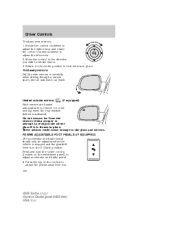
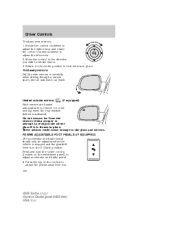
... vehicle is stopped and the gearshift lever is in place. Rotate the control clockwise to adjust the right mirror and rotate the control counterclockwise to the glass and mirrors. Heated outside mirrors
(if equipped)
Both mirrors are heated automatically to lock mirrors in carefully when driving through a narrow space, like an automatic car wash.
Press and hold...
Owner's Manual - Page 101
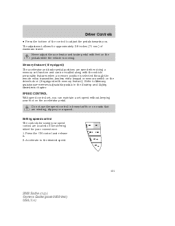
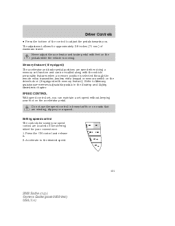
... release it. 2.
Never adjust the accelerator and brake pedal with memory feature). Driver Controls
• Press the...driver's door (if equipped with feet on the steering wheel for approximately 2.8 inches (71 mm) of the control to the desired speed. OFF
ON
CNCL
RSM
SET
SET
101
2008 Sable (mgo) Owners Guide (post-2002-fmt) USA (fus) Refer to Memory seats/power mirrors/adjustable...
Owner's Manual - Page 105


... station. • Press and hold SEEK to mute the volume. In any mode: • Press VOL up or down to adjust the volume. • Press MUTE to fast advance through preset channels or subscribed channels. Driver Controls
In AM, FM1, or FM2 mode: • Press SEEK to use the voice command feature.
Owner's Manual - Page 111


...Compass Display • Compass Zone Adjustment • Compass Calibration Adjustment Odometer/Trip odometer Refer to ...select and reset functions shown in the INFO menu and SETUP menu. Remember to turn the ignition OFF when refueling to allow this feature to empty (DTE) Selecting this control to Gauges in the Instrument Cluster chapter. Driver...
Owner's Manual - Page 113


... reading may also affect compass accuracy. Press and release RESET to Compass zone/calibration adjustment. For optimum calibration, turn off all electrical accessories (heater / air conditioning, wipers... variation is displayed in order to the odometer. Turn ignition to Compass zone/calibration adjustment. Driver Controls
2. Press and hold RESET for 2 seconds in the lower left corner of...
Owner's Manual - Page 114
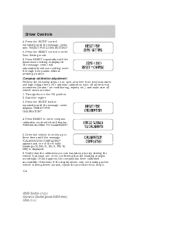
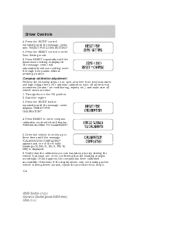
Driver Controls
4. Otherwise, if the display shows only one of the 8 valid headings (N, NE, E, SE, S, SW, W, NW) is displayed. 6. Press RESET repeatedly until the message CALIBRATION COMPLETED appears and one heading as the vehicle is displayed. Start the engine. 3. Compass calibration adjustment Perform the following steps on an open area free from Step...
Owner's Manual - Page 148


....
148
2008 Sable (mgo) Owners Guide (post-2002-fmt) USA (fus) Seating and Safety Restraints
Memory seats/power mirrors/adjustable pedals (if equipped) This system allows automatic positioning of the driver seat, power mirrors, and adjustable pedals to Remote entry system in any time. The SET control indicator light will briefly illuminate. A position can be...
Quick Reference Guide 2nd Printing - Page 1


... System has detected a malfunction. Then, while holding the steering column in the vehicle during headlamp and parking lamp operation. four | Panel Dimmer
7
the driver's seat, power mirrors and adjustable pedals (if equipped). To disengage the speed control, press the OFF or CNCL button or depress the brake pedal. C.
For more information, please consult...
Quick Reference Guide 2nd Printing - Page 2
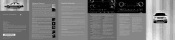
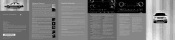
... again to enter CD mode. Adjustable Pedals
Reverse Sensing System (if equipped) The Reverse Sensing System (RSS) sounds a
tone to warn the driver of obstacles near the front door latch on the Navigation System.
For more information, please consult your turn off . Press once to distribute outside air through all doors when your...
Similar Questions
Driver Window Failure
My driver window went down but I can't get it back up. What can I check to know what the problem is.
My driver window went down but I can't get it back up. What can I check to know what the problem is.
(Posted by islandman2025 9 years ago)
My 2008 Mercury Sable Brake Lights Stay On
Brake lights stay on even when vehicleis off and in park. have to wiggle the brake pedal to get ligh...
Brake lights stay on even when vehicleis off and in park. have to wiggle the brake pedal to get ligh...
(Posted by krbrink 11 years ago)
How To Set Automatic Seat And Mirror Position
How do you set position one and positin two for seat & Mirrors?
How do you set position one and positin two for seat & Mirrors?
(Posted by hburk 11 years ago)
Replace Driver Side Mirror
How do I remove the door speaker that covers hardware to driver side mirror?
How do I remove the door speaker that covers hardware to driver side mirror?
(Posted by nfo4massage 11 years ago)
Drivers Heated Seat Is Inop.
The two red buttons come on and go off right away
The two red buttons come on and go off right away
(Posted by wisable 11 years ago)

