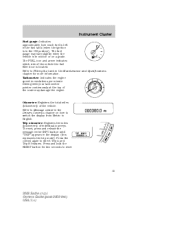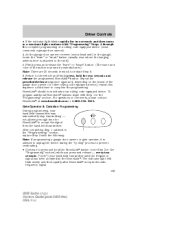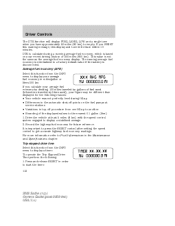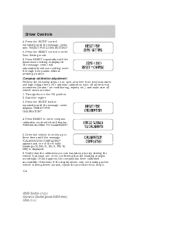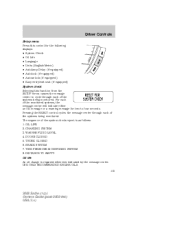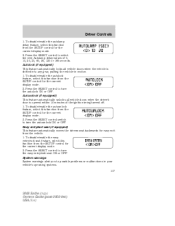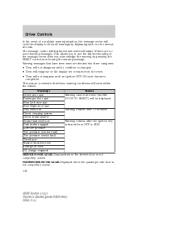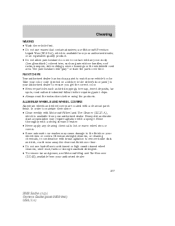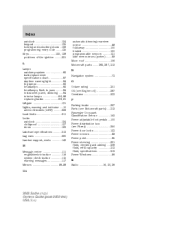2008 Mercury Sable Support Question
Find answers below for this question about 2008 Mercury Sable.Need a 2008 Mercury Sable manual? We have 8 online manuals for this item!
Question posted by leroyjr3242 on June 4th, 2023
What's The Factory Door Code To Reset It
The person who posted this question about this Mercury automobile did not include a detailed explanation. Please use the "Request More Information" button to the right if more details would help you to answer this question.
Current Answers
Answer #1: Posted by SonuKumar on June 4th, 2023 10:33 PM
Please respond to my effort to provide you with the best possible solution by using the "Acceptable Solution" and/or the "Helpful" buttons when the answer has proven to be helpful.
Regards,
Sonu
Your search handyman for all e-support needs!!
Answer #2: Posted by HelpHero on June 5th, 2023 2:13 AM
It is usually found in the owner's manual or on a sticker on the door frame. If you do not have access to the code, it's best to contact your local authorized Mercury dealer or a professional locksmith to assist you with resetting the code. They might need proof of ownership to help you with that.
I hope this is helpful? PLEASE "ACCEPT" and mark it "HELPFUL" to complement my little effort. Hope to bring you more detailed answers.
Helphero
Related Manual Pages
Similar Questions
Does Any1 Have The Factory Door Code For 1993 Mercury Sable Car?
(Posted by miqmaq49 9 years ago)
How To Change The Door Code On A 2009 Mercury Sable
(Posted by jonviju 10 years ago)