2008 Mercury Mountaineer Support Question
Find answers below for this question about 2008 Mercury Mountaineer.Need a 2008 Mercury Mountaineer manual? We have 11 online manuals for this item!
Question posted by randonni on June 24th, 2014
How Do I Get A Second Remote For My Used 2008 Mountaineer
The person who posted this question about this Mercury automobile did not include a detailed explanation. Please use the "Request More Information" button to the right if more details would help you to answer this question.
Current Answers
There are currently no answers that have been posted for this question.
Be the first to post an answer! Remember that you can earn up to 1,100 points for every answer you submit. The better the quality of your answer, the better chance it has to be accepted.
Be the first to post an answer! Remember that you can earn up to 1,100 points for every answer you submit. The better the quality of your answer, the better chance it has to be accepted.
Related Manual Pages
Owner Guide 1st Printing - Page 49
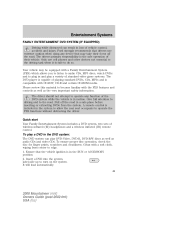
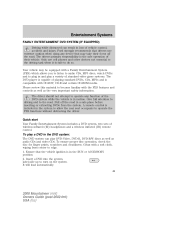
...information. Only use extreme caution when using any function of wireless infrared (IR) headphones and a wireless infrared (IR) remote control. Your vehicle may take their vehicle. A remote control is ...before inserting or extracting DVDs from center to the road. It will load automatically. 49
2008 Mountaineer (mnt) Owners Guide (post-2002-fmt) USA (fus) Please review this material to...
Owner Guide 1st Printing - Page 55
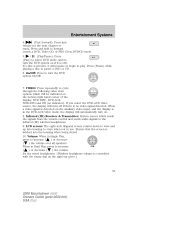
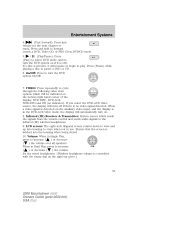
... rotary dial on the right ear piece.)
55
2008 Mountaineer (mnt) Owners Guide (post-2002-fmt) USA (fus) On/Off: Press to the infrared (IR) wireless headphones. 9. VIDEO: Press repeatedly to cycle through the following video state options which reads the signals from the remote control and sends audio signals to turn on...
Owner Guide 1st Printing - Page 57
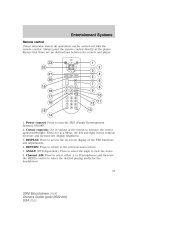
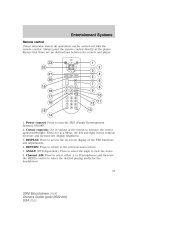
... desired playing media for the headphones.
57
2008 Mountaineer (mnt) Owners Guide (post-2002-fmt) USA (fus) When not in various active menus to the previous menu screen. 5. Always point the remote control directly at the player. Channel A/B: Press to select either A or B headphones and then use the MEDIA control to turn the FES...
Owner Guide 1st Printing - Page 59
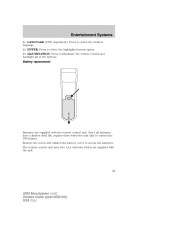
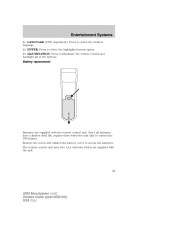
... replacement
Batteries are supplied with the remote control unit. ENTER: Press to illuminate the remote control and backlight all batteries have a limited shelf life, replace them when the unit fails to access the batteries. The remote control unit uses two AAA batteries which are supplied with the unit.
59
2008 Mountaineer (mnt) Owners Guide (post-2002...
Owner Guide 1st Printing - Page 73
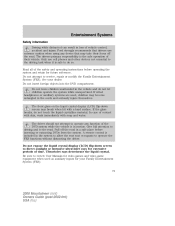
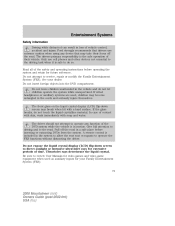
...used as auxiliary inputs for your dealer. If the glass breaks, do not let children operate the system while unsupervised. The driver should not attempt to operate the FES functions without distracting the driver. Ultraviolet rays deteriorate the liquid crystal. See your Family Entertainment System (FES). 73
2008 Mountaineer...into the DVD compartment. A remote control is safe to direct ...
Owner Guide 1st Printing - Page 133
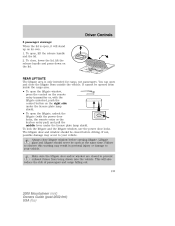
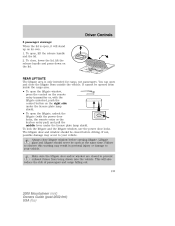
... of passengers and cargo falling out. 133
2008 Mountaineer (mnt) Owners Guide (post-2002-fmt) USA (fus) To lock the liftgate and the liftgate window, use the power door locks. Liftgate glass and ...from inside the cargo area. • To open the liftgate window, press the control on the remote entry transmitter or, with the liftgate unlocked, push the control button on the right side under ...
Owner Guide 1st Printing - Page 139
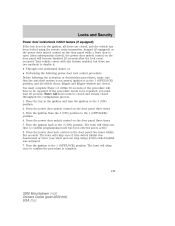
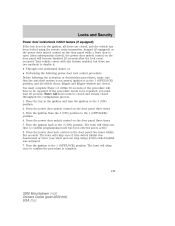
..., all vehicle doors, liftgate and liftgate window are closed, and the vehicle has been locked using the remote entry transmitter, keypad (if equipped) or the power door unlock control on the door panel... after the lock event occurred. If the procedure needs to confirm the procedure is complete.
139
2008 Mountaineer (mnt) Owners Guide (post-2002-fmt) USA (fus) Turn the ignition to the 3 ...
Owner Guide 1st Printing - Page 142


...has switched to one step door unlocking by pressing and and buttons simultaneously on the remote entry holding both the transmitter for approximately 4 seconds. Sounding a panic alarm to ... rather than using the panic alarm.
The horn will sound and the parklamps Press will not flash. Unlocking can be used to timeout in the 1 (OFF/LOCK) position .
142
2008 Mountaineer (mnt) ...
Owner Guide 1st Printing - Page 143
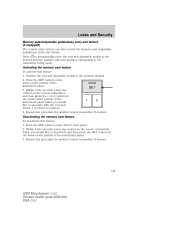
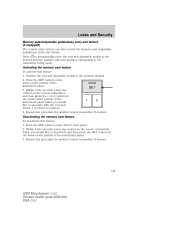
... Position the seat and adjustable pedals to the transmitter being used). Within 5 five seconds, press one control on the remote transmitter and then press the 1 or 2 control on ... door panel. 2. Activating the memory seat feature To activate this procedure for another remote transmitter if desired.
143
2008 Mountaineer (mnt) Owners Guide (post-2002-fmt) USA (fus) Locks and Security
Memory...
Owner Guide 1st Printing - Page 144
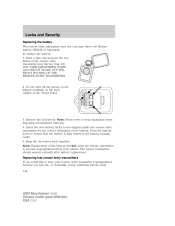
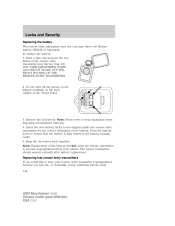
...not cause the remote transmitter to become deprogrammed from your remote entry transmitter reprogrammed because you would like to buy additional remote entry 144
2008 Mountaineer (mnt) ...remote entry transmitter for the correct orientation of the remote entry transmitter near the key ring. Insert the new battery. Locks and Security
Replacing the battery The remote entry transmitter uses...
Owner Guide 1st Printing - Page 146


... the ignition is turned to the 2 (ACC) or 3 (ON) position, or • the remote transmitter lock control is pressed, or • after the ignition has been turned to the 1 (OFF/.... Locks and Security
Illuminated entry The interior lamps illuminate when the remote entry system is used to ensure a good activation. 146
2008 Mountaineer (mnt) Owners Guide (post-2002-fmt) USA (fus) The...
Owner Guide 1st Printing - Page 147
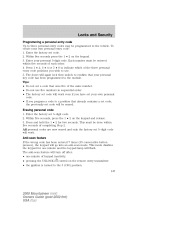
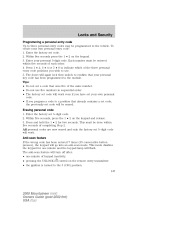
...keypad inactivity. • pressing the UNLOCK control on the remote entry transmitter. • the ignition is turned to the...codes may be programmed to the 3 (ON) position. 147
2008 Mountaineer (mnt) Owners Guide (post-2002-fmt) USA (fus) The...which of the same number. • Do not use . 5. Tips: • Do not set a code that uses five of the three personal entry code positions you...
Owner Guide 1st Printing - Page 148


... not compatible with two coded keys; Your vehicle comes with non-Ford aftermarket remote start " condition. Note: The SecuriLock™ passive anti-theft system is functioning as a theft deterrent. 148
2008 Mountaineer (mnt) Owners Guide (post-2002-fmt) USA (fus) The use of the wrong type of coded key may cause a momentary issue if...
Owner Guide 1st Printing - Page 157


... transmitter is programmed to the skin because of advanced age, chronic illness, diabetes, spinal cord injury, medication, alcohol use the keypad, refer to a remote entry transmitter and for long periods of the instrument panel.
157
2008 Mountaineer (mnt) Owners Guide (post-2002-fmt) USA (fus) Do not place anything on the seat • Operate...
Owner Guide 1st Printing - Page 220


...metric or all-season versus all-terrain) as a pair. 220
2008 Mountaineer (mnt) Owners Guide (post-2002-fmt) USA (fus) Additionally the use replacement tires and wheels that are replaced on your Ford dealer....should do not seat at a minimum of 12 ft. Always inflate steel carcass tires with a remote air fill with the person inflating standing at a minimum of 12 feet away from the tire ...
Owner Guide 1st Printing - Page 367


...the owner may adversely affect battery performance and durability.
367
2008 Mountaineer (mnt) Owners Guide (post-2002-fmt) USA (fus... passengers and luggage to your authorized dealer for automotive use of mobile communications systems - Accessories
Roof rail cross ...of mind Mobile-Ease™ hands-free communication system Remote start Vehicle security systems Wheel locks For maximum vehicle ...
Owner Guide 2nd Printing (Spanish) - Page 478
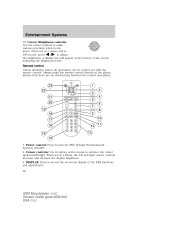
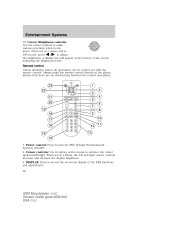
... levels. Cursor /Brightness controls: Use the cursor controls to advance the cursor up/down/left and right...remote control. Cursor controls: Use in various active menus to make various selections when in / to turn the FES (Family Entertainment System) ON/OFF. 2. Always point the remote control directly at the bottom of the FES functions and adjustments. 58
2008 Mountaineer...
Owner Guide 2nd Printing (Spanish) - Page 481


...screw and unlatch the battery cover to Wired Headphones following.
61
2008 Mountaineer (mnt) Owners Guide (post-2002-fmt) USA (fus) Using headphones may prevent the driver from hearing audible warnings such as ...Refer to access the batteries. Your FES system is equipped with the unit. The remote control unit uses two AAA batteries which could result in where indicated on the left and right ...
Owner Guide 2nd Printing (Spanish) - Page 495
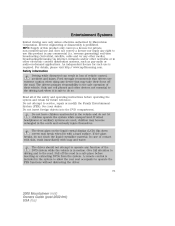
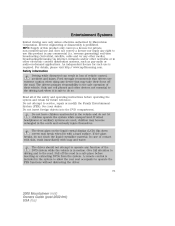
... or disassembly is safe to operate the FES functions without distracting the driver. 75
2008 Mountaineer (mnt) Owners Guide (post-2002-fmt) USA (fus) Do not leave children... Entertainment Systems
limited viewing uses only unless otherwise authorized by Macrovision Corporation. Ford strongly recommends that may take their vehicle. Pull off the road. A remote control is the safe ...
Owner Guide 2nd Printing (Spanish) - Page 556
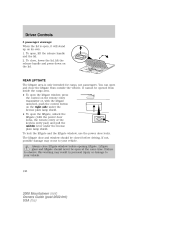
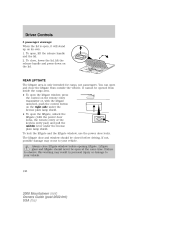
... damage may result in personal injury or damage to your vehicle.
136
2008 Mountaineer (mnt) Owners Guide (post-2002-fmt) USA (fus) Driver Controls...your vehicle. To lock the liftgate and the liftgate window, use the power door locks. You can open and close , ...window, press the control on the remote entry transmitter or, with the power door locks, the remote entry or the keyless entry pad) ...
Similar Questions
2008 Mercury Mountaineer Slipping Car Icon Keeps Blinking An Car Loses Power.
(Posted by Mathestree 8 years ago)
How Do You Get The Esn # Of A 2008 Mountaineer
(Posted by playtonino 9 years ago)
Does 2008 Mountaineer Have A Cabin Air Filter If So Where Is It Located
(Posted by Anonymous-139375 9 years ago)
How To Replace Rear Side Marker Bulb On 2008 Mountaineer
(Posted by DBeazai 10 years ago)

