2008 Mercury Grand Marquis Support Question
Find answers below for this question about 2008 Mercury Grand Marquis.Need a 2008 Mercury Grand Marquis manual? We have 8 online manuals for this item!
Question posted by Anonymous-126766 on December 15th, 2013
Radio Will Not Turn Off
raido will not turn off and drains the battery
Current Answers
There are currently no answers that have been posted for this question.
Be the first to post an answer! Remember that you can earn up to 1,100 points for every answer you submit. The better the quality of your answer, the better chance it has to be accepted.
Be the first to post an answer! Remember that you can earn up to 1,100 points for every answer you submit. The better the quality of your answer, the better chance it has to be accepted.
Related Manual Pages
Scheduled Maintenance Guide 3rd Printing - Page 13


... at every scheduled maintenance interval to keep your vehicle running great. In order to help maintain the value of horn, exterior lamps, turn signals and hazard warning lights. Check battery performance. Check shocks and struts and other suspension components for oil and fluid leaks. Scheduled Maintenance 13
2008 (smg) Scheduled Maintenance Guide...
Owner Guide 1st Printing - Page 13


...; Amber: Low Fuel Refer to the Driving chapter for the duration of four seconds or for more information. Instrument Cluster
Charging system: Illuminates when the battery is running or hot. Low tire pressure warning (if equipped): Illuminates when your tire pressure is first...
Owner Guide 1st Printing - Page 20


...label side up ) or down ( ) the radio ( frequency. 4. TUNE: Press to access the next ) or previous ( ) radio ( station or CD track. Press and hold ...to adjust the volume.
20
2008 Grand Marquis (grn) Owners Guide (post-2002-fmt) USA (fus) Do not force a disc into the system as damage could result. 2. Press again to return to the playing media or turn...
Owner Guide 1st Printing - Page 21
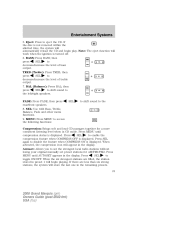
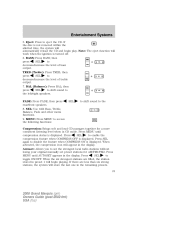
... access the following functions: SEL to shift sound to disable the feature when COMPRESS ON is turned off. 6. When activated, the compression icon will work when the ignition is displayed. Press...press SEL + FADE the left/right speakers. Eject: Press to set the strongest local radio stations without losing your original manually set preset stations for a more consistent listening level when ...
Owner Guide 1st Printing - Page 22
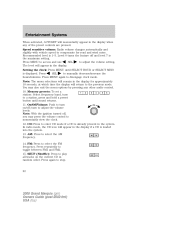
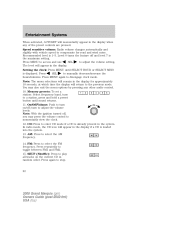
...the display when any other audio control. 10. Press hours/minutes. Speed sensitive volume: Radio volume changes automatically and slightly with vehicle speed to compensate for approximately 10 seconds, at ...in the display if a CD is loaded into the system. 13. Note: With the ignition turned off ; FM: Press to adjust the volume setting. Entertainment Systems
When activated, AUTOSET will ...
Owner Guide 1st Printing - Page 23
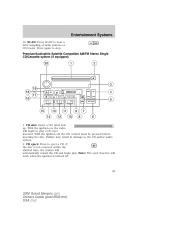
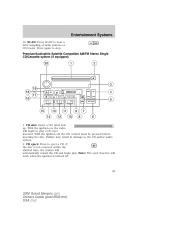
... Press SCAN to the CD and/or audio system. 2. If the disc is turned off , the CD control must be pressed before inserting the disc. With the ...label side up. Failure may result in damage to hear a brief sampling of radio stations or CD tracks. CD eject: Press to stop. With the ignition on, the radio will automatically reload the CD and begin to play . Press again to eject...
Owner Guide 1st Printing - Page 24


.... MENU: Press MENU repeatedly to access Program type mode or Show Type/Name mode. (MENU must be equipped with Satellite radio. Press again to return to the playing media or turn the volume control to mute the playing media. Check with your dealer. Press MENU again to access RDS on /off .
SEL...
Owner Guide 1st Printing - Page 25
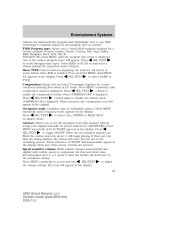
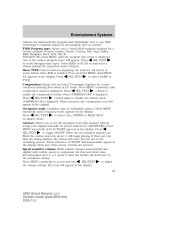
... level is displayed. FIND Program type: Allows you to set the strongest local radio stations without losing your original manually set preset stations for a station playing the requested...remaining presets. Speed sensitive volume: Radio volume changes automatically and slightly with vehicle speed to transmit station ID and program type as desired. Level 0 turns the feature off and level ...
Owner Guide 1st Printing - Page 27


...loaded into the system. 19. Check with the dealer installed kit. turn on the current CD in the display if a CD is available through...turned off ; Press again to toggle between CD and TAPE mode. Memory presets: To set a station: Select frequency band, tune to play the tracks on /off , you may be equipped with Satellite Ready capability. Tape eject: Press to hear a brief sampling of radio...
Owner Guide 1st Printing - Page 29
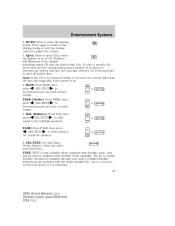
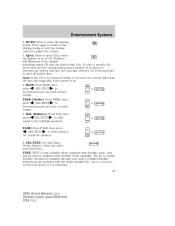
...TEXT
8. The kit to mute the playing media. Press again to return to the playing media or turn the volume control to eject all loaded discs. then SEL-TEXT to press + SEL-TEXT TREB ...availability. 29
2008 Grand Marquis (grn) Owners Guide (post-2002-fmt) USA (fus) Check with Satellite radio. To eject a specific CD, press eject and the corresponding preset number. Note: If the CD is...
Owner Guide 1st Printing - Page 31


...into the CD slot as damage could result. 13. Level 0 turns the feature off ; Detailed satellite instructions are indicated by small flashing indicators in the display. ... CD to load in the display. The kit to turn to adjust the volume setting. Entertainment Systems
Speed sensitive volume: Radio volume changes automatically and slightly with your authorized dealer. Press...
Owner Guide 1st Printing - Page 32
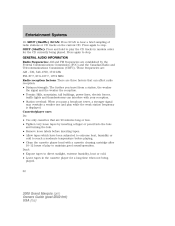
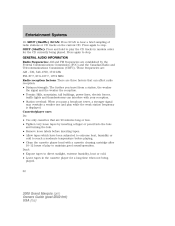
...- 87.7, 87.9-107.7, 107.9 MHz Radio reception factors: There are three factors that are established by inserting a finger or pencil into the hole and turning the hub. • Remove loose labels...2002-fmt) USA (fus) Cassette/player care: Do: • Use only cassettes that can affect radio reception: • Distance/strength: The further you pass a broadcast tower, a stronger signal may ...
Owner Guide 1st Printing - Page 57


...3041; for programming and/or operation of the HomeLink. It is also recommended that a new battery be turned to the second (or "ACC") position for quicker training and accurate transmission of your hand-held... hold the two outside buttons. Position the end of the radio-frequency signal. 1. Driver Controls
Programming Do not program the HomeLink with the vehicle parked in the garage...
Owner Guide 1st Printing - Page 68
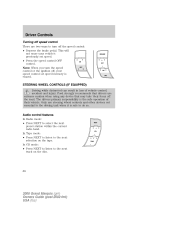
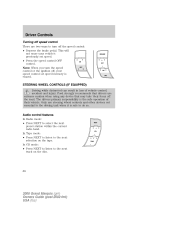
...turn off the speed control: • Depress the brake pedal. The drivers primary responsibility is the safe operation of vehicle control, accident and injury. In CD mode: • Press NEXT to listen to the next track on the tape. Audio control features In Radio... when it is erased. Driver Controls
Turning off speed control There are two ways to turn the speed control or the ignition off...
Owner Guide 1st Printing - Page 71


...blinking light. Position the end of your device should activate when the HomeLink button is also recommended that a new battery be turned to flash after 20 seconds. Note: Some entry gates and garage door openers may release both the chosen HomeLink ... (post-2002-fmt) USA (fus) Press and hold for quicker training and accurate transmission of the radio-frequency signal. 1.
Owner Guide 1st Printing - Page 72
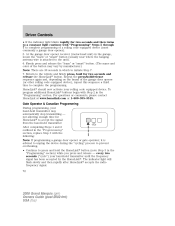
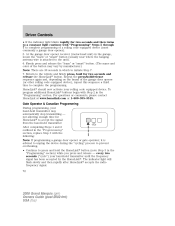
...equipped device. The indicator light will flash slowly and then rapidly after HomeLink accepts the radio frequency signal. 72
2008 Grand Marquis (grn) Owners Guide (post-2002-fmt) USA (fus)..." process to prevent overheating. • Continue to press and hold for two seconds and then turns to a constant light continue with "Programming" Steps 5 through 7 to complete programming of the ...
Owner Guide 1st Printing - Page 75
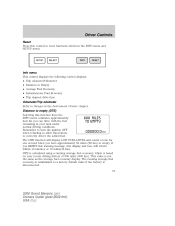
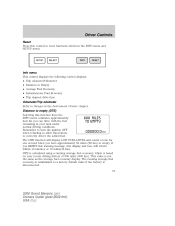
... sound a tone for one second when you have approximately 50 miles (80 km) to a factory default value if the battery is based on your tank under normal driving conditions. Remember to turn the ignition OFF when refueling to allow this feature to reset functions shown in the Instrument Cluster chapter. Driver Controls...
Owner Guide 1st Printing - Page 89
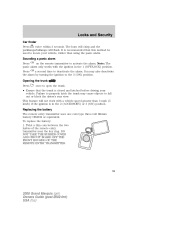
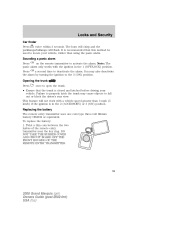
...to deactivate the alarm. Failure to properly latch the trunk may also deactivate Press the alarm by turning the ignition to the 3 (ON) position. You may cause objects to locate your vehicle, rather...grn) Owners Guide (post-2002-fmt) USA (fus) This feature will flash. To replace the battery: 1. Twist a thin coin between the two halves of the remote entry transmitter near the key ring...
Owner Guide 1st Printing - Page 91
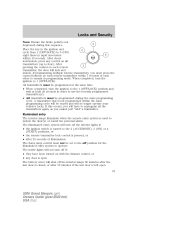
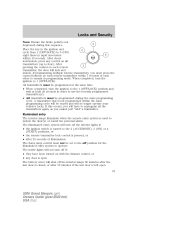
... must be set to the off the interior lights if: • the ignition switch is turned to operate. Locks and Security
Note: Ensure the brake pedal is left open . If this sequence. The battery saver will not turn off position for the illuminated entry system to the 2 (ACCESSORY), 3 (ON) or 4 (START) positions, or...
Owner Guide 1st Printing - Page 238


... until it reaches normal operating temperature. 4. If the battery has been disconnected or a new battery has been installed, the clock and radio settings must relearn its idle trim, the idle quality ... A/C on and allow the engine to idle for a minimum of children. Turn the A/C on , put the vehicle in P (Park), turn off all accessories and start the engine. 3. Wash hands after handling. To...
Similar Questions
How Do I Unplug The Wire To The Right Door. Door Damaged Draining Battery
how do i unplug the wire to the right door. door is damaged and draining battery. Need to unplug wir...
how do i unplug the wire to the right door. door is damaged and draining battery. Need to unplug wir...
(Posted by djhenrypaul1 9 years ago)
Does 03 Grand Marquis Need Batteries For Keypad On Outer Door
(Posted by fertom 10 years ago)
Ac Fan On A 2008 Mercury Grand Marquis Will Not Turn Off
(Posted by Walkdeni 10 years ago)
My Turn Signals,radio And Heater Blower All Went Out At The Same Time. The Brake
Light on the instrument panel also came on. Could this be a fuse.
Light on the instrument panel also came on. Could this be a fuse.
(Posted by beltloader 10 years ago)

