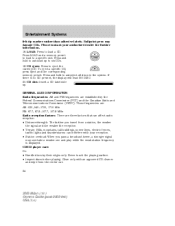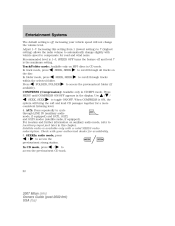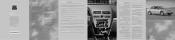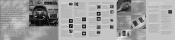2007 Mercury Milan Support Question
Find answers below for this question about 2007 Mercury Milan.Need a 2007 Mercury Milan manual? We have 8 online manuals for this item!
Question posted by galenbattlejr on October 4th, 2015
Radio Display
how can I fix my radio display in my 07 mercury Milan
Current Answers
Answer #1: Posted by TechSupport101 on October 8th, 2015 10:22 AM
Is it dim? Do you get an improved display when the face is pressed? Well, do see the video here www.youtube.com/watch?v=3CAdvuenTcc for assistance with your Mercury/Ford radio issue.
Related Manual Pages
Similar Questions
How To Remove And Replace A Door Handle 07 Milan
(Posted by lsanchezmch 10 years ago)
Can An Oem Radio From 06 Milan Be Placed. In 08 Milan With Out Any Coding.
(Posted by jacksontom70 11 years ago)