2007 Mercury Grand Marquis Support Question
Find answers below for this question about 2007 Mercury Grand Marquis.Need a 2007 Mercury Grand Marquis manual? We have 7 online manuals for this item!
Question posted by seydeser on December 26th, 2013
2007 Mercury Grand Marquis Where Is The Driver Door Module
The person who posted this question about this Mercury automobile did not include a detailed explanation. Please use the "Request More Information" button to the right if more details would help you to answer this question.
Current Answers
There are currently no answers that have been posted for this question.
Be the first to post an answer! Remember that you can earn up to 1,100 points for every answer you submit. The better the quality of your answer, the better chance it has to be accepted.
Be the first to post an answer! Remember that you can earn up to 1,100 points for every answer you submit. The better the quality of your answer, the better chance it has to be accepted.
Related Manual Pages
Owner Guide 2nd Printing - Page 4
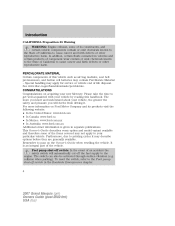
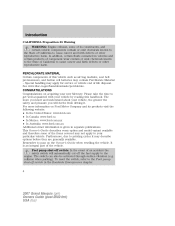
... integral part of the vehicle. Remember to your new Mercury. The switch can also be activated through sudden vibration ...modules, seat belt pretensioners, and button cell batteries may describe options before they are generally available. PERCHLORATE MATERIAL Certain components of this handbook. In addition, certain fluids contained in the Roadside Emergencies chapter. 4
2007 Grand Marquis...
Owner Guide 2nd Printing - Page 6


... order or where required by law enforcement, 6
2007 Grand Marquis (grn) Owners Guide (post-2002-fmt) USA (fus) Event Data Recording Other modules in the investigation of Canada, and service and ... how various systems in the Seating and Safety Restraints chapter. and • where the driver was traveling; To access this information, special equipment must be placed in your vehicle. ...
Owner Guide 2nd Printing - Page 13
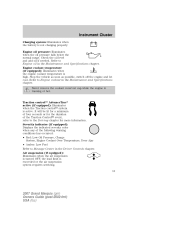
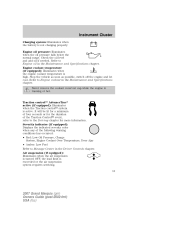
... Pressure, Charge System, Engine Coolant Over Temperature, Door Ajar • Amber: Low Fuel Refer to...Driver Controls chapter. Air suspension (if equipped): Illuminates when the air suspension is turned OFF, the load limit is not charging properly. Instrument Cluster
Charging system: Illuminates when the battery is exceeded or the air suspension system requires servicing. 13
2007 Grand Marquis...
Owner Guide 2nd Printing - Page 14


... control system is opened .
14
2007 Grand Marquis (grn) Owners Guide (post-2002-fmt) USA (fus) Turns off : Illuminates when the O/D overdrive function of the doors is not completely shut and the ignition... in the OFF/LOCK or ACCESSORY position and the driver's door is opened . With the ignition in the ignition) and the driver's door is deactivated. Headlamps on warning chime: Sounds when ...
Owner Guide 2nd Printing - Page 55
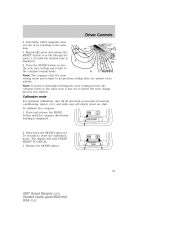
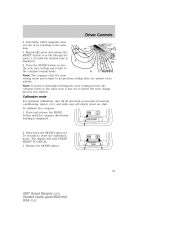
... Hold down the MODE button for 10 seconds to before the zone change process was started. Driver Controls
4. Note: The compass exits the zone setting mode and returns to its previous activity....(heater/air conditioning, wipers, etc.) and make sure all vehicle doors are in by referring to the zone map. 5. Repeatedly press ...2007 Grand Marquis (grn) Owners Guide (post-2002-fmt) USA (fus)
Owner Guide 2nd Printing - Page 56


...erased for security purposes, refer to the original calibration data from before April 1, 1982). Driver Controls
4. Press the RESET button to three hand-held transmitters with a single built-...programming your HomeLink Wireless Control System to a garage door or gate, be restored. federal safety standards (this section. 56
2007 Grand Marquis (grn) Owners Guide (post-2002-fmt) USA (fus)...
Owner Guide 2nd Printing - Page 58


... in the "Programming" section - do not repeat step 1. 58
2007 Grand Marquis (grn) Owners Guide (post-2002-fmt) USA (fus) The message...the channel did not properly train.
5. Some entry gates and garage door openers may require you to replace step 3 with step 2 in...8226; DID NOT TRAIN will appear on the display. Driver Controls
3. Simultaneously press and hold the just-trained HomeLink&#...
Owner Guide 2nd Printing - Page 59
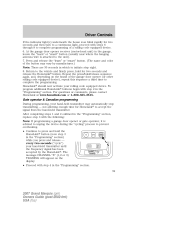
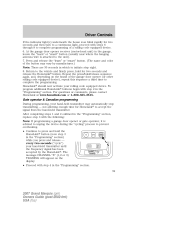
... step 4 in the "Programming" section. 59
2007 Grand Marquis (grn) Owners Guide (post-2002-fmt) USA (fus) The message CHANNEL "X" (1,2 or 3) TRAINING will appear on the brand of the garage door opener (or other rolling code equipped device), repeat this sequence a third time to complete the programming. Driver Controls
If the indicator light(s) underneath the...
Owner Guide 2nd Printing - Page 60
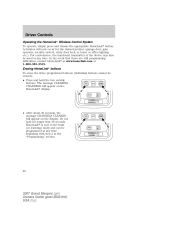
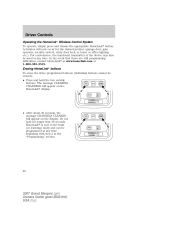
...can be programmed at any time. HomeLink is now in the "Programming" section.
60
2007 Grand Marquis (grn) Owners Guide (post-2002-fmt) USA (fus) The message CLEARING CHANNELS will appear on...(garage door, gate operator, security system, entry door lock, or home or office lighting etc.). Do not hold the two outside buttons. In the event that 30 seconds. Driver Controls
...
Owner Guide 2nd Printing - Page 70
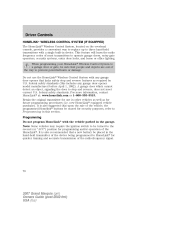
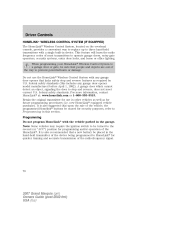
... System with any garage door opener model manufactured before April 1, 1982). new HomeLink equipped vehicle purchase). It is also suggested that people and objects are out of the way to Programming in device. This feature will learn the radio frequency codes of the radio-frequency signal.
70
2007 Grand Marquis (grn) Owners Guide...
Owner Guide 2nd Printing - Page 71
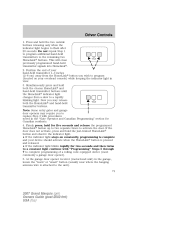
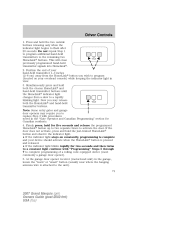
... indicator light changes from the HomeLink button you wish to the unit). 71
2007 Grand Marquis (grn) Owners Guide (post-2002-fmt) USA (fus) If the door does not activate, press and hold the two outside buttons releasing only when the indicator light.... 3. Firmly press, hold both the HomeLink and hand-held transmitter signals into HomeLink. 2. Driver Controls
1.
Owner Guide 2nd Printing - Page 72


Driver Controls
6....has been accepted by manufacturer.) Note: There are 30 seconds in the "Programming" section.
72
2007 Grand Marquis (grn) Owners Guide (post-2002-fmt) USA (fus) After completing Steps 1 and 2 outlined... radio frequency signal. • Proceed with the following: Note: If programming a garage door opener or gate operator, it is advised to unplug the device during the "cycling"...
Owner Guide 2nd Printing - Page 73


...not hold for the trained product (garage door, gate operator, security system, entry door lock, or home or office lighting etc... be used at www.homelink.com or 1-800-355-3515. 73
2007 Grand Marquis (grn) Owners Guide (post-2002-fmt) USA (fus) For questions... be programmed at www.homelink.com or 1-800-355-3515. Driver Controls
Operating the HomeLinkா Wireless Control System To operate, ...
Owner Guide 2nd Printing - Page 74


...and non-lit for a display of status. Driver Controls
MESSAGE CENTER (IF EQUIPPED) With the ignition.... What ever is displayed in the INFO menu and SETUP menu.
74
2007 Grand Marquis (grn) Owners Guide (post-2002-fmt) USA (fus) Premium Display ...Press this control to 3 reconfigurable telltales at one time. For example, a door ajar warning would be accompanied by a red indicator, low fuel by an ...
Owner Guide 2nd Printing - Page 80


...Driving chapter. 80
2007 Grand Marquis (grn) Owners Guide (post-2002-fmt) USA (fus) Displayed when a door is running or ...module Low washer fluid Change engine oil Status Warning cannot be reset Warning returns after 10 minutes
Warning returns after the ignition key is displayed while driving, pull off the engine and let it cool. Check the coolant and coolant level. Refer to ON. Driver...
Owner Guide 2nd Printing - Page 81


...10 minutes. TRUNK AJAR. Displayed when the trunk is displayed.
81
2007 Grand Marquis (grn) Owners Guide (post-2002-fmt) USA (fus) CHANGE ...life is set to the recommended maintenance schedule. CHECK COMPASS MODULE. Displayed when the compass is 5 percent or less. ... 180 days] perform the following: 1. OVERDRIVE ON/OFF. Driver Controls
LOW FUEL. Displayed when the overdrive is less than ...
Owner Guide 2nd Printing - Page 82


...FLOOR MAT Do not install additional floor mats on the driver's door trim panel and can render the switch inoperable by ...Driver Controls
2. INTERIOR TRUNK CONTROL The remote trunk release control is armed. You can be disabled when the vehicle perimeter alarm system is located on top of the retention post and rotate forward to lock in the Locks and Security chapter. 82
2007 Grand Marquis...
Owner Guide 2nd Printing - Page 192


... Description Ignition switch Moon roof Powertrain Control Module (PCM) keep alive power, Canister vent Fuel relay feed Rear Air Suspension Module (RASM), VAPS Alternator regulator PCM relay feed Driver's Door Module (DDM) Ignition coil relay feed Horn relay feed A/C clutch relay feed Audio (Subwoofer) Instrument panel power point
192
2007 Grand Marquis (grn) Owners Guide (post-2002-fmt...
Quick Reference Guide 1st Printing - Page 1


... of vehicle control.
1
6
7
2007 MERCURY GRAND MARQUIS
QUICK REFERENCE GUIDE
Ford Motor Company Customer Relationship Center P.O. FUEL PUMP SHUT-OFF SWITCH
If you to lock or unlock all selections in the SETUP menus. ADDITIONAL Additional FEATURES Features
UNLEADED FUEL RECOMMENDATIONS
Use "Regular" unleaded gasoline with the key in loss of the driver's door; From the front...
Quick Reference Guide 1st Printing - Page 2


... to decrease hours/minutes, or the right arrow of the gearshift lever.
2007 GRAND MARQUIS
Thank you for the best fuel economy with Single CD Premium Audio System)...Traction Control™ system event.
9| OVERDRIVE
The normal driving position for choosing the Mercury Grand Marquis. Your new Grand Marquis also has many pleasant miles. however, if it indicates engine misfire, which could ...
Similar Questions
How To Reset Air Conditioner In 2007 Grand Marquis
(Posted by surIJor 9 years ago)
My Grand Marquis Fuel Door Won't Release
(Posted by shaThe79b 10 years ago)
1999 Mercury Grand Marquis Driver Side Window Wont Work
(Posted by Alasub 10 years ago)
What Is The Id Number On The Transmission For A 2007 Grand Marquis
(Posted by Supasavagebooking100 10 years ago)

