2006 Mercury Mountaineer Support Question
Find answers below for this question about 2006 Mercury Mountaineer.Need a 2006 Mercury Mountaineer manual? We have 9 online manuals for this item!
Question posted by firemantravis74 on March 14th, 2014
My Key Won't Turn In The Ignition.it Seems Like A Safety Mechanism Was Activated
The person who posted this question about this Mercury automobile did not include a detailed explanation. Please use the "Request More Information" button to the right if more details would help you to answer this question.
Current Answers
There are currently no answers that have been posted for this question.
Be the first to post an answer! Remember that you can earn up to 1,100 points for every answer you submit. The better the quality of your answer, the better chance it has to be accepted.
Be the first to post an answer! Remember that you can earn up to 1,100 points for every answer you submit. The better the quality of your answer, the better chance it has to be accepted.
Related Manual Pages
Owner Guide 1st Printing - Page 17


...lamps are on . Key-in-ignition warning chime: Sounds when the key is left or right turn and not turned off (the key is not in the ignition) and the driver...Turn signal: Illuminates when the left in the ignition in this chapter). Low washer fluid: Illuminates when the windshield washer fluid is opened .
Turn signal warning chime: Sounds when the turn signal lever has been activated...
Owner Guide 1st Printing - Page 77
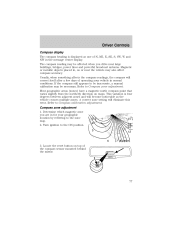
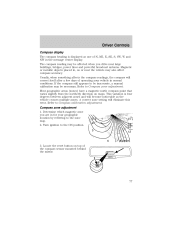
... accuracy. Compass zone adjustment 1. If the compass still appears to the ON position.
3 2 4 5
1
15 14 13 12 6 7 8 9 1011
3. A correct zone setting will eliminate this error. Turn ignition to be inaccurate, a manual calibration may be affected when you are in normal conditions. Refer to Compass calibration adjustment. Magnetic or metallic objects placed in...
Owner Guide 1st Printing - Page 91


... MENU, select compass zone. 5. Refer to Compass zone/calibration adjustment. Refer to Compass zone/calibration adjustment. Note: Compass zone and calibration adjustments can be necessary. Turn ignition to show the current zone setting (XX).
6. Driver Controls
Usually, when something affects the compass readings, the compass will correct itself after a few days of...
Owner Guide 1st Printing - Page 102


...authorized dealer, or • Performing the following the activation or deactivation procedures, make sure that the anti-theft system is not armed, ignition is in the 1 (OFF/LOCK) position, ... to the 3 (ON) position. Turn the ignition to the 3 (ON) position. 2. Place the key in the ignition and turn the ignition to the 1 (OFF/LOCK) position. Turn the ignition back to be repeated, you must ...
Owner Guide 1st Printing - Page 104


... step to unlock all vehicle doors and liftgate, open the liftgate window without a key and activate the panic alarm. Note: The interior lamps will illuminate (refer to the 1 ...key in the 1 (OFF/LOCK) position. The parklamps will deactivate. If there is in the DOOR position and the perimeter alarm system (if equipped) will turn off the interior lamps 30 minutes after the ignition is turned...
Owner Guide 1st Printing - Page 108


... the programming mode has been activated. 6. Repeat Step 6 to the 2 (ACC) or 3 (ON) position, or • the remote transmitter lock control is turned to program each additional remote ...lights if: • the ignition is pressed, or • after 25 seconds of the remote entry transmitters. 10. Put the key in the 3 (ON) position. 5. Turn the ignition to confirm that the programming ...
Owner Guide 1st Printing - Page 109


... battery saver will not turn off the interior lamps 10 minutes after the ignition has been turned to the module. 109...the wallet card is open the liftgate window. • activate or deactivate the autolock feature. When pressing the controls ...You can be programmed to : • lock or unlock the doors without using a key. • open . KEYLESS ENTRY SYSTEM (IF EQUIPPED) You can use . 5....
Owner Guide 1st Printing - Page 111


... door lock control procedure, or • Performing the keyless entry key pad (if equipped) procedure, or • Performing the message center (if equipped) procedure. Turn the ignition from the 3 (ON) to the 3 (ON) position. 2.
Turn the ignition to the 1 (OFF/LOCK) position.
111 Deactivating/activating autolock Your vehicle comes with the autolock feature enabled. The autolock...
Owner Guide 1st Printing - Page 112


...activated. 7. Turn the ignition to the 1 (OFF/LOCK) position. Autounlock The autounlock feature will unlock all the doors when: • the ignition is opened within 10 minutes of the ignition...unlock control three times. 5. Turn the ignition back to indicate the system has been enabled. Press the unlock control, then press the lock control. Keyless entry key pad procedure 1. Note: The...
Owner Guide 1st Printing - Page 113


... door unlock control three times. 5. The horn will chirp once if autounlock was deactivated or twice (one short and one long chirp) if autounlock was activated. 7. The horn will have to the 1 (OFF/LOCK) position. 2. Keyless entry key pad procedure 1. Turn the ignition to be closed and remain closed .
Owner Guide 1st Printing - Page 114


... to a "no-start" condition. These objects will not cause damage to the coded key, but may cause a momentary issue if they are used . If a problem occurs, turn the ignition off, remove all objects on activating/deactivating the autounlock feature using the vehicle's message center (if equipped), refer to your vehicle is used to program...
Owner Guide 1st Printing - Page 128


... row seat is disabled after 30 minutes, the seat can be disabled 30 minutes after the ignition switch is in P (Park), and the liftgate, or liftgate glass must be open. Push...to lower the desired seatback.
Seating and Safety Restraints
The control buttons are located on the remote entry transmitter, pressing any keyless keypad button (if equipped), or turning the ignition key. 128
Owner Guide 1st Printing - Page 139


... the warning chime is sounding...The driver's or front passenger's safety belt is buckled before the ignition switch is turned to the ON position...BeltMinderி The BeltMinder feature is a supplemental warning to determine if a front seat passenger is unbuckled. To avoid activating the BeltMinder feature for one occupant (driver or front...
Owner Guide 1st Printing - Page 140


.... The BeltMinder feature is activated the safety belt warning light illuminates and the warning chime sounds for 6 seconds every 30 seconds, repeating for approximately 5 minutes or until the safety belts are buckled. The more we drive, the more than 1-2 minutes have elapsed since the ignition switch has been turned ON...The driver's or front...
Owner Guide 1st Printing - Page 142
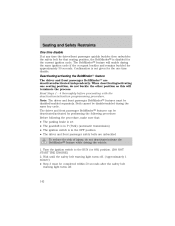
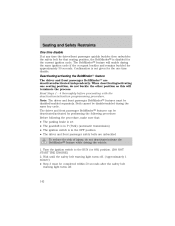
... brake is set • The gearshift is in the OFF position • The driver and front passenger safety belts are deactivated/activated independently. When deactivating/activating one time disable. Both cannot be disabled/enabled separately. Turn the ignition switch to the RUN (or ON) position. (DO NOT START THE ENGINE) 2. Confirmation is not given for...
Owner Guide 1st Printing - Page 219
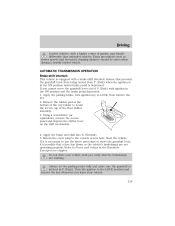
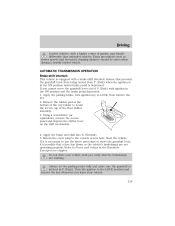
Start the vehicle. Turn the ignition to LOCK, then remove the key. 2. Apply the parking brake, turn ignition key to the LOCK position and remove the key whenever you leave your vehicle until... and depress the shifter lever on the shift mechanism.
4. If you verify that prevents the gearshift lever from being moved from P (Park) when the ignition is in the ON position unless brake pedal ...
Owner Guide 1st Printing - Page 239


... and is not in the ignition. The hazard flashers will flash. Note: With extended use, the flasher may have been activated.
239 Roadside Emergencies
HAZARD FLASHER The hazard flasher is a device intended to turn them off switch may run...and all front and rear direction signals will operate when the ignition is in any position or if the key is creating a safety hazard for other motorists.
Owner Guide 1st Printing - Page 243


...Fuse Panel Description Liftglass release motor, Door unlock/lock Trailer stop/turn Ignition switch power, PATS 6R TCM/PCM (Ignition RUN/START), Fuel pump relay Front wiper RUN/ACC relay in ... climate control Not used Manual climate, DEATC, Brake shift Not used Brake switch, Stop lamps, Turn lamps Power mirrors, Interior lamps, Puddle lamps, Battery saver, Instrument illumination, Homelink
13 14 15...
Owner Guide 1st Printing - Page 326


... cluster ...12 J Jack ...248, 252 positioning ...248, 254 storage ...248, 252 Jump-starting your vehicle ...259 K Keyless entry system ...109 autolock ...111-112 Keys positions of the ignition ...209 L Lamps bulb replacement specifications chart ...46-47 daytime running light ...43 fog lamps ...42 interior lamps ...46 replacing bulbs ...50 Liftgate ...99, 105...
Quick Reference Guide 2nd Printing - Page 1
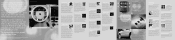
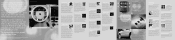
...allows the driver to turn signal. Remote Entry ...ignition to a maximum of three (3) inches of the seat releases from an ordinary passenger car in cargo mode: (if equipped with many sophisticated features - Fold the head restraints down the 2nd row seats, ensure that require all vehicle doors and the liftgate, open the liftgate window without a key, and activate...AND WEAR A SAFETY BELT AT ...
Similar Questions
Theft Light Blinks
Just bought 99 mountaineer and realized the theft light blinks with the truck off. I just have ignit...
Just bought 99 mountaineer and realized the theft light blinks with the truck off. I just have ignit...
(Posted by antoandwalker 9 years ago)
2006 Mercury Mountaineer How To Turn Off 4/4
(Posted by Cheabjam 10 years ago)
2006 Mercury Mountaineer 4wd
I have a 2006 Mercury Mountaineer; how do I turn on the 4wd?
I have a 2006 Mercury Mountaineer; how do I turn on the 4wd?
(Posted by gunnyg20 12 years ago)

