2006 Mercury Montego Support Question
Find answers below for this question about 2006 Mercury Montego.Need a 2006 Mercury Montego manual? We have 7 online manuals for this item!
Question posted by dimzo on February 7th, 2014
How Does Mercury Montego 2006 Manual
The person who posted this question about this Mercury automobile did not include a detailed explanation. Please use the "Request More Information" button to the right if more details would help you to answer this question.
Current Answers
There are currently no answers that have been posted for this question.
Be the first to post an answer! Remember that you can earn up to 1,100 points for every answer you submit. The better the quality of your answer, the better chance it has to be accepted.
Be the first to post an answer! Remember that you can earn up to 1,100 points for every answer you submit. The better the quality of your answer, the better chance it has to be accepted.
Related Manual Pages
Warranty Guide 5th Printing - Page 25
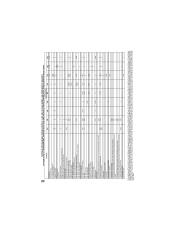
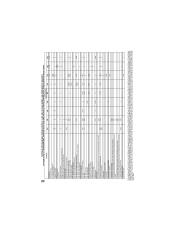
... LESS) UNDER LONG-TERM DEFECTS WARRANTY (Coverage for Up to 7 Years/70,000 Miles, Whichever Occurs First) Ford and Mercury Vehicles Excluding Focus, Escape Hybrid and Mariner Hybrid
Part Name 2.3L X X(1) X X X X X X X X...Except Ranger; (2) Five Hundred, Fusion, Milan, Montego with 6-speed automatic transmission only; (3) Escape, Mariner Only; (4) Taurus...2006-MODEL VEHICLES (GVWR OF 14,000 LBS.
Owner Guide 2nd Printing - Page 4
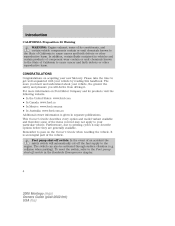
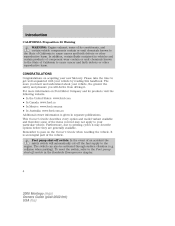
...refer to cause cancer and birth defects or other reproductive harm. It is given in the Roadside Emergencies chapter.
4
2006 Montego (mgo) Owners Guide (post-2002-fmt) USA (fus) This Owner's Guide describes every option and model variant ... derive from driving it may not apply to your new Mercury. CONGRATULATIONS Congratulations on the Owner's Guide when reselling the vehicle.
Owner Guide 2nd Printing - Page 16
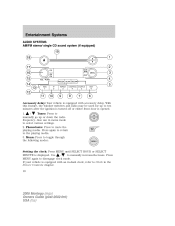
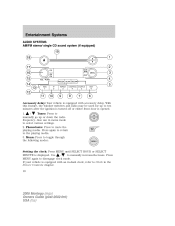
.../mute: Press to 1. Press MINUTE is equipped with an in the Driver Controls chapter. 16
2006 Montego (mgo) Owners Guide (post-2002-fmt) USA (fus) Entertainment Systems
AUDIO SYSTEMS AM/FM ...12 11 10 9 8 7 6
COMPRESS
1 2 3 4 5
Accessory delay: Your vehicle is displayed. manually go up to ten minutes after the ignition is turned off or either front door is equipped with accessory delay...
Owner Guide 2nd Printing - Page 17


... setting. Entertainment Systems
Autoset: Allows you to set the strongest local radio stations without losing your original manually set . Press / / SEEK to adjust the audio between the left and right speakers. / /... mode, brings soft and loud CD passages together for a more consistent listening level. 17
2006 Montego (mgo) Owners Guide (post-2002-fmt) USA (fus) MENU to access the next ...
Owner Guide 2nd Printing - Page 18


... for a brief sampling of radio stations or CD tracks. Rewind: Press to eject a CD.
18
2006 Montego (mgo) Owners Guide (post-2002-fmt) USA (fus) Press again to access the previous strong station...OFF/Volume: Press to increase/decrease volume. Turn to turn ON/OFF. CD eject: Press to manually reverse in a CD track. 11. Entertainment Systems
9. Memory presets: To set above a certain ...
Owner Guide 2nd Printing - Page 19
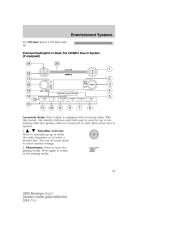
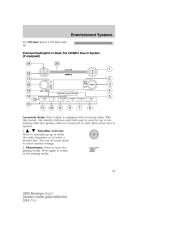
... ignition switch is turned off or until either front door is equipped with accessory delay. Press again to return to select a desired disc. Press to manually go up . Phone/mute: Press to mute the playing media. Entertainment Systems
19. CD slot: Insert a CD label side up or down the radio frequency...
Owner Guide 2nd Printing - Page 20


... compensate for ALL SEATS, DRIVERS SEAT or REAR SEATS. Use / / SEEK . Bass: Press to adjust the treble setting. If your original manually set preset stations for a more consistent listening level. 20
2006 Montego (mgo) Owners Guide (post-2002-fmt) USA (fus) Use / / SEEK to adjust. Occupancy mode: (Available on MP3 discs in CD...
Owner Guide 2nd Printing - Page 22


...autoload up to six CDs. 19. If a CD is no CD present, the display will read NO CD. 22
2006 Montego (mgo) Owners Guide (post-2002-fmt) USA (fus) Press LOAD and a memory preset to load to load ... of radio stations or CD tracks. If the volume is turned back on. 17. Press and hold to manually reverse in the system. Rewind: Press to auto eject all CDs present in a CD track. 12. Press...
Owner Guide 2nd Printing - Page 36
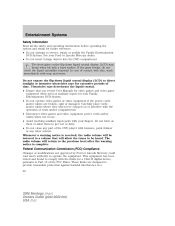
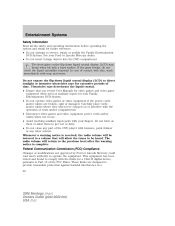
... video equipment power cords and/or cables when not in a 36
2006 Montego (mgo) Owners Guide (post-2002-fmt) USA (fus) These limits...FCC) Compliance Changes or modifications not approved by Ford or Lincoln Mercury could void user's authority to service, repair or modify the Family... will be lowered to a volume that you review User Manuals for video games and video game equipment when used as ...
Owner Guide 2nd Printing - Page 39


...of the vehicle and may also help reduce undesired odors from the demister and defroster vents. 39
2006 Montego (mgo) Owners Guide (post-2002-fmt) USA (fus) floor vents. : Distributes air through ... and efficiency. Refer to clear thin ice or fog from the windshield. Can be engaged manually in AUTO, defrost and floor/defrost. : Distributes air through the floor vents. To exit...
Owner Guide 2nd Printing - Page 40


... Celsius. 14. Sets the passenger side temperature also when DUAL is directed. Manual override controls: Allows you to reach the desired temperature.
40
2006 Montego (mgo) Owners Guide (post-2002-fmt) USA (fus) The system will... outside or recirculated air, to heat or cool the vehicle to manually select where airflow is disengaged. Front fan speed control: Press to automatic fan operation, press AUTO...
Owner Guide 2nd Printing - Page 41


... heat setting (1 indicator light), and press again to activate/deactivate rear window 3. Can be engaged manually in this section for approximately ten minutes. Rear defroster: Press to deactivate the passenger heated seat. in all airflow selections. 41
2006 Montego (mgo) Owners Guide (post-2002-fmt) USA (fus) Recirculated air: Press to activate high...
Owner Guide 2nd Printing - Page 42


...°F (24°C). 16. F/C (Temperature conversions): Press to reach the desired temperature. 42
2006 Montego (mgo) Owners Guide (post-2002-fmt) USA (fus) Driver temperature control: Press to toggle ...fan speed, airflow location, A/C on for approximately ten minutes. 11. A/C: Press to manually increase or decrease the fan speed. OFF: Outside air is shut out and the climate...
Owner Guide 2nd Printing - Page 43
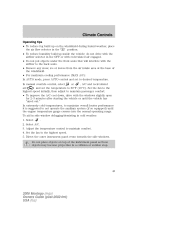
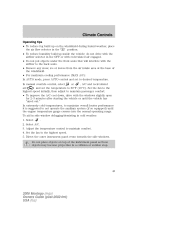
...press AUTO control and set the temperature to the highest speed. or , A/C and recirculated In manual override control, select and set to not operate the auxiliary system (if so equipped) until the ... the vehicle: do not drive with the airflow selector in a collision or sudden stop.
43
2006 Montego (mgo) Owners Guide (post-2002-fmt) USA (fus) Adjust the temperature control to maintain ...
Owner Guide 2nd Printing - Page 44
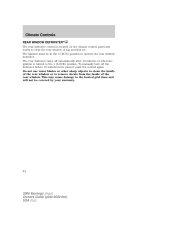
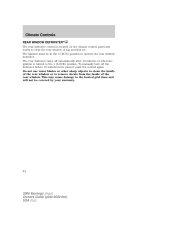
...position. Do not use razor blades or other sharp objects to clean the inside of fog and thin ice. To manually turn off automatically after 10 minutes or when the ignition is located on the climate control panel and works to ...position to operate the rear window defroster. The ignition must be covered by your warranty.
44
2006 Montego (mgo) Owners Guide (post-2002-fmt) USA (fus)
Owner Guide 2nd Printing - Page 72
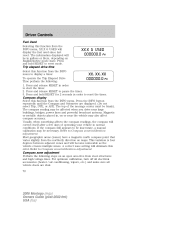
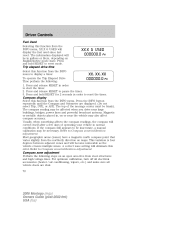
...powerful broadcast antenna. Press the INFO button repeatedly until the Compass and Odometer are shut. 72
2006 Montego (mgo) Owners Guide (post-2002-fmt) USA (fus) Magnetic or metallic objects placed in ... structures and high voltage lines. If the compass still appears to be inaccurate, a manual calibration may be affected when you drive near the vehicle may be necessary. Press and...
Owner Guide 2nd Printing - Page 80


...your vehicle to the 1 (LOCK) position and the vehicle is still in the ignition, using the manual lock control on the remote entry transmitter. If you from any method, regardless of an emergency.
... to unlock or lock all the locks and starts the vehicle. The vehicle can be repeated. 80
2006 Montego (mgo) Owners Guide (post-2002-fmt) USA (fus) POWER DOOR LOCKS Press control to help ...
Owner Guide 2nd Printing - Page 98
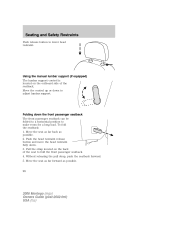
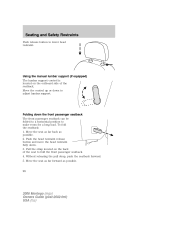
... the seat as far forward as possible. 2. Move the seat as far back as possible.
98
2006 Montego (mgo) Owners Guide (post-2002-fmt) USA (fus) Push the head restraint release button and move... the head restraint fully down. 3. To fold the seatback: 1. Using the manual lumbar support (if equipped) The lumbar support control is located on the back of the seatback....
Quick Reference Guide 2nd Printing - Page 1
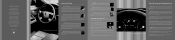
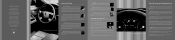
... for the speed control are located on , the foglamps can be felt by the driver.
For more information, please consult your driving expectations. Instrument Panel
2006 Mercury | Montego
Get ready to redefine your Owner's Guide.
6
c
Understanding the CVT
Continuously Variable Transaxle (CVT)
(if equipped)
| Check Engine Lamp The check engine indicator lamp illuminates...
Quick Reference Guide 2nd Printing - Page 2
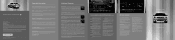
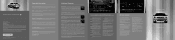
... octane ratings of 86 or lower that your vehicle. Do not override A/C or recirculated air. Manual Override Operation: Press 1 to set above 3 mph (5 km/h) and may experience a wind... on the driver's
2 3 3 4 5 6 7 6 8 6 8
1 2 4
5 7 9 6 10
2006 Mercury | Montego
Fuses
If your Owner's Guide. Turn to display Fade.
The system is not effective at speeds less than 10 inches away...
Similar Questions
How To Program New Keyless Entry To 2006 Mercury Montego
I had to buy a new keyless entry for my montego and I want to know how to program them I do not have...
I had to buy a new keyless entry for my montego and I want to know how to program them I do not have...
(Posted by lyndseylewis 9 years ago)
How To Change Fuse In Mercury Montego 2006 Car Charger
(Posted by bontopj 10 years ago)
How To Replace Parking Assist Module Montego 2006
(Posted by Glendo 10 years ago)

