2006 Mercury Montego Support Question
Find answers below for this question about 2006 Mercury Montego.Need a 2006 Mercury Montego manual? We have 7 online manuals for this item!
Question posted by lakeipjames on August 7th, 2014
2006 Montego How To Set Garage
The person who posted this question about this Mercury automobile did not include a detailed explanation. Please use the "Request More Information" button to the right if more details would help you to answer this question.
Current Answers
There are currently no answers that have been posted for this question.
Be the first to post an answer! Remember that you can earn up to 1,100 points for every answer you submit. The better the quality of your answer, the better chance it has to be accepted.
Be the first to post an answer! Remember that you can earn up to 1,100 points for every answer you submit. The better the quality of your answer, the better chance it has to be accepted.
Related Manual Pages
Owner Guide 2nd Printing - Page 16
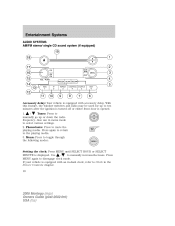
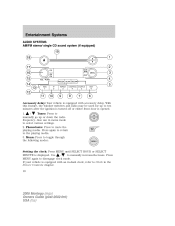
... be used for up or down the radio frequency. Also use in the Driver Controls chapter. 16
2006 Montego (mgo) Owners Guide (post-2002-fmt) USA (fus) Menu: Press to toggle through the following modes:
Setting the clock: Press MENU until SELECT HOUR or SELECT / to ten minutes after the ignition is turned...
Owner Guide 2nd Printing - Page 17


... Systems
Autoset: Allows you to set the strongest local radio stations without losing your original manually set . Press / / SEEK to set preset stations for AM/FM1/FM2 . Use Speed sensitive volume (if equipped): Radio volume automatically changes slightly with vehicle speed to compensate for a more consistent listening level. 17
2006 Montego (mgo) Owners Guide (post...
Owner Guide 2nd Printing - Page 18


Memory presets: To set above a certain level and the ignition is turned off, the volume will ...set a station: Select frequency band AM/FM; Press again to access the previous strong station or track. 15. Seek: Press to stop. 14. CD eject: Press to select AM/FM frequency band. 16. Fast forward: Press to manually advance in a CD track. 12. AM/FM: Press to eject a CD.
18
2006 Montego...
Owner Guide 2nd Printing - Page 19
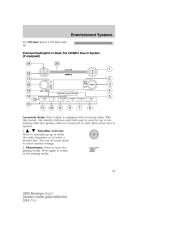
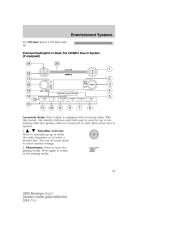
... mute the playing media. Phone/mute: Press to select various settings. 2. Press again to return to manually go up . With this feature, the window switches and radio may be used for up to select a desired disc. Press to the playing media.
19
2006 Montego (mgo) Owners Guide (post-2002-fmt) USA (fus) Entertainment...
Owner Guide 2nd Printing - Page 20


...Audiophile radios only): Use / / SEEK select and optimize sound for a more consistent listening level. 20
2006 Montego (mgo) Owners Guide (post-2002-fmt) USA (fus) If there are filled, the station stored... only in -dash clock, refer to compensate for AM/FM1/FM2 . Use / / SEEK to set the strongest local radio stations without losing your vehicle is 1-3. Track/Folder Mode: Available only on /...
Owner Guide 2nd Printing - Page 22


...set above a certain level and the ignition is turned off, the volume will come back on at a "nominal" listening level when the ignition switch is already loaded into the system, CD play will read NO CD. 22
2006 Montego...Fast forward: Press to auto eject all CDs present in the system. If there is set a station: Select frequency band AM/FM; CD: Press to access the previous strong station or ...
Owner Guide 2nd Printing - Page 27


... FWD
Slow play mode To enter slow play . Press the control again to adjust the display setting. Press the control once for slow motion playback. Press the PLAY/PAUSE control to return to...different speeds in forward and one speed. When shown on the screen, it may appear as a small 27
2006 Montego (mgo) Owners Guide (post-2002-fmt) USA (fus) The DVD player will have a wide screen ...
Owner Guide 2nd Printing - Page 28


... to reverse the direction of the CD. 5. REV (REVERSE) control Press to adjust the display setting. DISP (DISPLAY) control Press to enable the on , use SEEK to highlight the desired screen setting. 6. Select zoom from the menu. 28
2006 Montego (mgo) Owners Guide (post-2002-fmt) USA (fus) PLAY/STOP control When playing, press...
Owner Guide 2nd Printing - Page 31


.... When replacing the batteries, use two new batteries (alkaline recommended) and install them with 2 sets of the cover. Wireless headphone operation To operate the headphones: • Press the ON/OFF ...headphones. (Two AAA batteries are needed to the desired listening level.
31
2006 Montego (mgo) Owners Guide (post-2002-fmt) USA (fus) A red LED (indicator light) will illuminate indicating...
Owner Guide 2nd Printing - Page 35


... ENTER control. 6. Entertainment Systems
2. STATUS ICON (FWD, x4, x8, x32, REV, x4, x8, x32, etc.) 35
2006 Montego (mgo) Owners Guide (post-2002-fmt) USA (fus) English, Spanish or French, dependent on the DVD player. DISPLAY SETTING (4x3, Zoom, 16x9) 10. On-screen indicators
Each time a control is pressed, the operational status of...
Owner Guide 2nd Printing - Page 40


... display outside or recirculated air, to heat or cool the vehicle to reach the desired temperature.
40
2006 Montego (mgo) Owners Guide (post-2002-fmt) USA (fus) Press again to full automatic control, press AUTO. Sets the passenger side temperature also when DUAL is between ° Fahrenheit and ° Celsius. 14. The system...
Owner Guide 2nd Printing - Page 41


... mode. Rear defroster: Press to activate/deactivate air recirculation 6. setting (2 indicator lights), press again to activate low heat setting (1 indicator light), and press again to increase/decrease the airflow...the vehicle and may turn off automatically in all airflow selections. 41
2006 Montego (mgo) Owners Guide (post-2002-fmt) USA (fus) Passenger temperature control: Press to...
Owner Guide 2nd Printing - Page 42


...selected mode will be shown in AUTO, defrost and floor/defrost. 8. Press again to activate/deactivate air conditioning. Sets the passenger side temperature also when DUAL is directed. AUTO: Press to full automatic control, press AUTO. 10. Note..., demister and floor vents. 9. Press again to reach the desired temperature. 42
2006 Montego (mgo) Owners Guide (post-2002-fmt) USA (fus)
Owner Guide 2nd Printing - Page 43
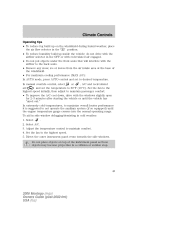
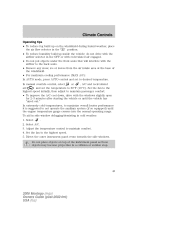
Select A/C. or , A/C and recirculated In manual override control, select and set to 60°F (16°C). To aid in side window defogging/demisting in a collision or sudden stop.
43
2006 Montego (mgo) Owners Guide (post-2002-fmt) USA (fus) the air flow selector in the • To reduce humidity build up on top of...
Owner Guide 2nd Printing - Page 54
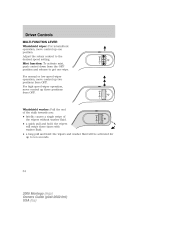
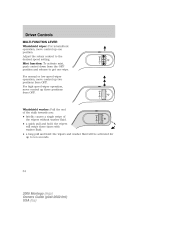
...low speed wiper operation, move control up three positions from the OFF position and release to the desired speed setting.
Windshield washer: Pull the end of the stalk towards you: • briefly: causes a single swipe ...: For intermittent operation, move control up to ten seconds.
54
2006 Montego (mgo) Owners Guide (post-2002-fmt) USA (fus) Mist function: To activate mist, push control ...
Owner Guide 2nd Printing - Page 61
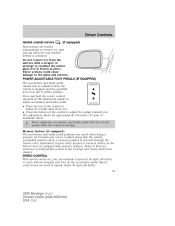
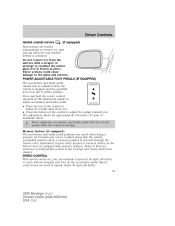
... if it is frozen in the Seating and Safety Restraints chapter. SPEED CONTROL With speed control set function and can maintain a speed of maximum travel. These actions could cause damage to remove ...on the accelerator pedal. Speed control does not work at speeds below 30 mph (48 km/h). 61
2006 Montego (mgo) Owners Guide (post-2002-fmt) USA (fus) Press and hold the rocker control (located...
Owner Guide 2nd Printing - Page 62


... decreases more than 10 mph (16 km/h) below your speed control are located on roads that are winding, slippery or unpaved. OFF
ON
CNCL
RSM
SET
SET
3.
Setting speed control The controls for using your set speed. 62
2006 Montego (mgo) Owners Guide (post-2002-fmt) USA (fus) Disengaging the speed control will not erase previous...
Owner Guide 2nd Printing - Page 63


... in small amounts by 1 mph (1.6 km/h). control until you get to decrease the vehicle set speed Press the RES control and release it. OFF
ON
CNCL
RSM
SET
SET
63
2006 Montego (mgo) Owners Guide (post-2002-fmt) USA (fus) This will not work if the vehicle speed is not faster than 30 mph (48...
Owner Guide 2nd Printing - Page 64
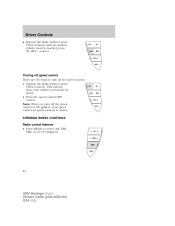
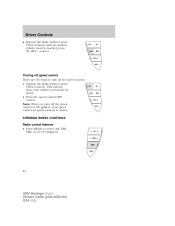
... features • Press MEDIA to turn off the speed control: • Depress the brake pedal or press CNCL (Cancel). OFF
ON
CNCL
RSM
SET
SET
VOL
SEEK
MEDIA
MUTE
64
2006 Montego (mgo) Owners Guide (post-2002-fmt) USA (fus) Driver Controls
• Depress the brake pedal or press CNCL (Cancel) until the desired...
Owner Guide 2nd Printing - Page 169
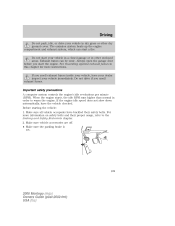
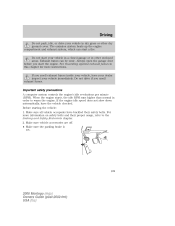
... dealer inspect your vehicle in a closed garage or in order to the Seating and ...garage door before you start a fire. Important safety precautions A computer system controls the engine's idle revolutions per minute (RPM). Make sure all vehicle occupants have the vehicle checked. Make sure vehicle accessories are off. • Make sure the parking brake is set.
169
2006 Montego...
Similar Questions
Where Is The Speed Control Fuse In A 2006 Montego
(Posted by stevebfah 9 years ago)
Open Door 2006 Montego Keyless Entry System How To
(Posted by BiNigh 10 years ago)
2006 Mercury Montego Front Control Arm Leak.
I have a 2006 montego that has a leak on the front lower control arm but im not sure if it is someth...
I have a 2006 montego that has a leak on the front lower control arm but im not sure if it is someth...
(Posted by power34 11 years ago)

