2006 Mercury Montego Support Question
Find answers below for this question about 2006 Mercury Montego.Need a 2006 Mercury Montego manual? We have 7 online manuals for this item!
Question posted by willsing51 on November 14th, 2013
Security Keyless Entry Reset
How do you Security keyless entry reset?
Current Answers
There are currently no answers that have been posted for this question.
Be the first to post an answer! Remember that you can earn up to 1,100 points for every answer you submit. The better the quality of your answer, the better chance it has to be accepted.
Be the first to post an answer! Remember that you can earn up to 1,100 points for every answer you submit. The better the quality of your answer, the better chance it has to be accepted.
Related Manual Pages
Owner Guide 2nd Printing - Page 61
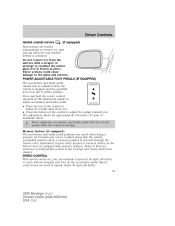
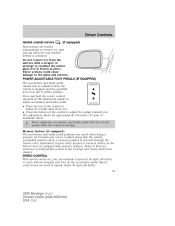
... and brake pedal with feet on the driver's door (if equipped with the vehicle personality features when a memory position is selected through the remote entry transmitter, keyless entry keypad or memory switch on the pedals while the vehicle is activated. Driver Controls
Heated outside mirrors (if equipped) Both mirrors are saved when doing...
Owner Guide 2nd Printing - Page 66


... System to a garage door or gate, be opened or closed ), press and hold the front portion of most transmitters to operate garage doors, entry gate operators, security systems, entry door locks, and home or office lighting. To vent: To tilt the moon roof into the vent position (when the glass panel is closed...
Owner Guide 2nd Printing - Page 67
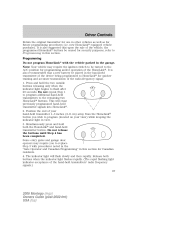
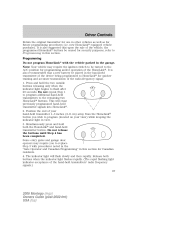
... "Gate Operator and Canadian Programming" in this section. Position the end of the HomeLink. Some entry gates and garage door openers may require the ignition switch to be turned to the ACC position for security purposes, refer to HomeLink for quicker training and accurate transmission of the radio-frequency signal...
Owner Guide 2nd Printing - Page 69


..." section. Release both buttons. Without releasing the HomeLink button, follow these steps: 1. Press and hold for the trained product (garage door, gate operator, security system, entry door lock, or home or office lighting etc.). The indicator light will now occur for longer that there are still programming difficulties, contact HomeLink...
Owner Guide 2nd Printing - Page 79
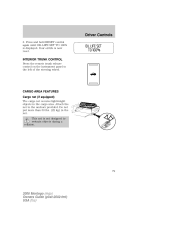
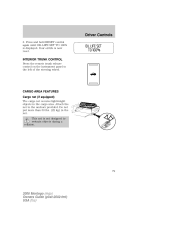
Driver Controls
3. CARGO AREA FEATURES Cargo net (if equipped) The cargo net secures lightweight objects in the net. Your oil life is not designed to restrain objects ...TRUNK CONTROL Press the remote trunk release control on the instrument panel to the anchors provided. This net is now reset.
Attach the net to the left of the steering wheel. Do not put more than 50 lbs. (22 kg...
Owner Guide 2nd Printing - Page 80


... door lock control (on the remote entry transmitter. using the key in the ...3042; passive anti-theft system section later in the ignition, using the remote entry transmitter or the key in the ignition. Refer to be repeated. 80
2006...ensure the ignition is locked using the manual lock control on the remote entry transmitter. This feature can still be turned on or off using the lock...
Owner Guide 2nd Printing - Page 83
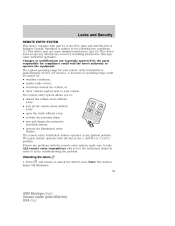
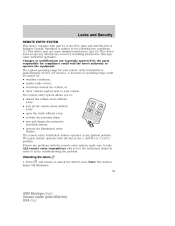
...8226; structures around the vehicle, or • other vehicles parked next to your remote entry transmitter is subject to the following two conditions: (1) This device may cause undesired operation....) The remote entry system allows you to the authorized dealer in operating range could be caused by the party responsible for your vehicle. Locks and Security
REMOTE ENTRY SYSTEM This device...
Owner Guide 2nd Printing - Page 84
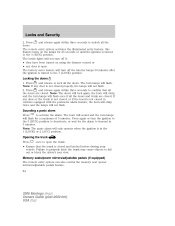
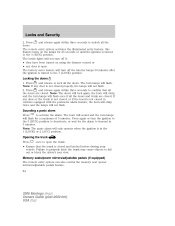
... the trunk Press once to activate the alarm. The remote entry system activates the illuminated entry feature; Locks and Security
2. The battery saver feature will turn lamps will flash. Note... (ACC) position. Memory seats/power mirrors/adjustable pedals (if equipped) The remote entry system can also control the memory seat /power mirrors/adjustable pedals feature. 84
2006 Montego (...
Owner Guide 2nd Printing - Page 85
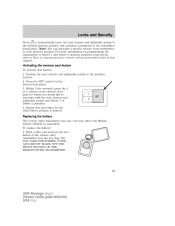
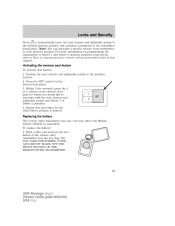
...BOARD OFF THE FRONT HOUSING OF THE REMOTE ENTRY TRANSMITTER.
85
2006 Montego (mgo) Owners Guide (post-2002-fmt) USA (fus) Locks and Security
Press to automatically move the seat, mirrors and... to each memory position. Repeat this feature: 1. Replacing the battery The remote entry transmitter uses one coin type three-volt lithium battery CR2032 or equivalent. Twist a thin coin between ...
Owner Guide 2nd Printing - Page 86
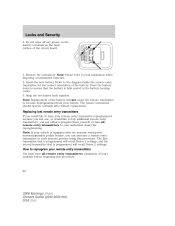
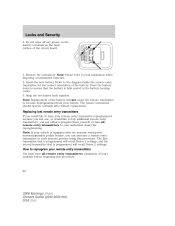
Locks and Security
2. Snap the two halves back together. How to reprogram your remote entry transmitters You must have your vehicle. Insert the new ...transmitter batteries. 4. Refer to become deprogrammed from your remote entry transmitter reprogrammed because you lost one, or would like to have all remote entry transmitters to ensure that is programmed will recall Driver 1 settings...
Owner Guide 2nd Printing - Page 87
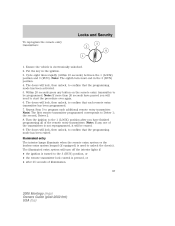
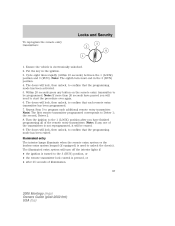
...the second, Driver 2. 8. Illuminated entry The interior lamps illuminate when the remote entry system or the keyless entry system keypad (if equipped) is not... Cycle eight times rapidly (within 10 seconds) between the 1 (LOCK) position and 3 (RUN). Locks and Security
To reprogram the remote entry transmitters:
1. Put the key in the 3 (RUN) position. 4. Turn the ignition to the 3 (RUN...
Owner Guide 2nd Printing - Page 89


... not recall a memory setting. this code is available from your authorized dealer. You can use the keyless entry keypad to: • lock or unlock the doors without using a key. • open the ...entry code: 1. Enter the factory set 5-digit entry code; Note: The factory-set in the glove box, is marked on the computer module, and is located on the keypad. 3. Locks and Security
KEYLESS ENTRY...
Owner Guide 2nd Printing - Page 90


...or your personal code. Within five seconds, press the 1 • 2 on the remote entry transmitter. • the ignition is now erased and only the factory set 5-digit code ...Security
Tips: • Do not set a code that uses five of the same number. • Do not use five numbers in sequential order. • The factory set code will work . Unlocking and locking the doors using keyless entry...
Owner Guide 2nd Printing - Page 91
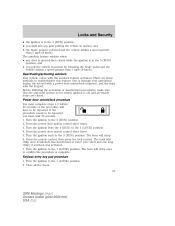
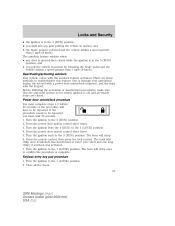
...procedure will chirp once if autolock was deactivated or twice (one short and one long chirp) if autolock was activated. 7. Locks and Security
• the ignition is in the 3 (RUN) position, • you shift into any door is opened then closed . ... the unlock control, then press the lock control. The horn will have to the 1 (LOCK) position. 4. Keyless entry key pad procedure 1.
Owner Guide 2nd Printing - Page 92


...issues. The authorized dealer can program the keys yourself. Locks and Security
3. The use of the wrong type of security protection. Note: Large metallic objects, electronic devices that are too ...2006 Montego (mgo) Owners Guide (post-2002-fmt) USA (fus) Enter factory-set 5-digit entry code. 4. Anti-theft indicator The anti-theft indicator is located in the instrument panel cluster....
Owner Guide 2nd Printing - Page 95
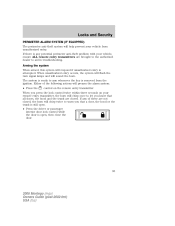
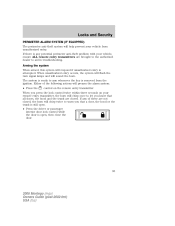
...system is ready to arm whenever the key is attempted. Locks and Security
PERIMETER ALARM SYSTEM (IF EQUIPPED) The perimeter anti-theft system will ...you press the lock control twice within three seconds on the remote entry transmitter. If any potential perimeter anti-theft problem with your vehicle, ensure ALL remote entry transmitters are closed , the horn will prearm the alarm system:...
Owner Guide 2nd Printing - Page 96


...; Turn ignition to the 3 (ON) position. • Press the panic control on the keyless entry pad at the same time to lock the doors (driver's door must be triggered if: &#...) USA (fus) Locks and Security
• Press the 7 • 8 and 9 • 0 controls on the remote entry transmitter. Disarming the system You can disarm the system by using your keyless entry pad. • Unlock the ...
Owner Guide 2nd Printing - Page 264
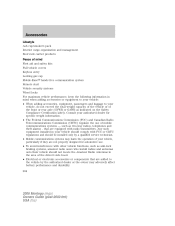
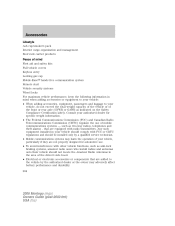
... cargo organization and management Roof rack carrier products Peace of mind First aid and safety kits Full vehicle covers Keyless entry Locking gas cap Mobile-Ease hands free communication system Remote start Vehicle security systems Wheel locks For maximum vehicle performance, keep the following information in the area of the driver's side...
Owner Guide 2nd Printing - Page 267
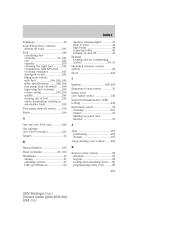
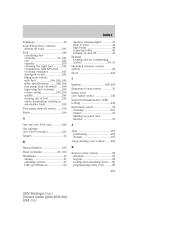
... ...249 Instrument panel ...56 cleaning ...221 cluster ...10 lighting up panel and interior ...47 J Jack ...197 positioning ...197 storage ...197 Jump-starting your vehicle ...203 K Keyless entry system ...89 autolock ...90 keypad ...89 locking and unlocking doors ...90 programming entry code ...89 267
2006 Montego (mgo) Owners Guide (post-2002-fmt) USA (fus)
Quick Reference Guide 2nd Printing - Page 2
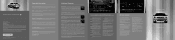
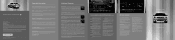
...not drive with the 1 or 4 red and blue buttons. adjust using a key. Keyless Entry Pad (if equipped) The keyless entry keypad can then be eliminated simply by Ford Motor Company. Box 6248 Dearborn, MI 48121...ignition is less than a regular tire and designed for the most garage doors, entry gate operators, security systems, and home or office lighting. When the obstacle is turned off the ...
Similar Questions
Keyless Entry System
How can I reset the KEYLESS ENTRY SYSTEM in my 2005 Mercury Montego
How can I reset the KEYLESS ENTRY SYSTEM in my 2005 Mercury Montego
(Posted by misstee3000 6 years ago)
I Need A Replacement Owners Manual With Keyless Entry Code
I bought a used 2005 Mercury Montego and did not get an owners manual or a code for the keyless entr...
I bought a used 2005 Mercury Montego and did not get an owners manual or a code for the keyless entr...
(Posted by gidge67 7 years ago)
How To Program New Keyless Entry To 2006 Mercury Montego
I had to buy a new keyless entry for my montego and I want to know how to program them I do not have...
I had to buy a new keyless entry for my montego and I want to know how to program them I do not have...
(Posted by lyndseylewis 9 years ago)
Keypad Entry Code.
I just bought a used 2006 Mercury Montego and having alot of trouble locating the keyless entry code...
I just bought a used 2006 Mercury Montego and having alot of trouble locating the keyless entry code...
(Posted by darknlovely1973 10 years ago)

