2006 Mercury Milan Support Question
Find answers below for this question about 2006 Mercury Milan.Need a 2006 Mercury Milan manual? We have 7 online manuals for this item!
Question posted by cesaSm on April 9th, 2014
2006 Milan Started When Pressed The Remote Unlock Door Button
The person who posted this question about this Mercury automobile did not include a detailed explanation. Please use the "Request More Information" button to the right if more details would help you to answer this question.
Current Answers
There are currently no answers that have been posted for this question.
Be the first to post an answer! Remember that you can earn up to 1,100 points for every answer you submit. The better the quality of your answer, the better chance it has to be accepted.
Be the first to post an answer! Remember that you can earn up to 1,100 points for every answer you submit. The better the quality of your answer, the better chance it has to be accepted.
Related Manual Pages
Owner's Manual - Page 9


Introduction
Vehicle Symbol Glossary Power Windows Front/Rear Child Safety Door Lock/Unlock Panic Alarm Engine Coolant Power Window Lockout Interior Luggage Compartment Release Symbol Engine Oil Engine Coolant Temperature ... MIN
Power Steering Fluid Emission System Passenger Compartment Air Filter
Check Fuel Cap
Low Tire Pressure Warning
9
2006 Milan (mln) Owners Guide (post-2002-fmt) USA (fus)
Owner's Manual - Page 15
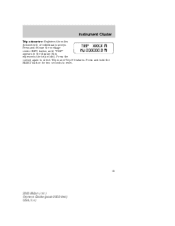
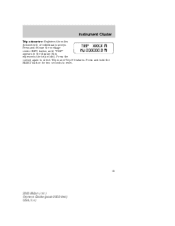
Press the control again to reset.
15
2006 Milan (mln) Owners Guide (post-2002-fmt) USA (fus) Press and hold the RESET button for two seconds to select Trip A and Trip B features. Instrument Cluster
Trip odometer: Registers the miles (kilometers) of individual journeys. Press and release the message center INFO button until "TRIP" appears in the display (this represents the trip mode).
Owner's Manual - Page 16
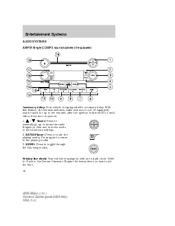
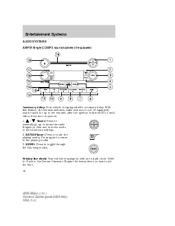
... with an in-dash clock. manually go up to ten minutes after the ignition is turned off or until either front door is opened. / Tuner: Press to set the time. 16
2006 Milan (mln) Owners Guide (post-2002-fmt) USA (fus) With this feature, the window switches, radio and moon roof (if equipped) may...
Owner's Manual - Page 18


... or track. 15. TEXT/SCAN: Press and hold a preset button until sound returns. SEEK: Press to play all tracks on the current CD/MP3 in random order. : In folder mode, 8. AM/FM: Press to manually advance in FM2. 13. FF (Fast forward): Press to select AM/FM1/FM2 frequency band.
18
2006 Milan (mln) Owners Guide (post...
Owner's Manual - Page 63
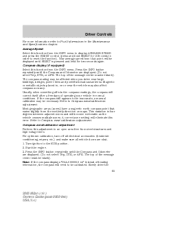
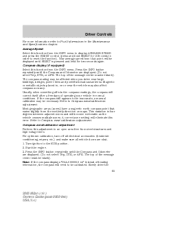
....) and make sure all vehicle doors are displayed. (Do not select Trip, DTE, or AFE. The top of the message center must be blank). Slowly drive the 63
2006 Milan (mln) Owners Guide (post-... degrees between adjacent zones and will become noticeable as the vehicle crosses multiple zones. Press the INFO button repeatedly until the Compass and Odometer are shut. 1. Note: If the compass displays...
Owner's Manual - Page 65


... following : 1. ENGINE TEMPERATURE 3. DISTANCE TO EMPTY 65
2006 Milan (mln) Owners Guide (post-2002-fmt) USA (fus) Pressing the RESET control cycles the message center through each of the systems being monitored. FUEL LEVEL 8. For each of the systems being monitored. BRAKE FLUID LEVEL 6. EXTERIOR LAMPS 7. Press and release RESET in order to reset...
Owner's Manual - Page 71
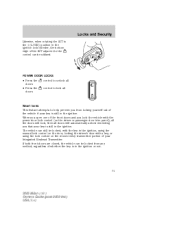
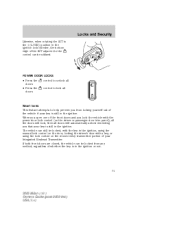
POWER DOOR LOCKS • Press the doors. • Press the doors. control to unlock all control to lock all doors will automatically unlock reminding you from any method, regardless of whether the key is in the ignition or not.
71
2006 Milan (mln) Owners Guide (post-2002-fmt) USA (fus) The vehicle can still be utilized. When you open one of...
Owner's Manual - Page 72


...following procedure: Before starting, ensure the ignition is locked using any door from the 3 (RUN) position to confirm the feature is configured off . 72
2006 Milan (mln) Owners ... 3 (RUN) position. The door lock controls are closed ). Press the power door unlock control on the door panel three times. 5. Press the power door unlock control on the door panel three times. 3. You ...
Owner's Manual - Page 75
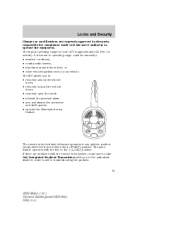
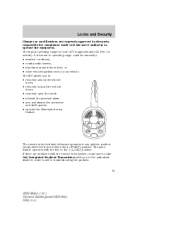
... the 4 (START) position. Locks and Security
Changes or modifications not expressly approved by : • weather conditions, • nearby radio towers, • structures around the vehicle, or • other vehicles parked next to operate the equipment. A decrease in order to : • remotely unlock the vehicle doors. • remotely lock all the vehicle doors. • remotely open the...
Owner's Manual - Page 76


... control or • any door or the trunk is not closed, or if the hood is not closed in 3 minutes. Press and release to confirm that two-stage unlock was enabled or disabled. The turn off the interior lamps 30 minutes after the ignition is in the 1 (LOCK) position.
76
2006 Milan (mln) Owners Guide...
Owner's Manual - Page 77


... lithium battery CR2032 or equivalent. 77
2006 Milan (mln) Owners Guide (post-2002-fmt) USA (fus) Locks and Security
Opening the trunk Press once to the desired memory position. Within 5 five seconds, press the 1 or 2 control on the associated Integrated Keyhead Transmitter. Press the set button again. 1 2 5. Within five seconds, press any control on the Integrated Keyhead...
Owner's Manual - Page 79


...pressed, or • after 25 seconds of illumination. Deactivating/activating perimeter lamps illuminated entry You may also perform the following items will (unlock) control on with the dimmer control, or • any door is open. If the procedure needs to be repeated, wait a minimum of 30 seconds before beginning again. 79
2006 Milan...dealer. Note: Before starting, ensure the ignition ...
Owner's Manual - Page 80


... minutes after the ignition has been turned to the 1 (LOCK) position. 80
2006 Milan (mln) Owners Guide (post-2002-fmt) USA (fus) The horn will shut...the ignition back to indicate the perimeter lighting feature has been deactivated. Press the power door unlock control on the door panel three times. 5. Press the power door unlock control twice within 5 seconds. Note: The horn will chirp one...
Owner's Manual - Page 82


...(RUN) position. 2. If the procedure needs to confirm the procedure is complete. Press the power door unlock control on the door panel three times. 3. The horn will chirp once if autolock was activated. 7.... again.
82
2006 Milan (mln) Owners Guide (post-2002-fmt) USA (fus) Locks and Security
Before starting , ensure the ignition is in the 1 (LOCK) position and all vehicle doors are closed ....
Owner's Manual - Page 83


...remote start " condition. To enable/disable the autounlock feature, press the lock control, then press the unlock control. additional coded IKTs may cause vehicle starting problems and a loss of these 83
2006 Milan... the ignition to the 3 (RUN) position. Locks and Security
1. Press the power door unlock control on the door panel three times. 5. The horn will chirp once to the 1 ...
Owner's Manual - Page 87
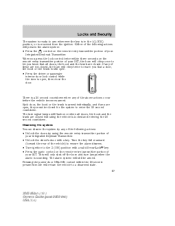
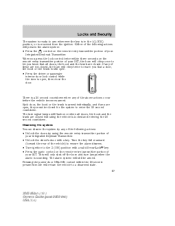
... the vehicle to a disarmed state. 87
2006 Milan (mln) Owners Guide (post-2002-fmt) USA (fus) Pressing the power door UNLOCK control within three seconds on the remote entry transmitter portion of your Integrated Keyhead Transmitter. • Unlock the driver's door with a valid SecuriLock key. • Press the panic control on the remote entry transmitter portion of the vehicle) to...
Owner's Manual - Page 156


... is normally reached after 10 minutes of fire or other damage. 156
2006 Milan (mln) Owners Guide (post-2002-fmt) USA (fus) To lock the steering wheel, remove the key then turn the steering wheel. 2. Key position when driving. 4. Starting your vehicle Engine starting the vehicle, refer to normal operating temperature before or during...
Owner's Manual - Page 172
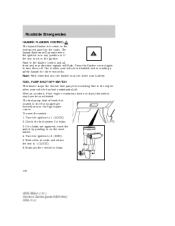
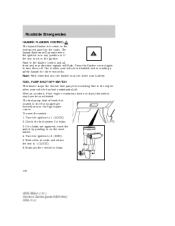
...
2006 Milan (mln) Owners Guide (post-2002-fmt) USA (fus) After an accident, if the engine cranks but does not start, this switch may run down your battery. Make another check for other motorists. Press the...FLASHER CONTROL The hazard flasher is located on the instrument panel by pushing in on the reset button. 4. Push in the ignition. Wait a few seconds and return the key to turn them ...
Owner's Manual - Page 254
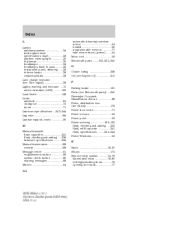
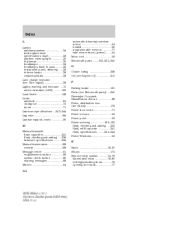
...specifications ...244 Manual transmission ...168 reverse ...168 Message center ...61 english/metric button ...66 system check button ...65 warning messages ...66 Mirrors ...54 254 automatic dimming rearview mirror .........16, 20 Relays ...173 Remote entry system ...74, 76 illuminated entry ...79-80 locking/unlocking doors ...76 opening the trunk ...77
2006 Milan (mln) Owners Guide (post-2002-fmt) USA...
Quick Reference Guide 2nd Printing - Page 1
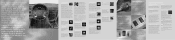
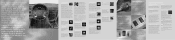
...Press to open . Drive in your Mercury Milan. One touch down to unlock the driver's door. The window will flash to unlock... of the ignition being started , have your Owner's Guide. Auto-unlock automatically unlocks all the doors. Note: For instructions...Power Windows Push down . Momentarily press the switch to any of the remote entry buttons. To close . Once set and...
Similar Questions
Where Is The Rear Defrost Relay/fuse For A 2006 Milan?
Where is the rear window defrost relay/Fuse for a 2006 Milan Located?
Where is the rear window defrost relay/Fuse for a 2006 Milan Located?
(Posted by Dwrly353 9 years ago)
What Is The Part Number For Blower Motor Control Module 2006 Milan
(Posted by Solizsel 10 years ago)
Is The 2010mercury Milan Equipped With A Garage Door Opener
(Posted by coffytyme 10 years ago)
How Many Quarts Of Oil Does A 2006 Milan Limited Hold..?
(Posted by dbowen80db 11 years ago)

