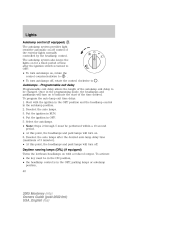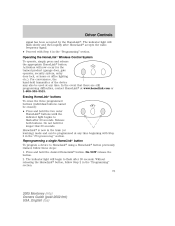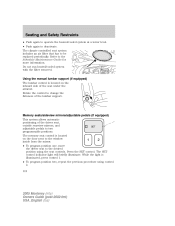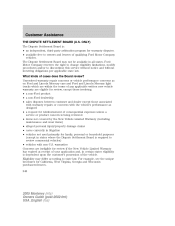2005 Mercury Monterey Support Question
Find answers below for this question about 2005 Mercury Monterey.Need a 2005 Mercury Monterey manual? We have 6 online manuals for this item!
Question posted by jweavdo on September 6th, 2014
How To Program Homelink On 2005 Mercury Monterey
The person who posted this question about this Mercury automobile did not include a detailed explanation. Please use the "Request More Information" button to the right if more details would help you to answer this question.
Current Answers
Related Manual Pages
Similar Questions
What Fuse Controls Automatic Doors On A 2005 Monterey Van
(Posted by pakaraj 9 years ago)
2005 Mercury Monterey Sliding Door Will Not Operate From The Overhead Controls
(Posted by vghds 10 years ago)
Problem With Power Rear Sliding Door On Drivers Side Of 2005 Mercury Monterey.
Hello, I have a 2005 mercury monterey. At first, the drivers side rear power sliding door wouldn't o...
Hello, I have a 2005 mercury monterey. At first, the drivers side rear power sliding door wouldn't o...
(Posted by shorty9143 10 years ago)
Can You Open Rear Windows On 2005 Mercury Monterey
(Posted by beModoc 10 years ago)
2005 Mercury Monterey B1288 Code
I have a code B1288 - Servo Motor Potentiometer Airintake Right Circuit Failure. Where do I find inf...
I have a code B1288 - Servo Motor Potentiometer Airintake Right Circuit Failure. Where do I find inf...
(Posted by skipc 10 years ago)