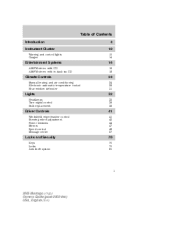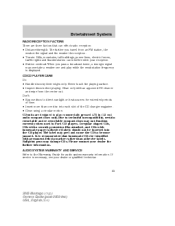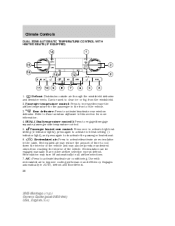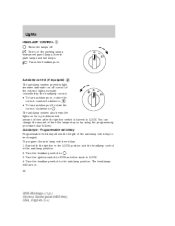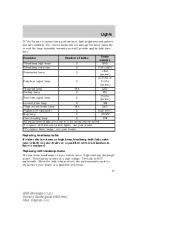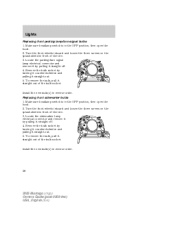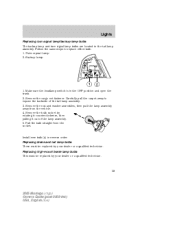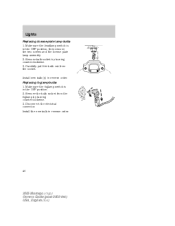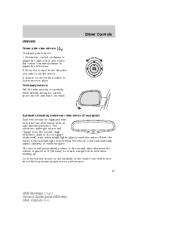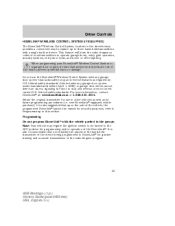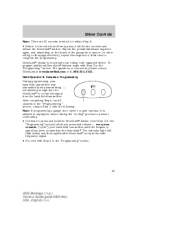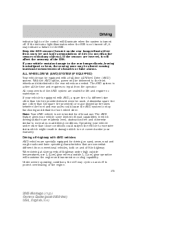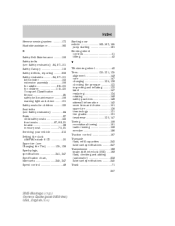2005 Mercury Montego Support Question
Find answers below for this question about 2005 Mercury Montego.Need a 2005 Mercury Montego manual? We have 6 online manuals for this item!
Question posted by marvel43739 on September 11th, 2013
Dash Lights Dont Go On And The Stop And Reverse Light Are On At The Same Time
The person who posted this question about this Mercury automobile did not include a detailed explanation. Please use the "Request More Information" button to the right if more details would help you to answer this question.
Current Answers
Related Manual Pages
Similar Questions
Dash Lights And Stop And Reverse They Go At The Same Time
(Posted by marvel43739 10 years ago)
Fail Safe Light On
when car started it idles rough and fail safe light is on. when pressing on accelerator pedal, rpm '...
when car started it idles rough and fail safe light is on. when pressing on accelerator pedal, rpm '...
(Posted by james1651 11 years ago)
Check Engine Light
Lastnight after I got gas in my car I noticed my check engine light came on... I checked the gas cap...
Lastnight after I got gas in my car I noticed my check engine light came on... I checked the gas cap...
(Posted by sbastian228 11 years ago)
Engine Light Is On
I had my battery replaced today. Now the engine light is on. What could the problem be?
I had my battery replaced today. Now the engine light is on. What could the problem be?
(Posted by wendywms 12 years ago)