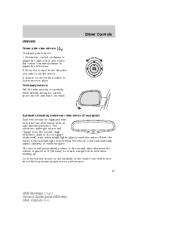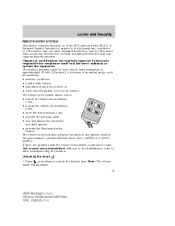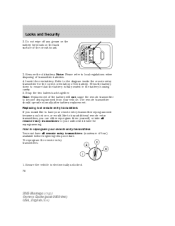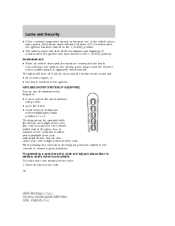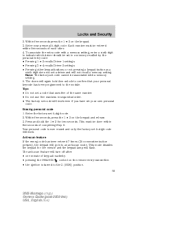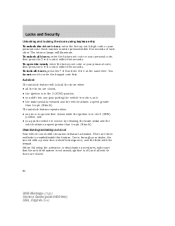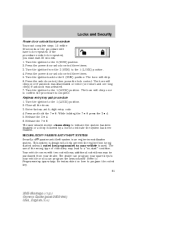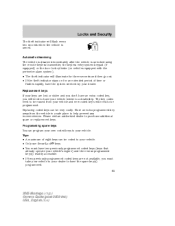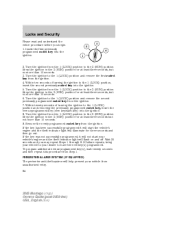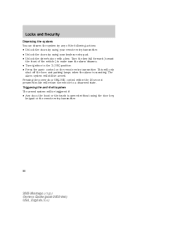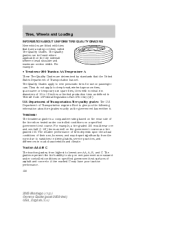2005 Mercury Montego Support Question
Find answers below for this question about 2005 Mercury Montego.Need a 2005 Mercury Montego manual? We have 6 online manuals for this item!
Question posted by Coachtk93 on September 30th, 2021
Locked My Keys Inside My Car
Current Answers
Answer #1: Posted by SonuKumar on October 1st, 2021 12:51 AM
Image result for 2005 Mercury Montego Locked My Keys Inside My Car
10 Methods That Can Help You Open the Car If You Locked Your Keys Inside
Method #1: Use a tennis ball.
Method #2: Use your shoelace.
Method #3: Use a coat hanger.
Method #4: Use a rod and a screwdriver.
Method #5: Use a spatula.
Method #6: Use an inflatable wedge.
Method #7: Use a strip of plastic.
https://www.justanswer.com/ford/8752o-mercury-mentego-locked-keys-code-06-mercury.html
https://www.youtube.com/watch?v=TRJdkuwHblk
Please respond to my effort to provide you with the best possible solution by using the "Acceptable Solution" and/or the "Helpful" buttons when the answer has proven to be helpful.
Regards,
Sonu
Your search handyman for all e-support needs!!
Related Manual Pages
Similar Questions
I have a 2005 mercury Montego In I need the keypad number to get in my car
entry code
my thermometer reads 95 out when it is really 30 something out. how do i correct the problem. i have...