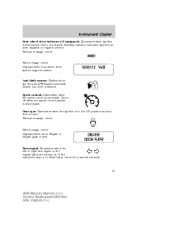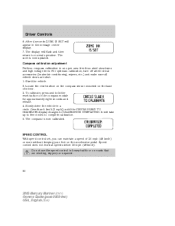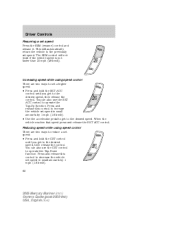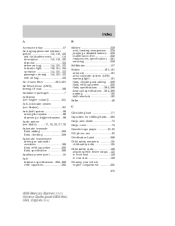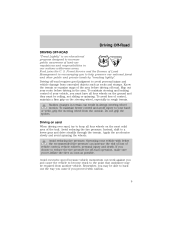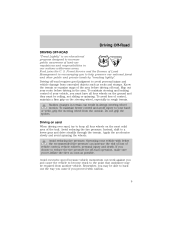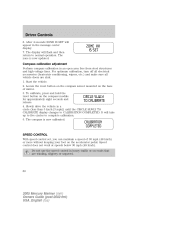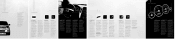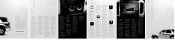2005 Mercury Mariner Support Question
Find answers below for this question about 2005 Mercury Mariner.Need a 2005 Mercury Mariner manual? We have 9 online manuals for this item!
Question posted by Anonymous-82528 on November 5th, 2012
Theft Light On While Driving Shuts Off Over 30 Mph
The person who posted this question about this Mercury automobile did not include a detailed explanation. Please use the "Request More Information" button to the right if more details would help you to answer this question.
Current Answers
Related Manual Pages
Similar Questions
Interior Map Light Won't Shut Off Mercury Mariner
(Posted by Lmasku198 10 years ago)
What Would Cause The Anti Theft Light To Blink In A 2006 Mariner
(Posted by aknapanit 10 years ago)
Engine Light
we were driving and the engine symbol came on - the manual says service engine soon what could be th...
we were driving and the engine symbol came on - the manual says service engine soon what could be th...
(Posted by rwiseman 10 years ago)
I Have A 2005 Mariner And Dash Instruments Went Out And Battery Light Light Up.
I aas driving and instrument lights went out, then radio went out and power windows. I stop at a lig...
I aas driving and instrument lights went out, then radio went out and power windows. I stop at a lig...
(Posted by gypsyforlife33 10 years ago)
Interior Lights
2005 Mariner Interior lights won't work, what do i do?
2005 Mariner Interior lights won't work, what do i do?
(Posted by ghicks64 11 years ago)